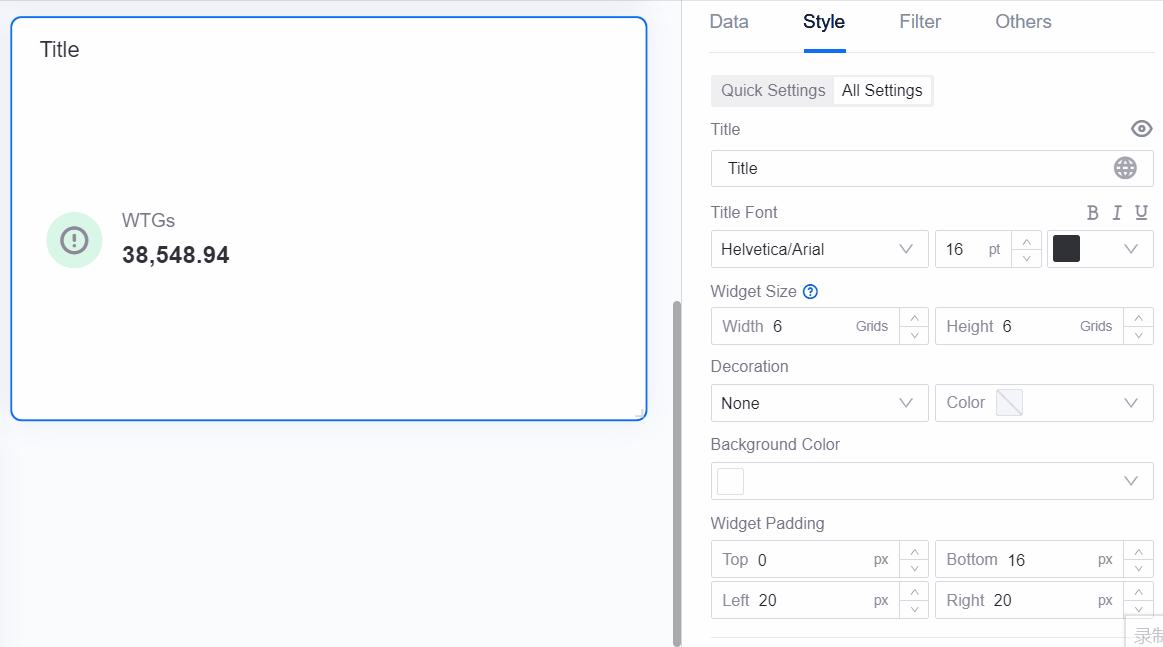New Look for Widget Configuration Panel¶
In order to simplify the component configuration process, DTV has redesigned new configuration panels for some components. You can enable Try New Version to switch and try out the new version of the configuration panel. When switching between old and new versions, the configuration content of the page will be retained.
The following components support the new configuration panel:
In the new configuration panel, you will feel the following changes.
Multiple Metric Styles Configured Only Once¶
Integrate the layout, spacing, icons and other style configurations of each indicator into a shared style, which only needs to be configured once to apply to all indicators, reducing manual operations during configuration.
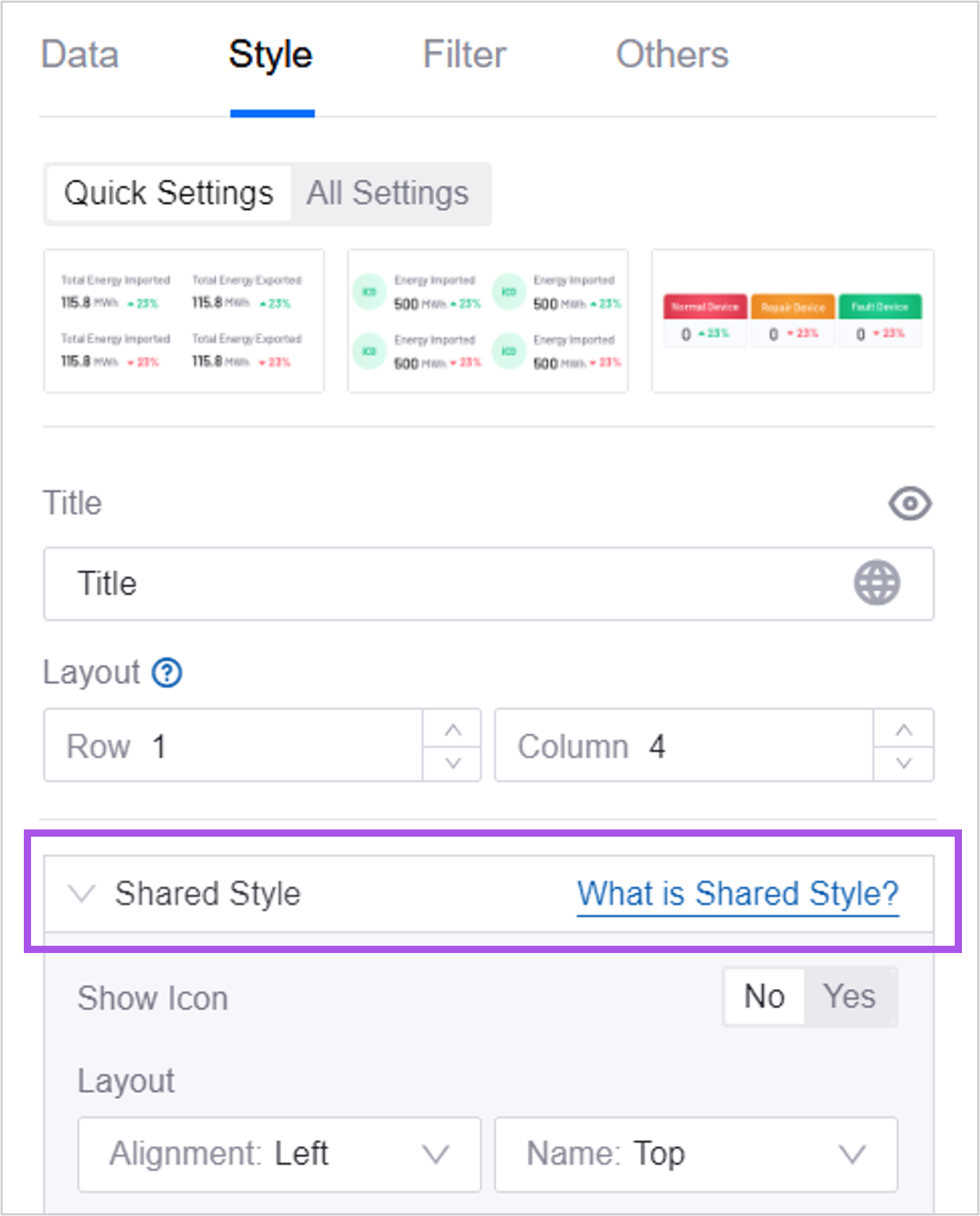
Newbie-Friendly Quick Configuration Panel¶
Novice DTV users can apply quick styles with one click in Quick Configuration on the Style tab to complete basic component style configuration and simplify the operation process. At the same time, for projects that require a high degree of customization, you can switch to All configuration to configure more detailed page details.
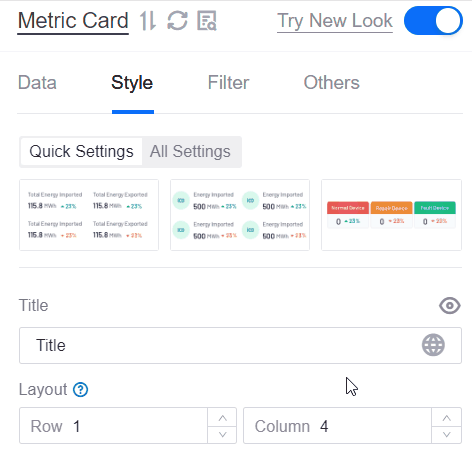
Integration of Configuration Items¶
Integrate similar or related configuration items together to enhance configuration coherence.
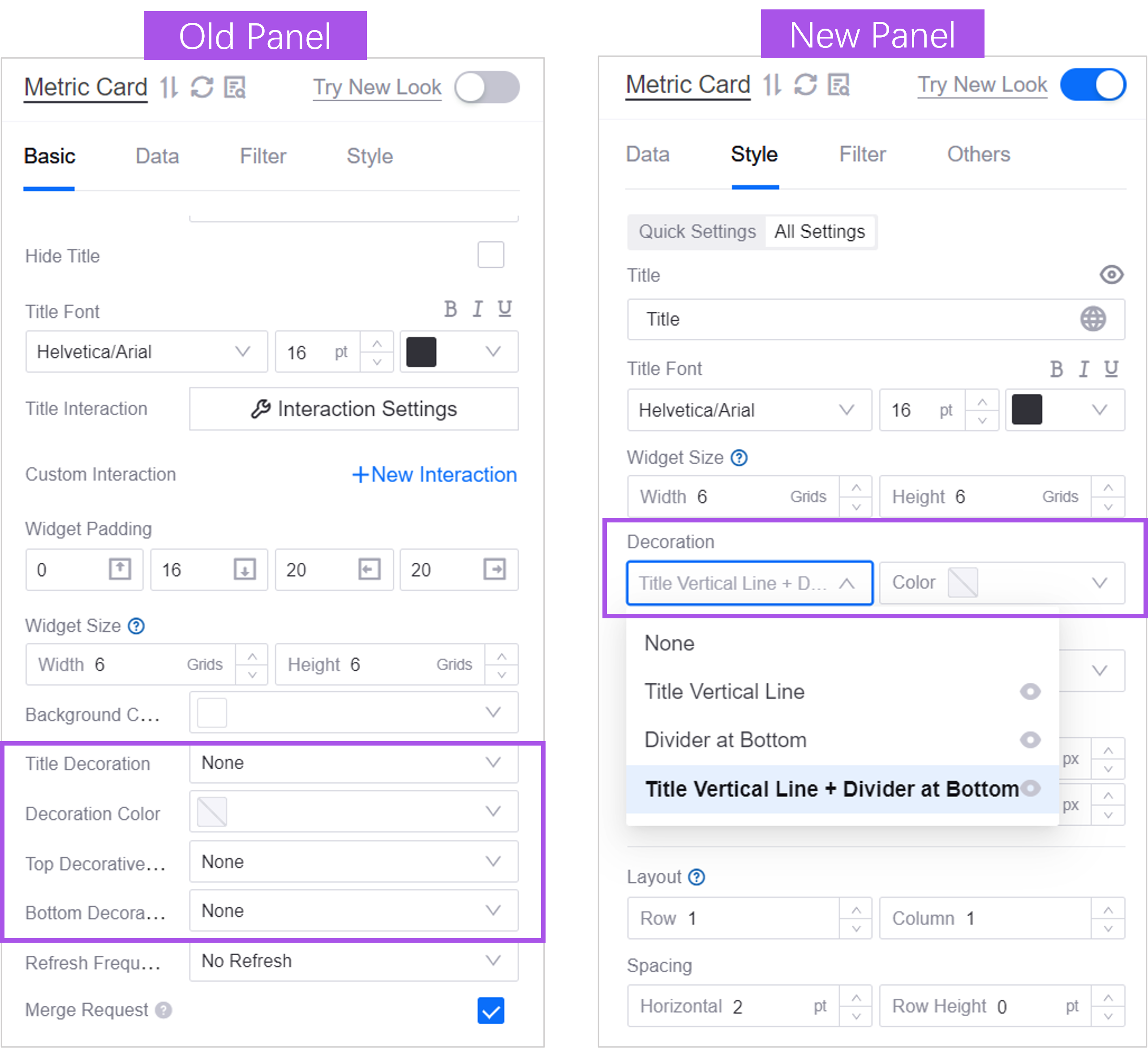
Visualizing Complex Configuration Items¶
Use diagrams to display difficult-to-understand configuration items to lower the configuration threshold.