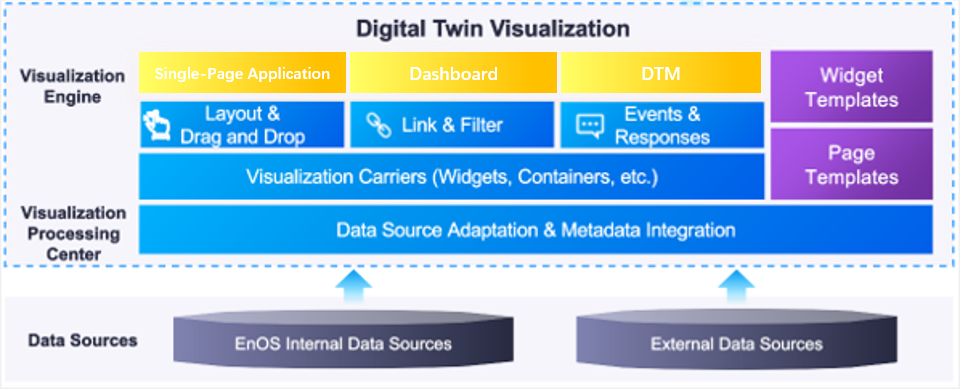About EnOS Digital Twin Visualization¶
Digital Twin Visualization (DTV) provides enterprises with data visualization solutions, visualizing data from digital twin modeling through a low-code/ no-code drag-and-drop experience. This improves application development efficiency and enhances their reusability across different industries and scenarios.
Main Features¶
DTV empowers users to efficiently, securely, and flexibly build and display data-driven visual applications through the following core functionalities:
Multi-Source Data Integration and Management
Multi-source Data Integration: Seamlessly integrates diverse data sources, including EnOS platform asset data, REST APIs, and static data tables, providing a unified common data interface.
Data Security Management: Ensures secure and compliant data access through workspace isolation and system-level permission controls.
Data Source Switching and Updating
Flexible Data Switching: Toggle between static data and integrated data sources to meet various application scenarios.
Real-Time Data Updates: Supports an efficient data refreshing mechanism to ensure the timeliness accuracy of displayed information.
Low-Code Page Development
Drag-and-Drop Design: Enables rapid page construction with simple drag-and-drop operations, equipped with diverse chart types for flexible asset data visualization.
Advanced Visualization Capabilities: Supports multi-layer page design, multilingual adaptation, automatic unit conversion, and display of complex topological structures (e.g., topology cards, grouped heatmaps) for real-time device monitoring and rapid anomaly detection.
Page Management and Templatizing
Domain-Specific Templates: Accumulates page and widget templates from multiple industries, covering diverse industrial scenarios to accelerate development and customization.
Template Reusability: Allows saving pages and components as custom templates with preserved data bindings and linkage configurations, minimizing repetitive setup.
Efficient Resource Management: Supports importing/exporting pages, templates, and blueprints and assigning tags, enabling quick retrieval and maintenance.
Granular Permission Control: Provides independent management of page editing and access permissions to ensure developers’ and users’ data security.
Page Publishing and Embedding
Third-Party Integration: Facilitates embedding pages into third-party applications (e.g., via iFrame) to adapt to diverse business scenarios.
Historical Version Management: Tracks page versions and supports rollback to ensure iterative development stability.
Runtime Adjustments: Allows users to modify page layouts and widgets at runtime, enhancing development flexibility.
Unified Functional Portal
All features are integrated into the DTV Center, eliminating multi-menu switching and improving operational coherence and user experience.
User Interfaces¶
DTV functions through two operational interfaces: Configuration Interface and Runtime Interface. They are tailored for different user roles and responsibilities, empowering efficient collaboration in managing the entire lifecycle of the visualization pages.
Configuration Interface: This is the interface where application developers perform design and configurations such as page editing, widget configuration, and data linkage. On this interface, typically entered from the DTV Center, the developers can test and publish application pages for their end-users.
Runtime Interface: This is the interface where end-users access and interact with the application page after it’s published. End-users view and interact with the page through EnOS Application Portal or third-party applications, via web browsers, mobile devices, or large screens.
User Roles and Responsibilities¶
DTV primarily serves the following two user roles:
Application Developers
Application developers operate primarily within the Configuration Interface to develop and integrate visualization applications. This role is typically held by professional IoT developers and system integration specialists. Using this interface, developers connect multi-source data, rapidly construct pages through adding widgets and configuring linkage, and ultimately publish or integrate their work into various systems. DTV significantly enhances development efficiency, lowers the technical barrier for visualization application building, and streamlines project delivery.
End Users
End users typically interact with the published pages through the Runtime Interface. Based on their editing permissions, end users can be divided into two categories:
End Users with Editing Permissions: usually business managers or O&M engineers. They can flexibly adjust page layouts and widget configurations within the Runtime Interface to meet evolving business needs. They can independently optimize views and quickly respond to changes without engaging professional developers, enabling more efficient real-time monitoring and business decision-making.
End Users with View-Only Permissions: usually industry experts or management personnel. They access the published pages via various devices to monitor real-time business status. They explore dashboards and charts, perform filtering and switching on pages, and leverage real-time insights for daily monitoring and management decisions.
To obtain access to the applications or pages, contact your OU Administrator.
Product Architecture¶
DTV offers three major types of application pages: Dashboard, DTM and Single-Page Application (SPA), to support diverse visualization scenarios, from data monitoring to complex business integration.
DTV supports the connection of multiple EnOS built-in data sources as well as external data sources. (e.g., APIs and static files). Application developers can adapt and integrate imported metadata for the visualization pages.
Once data preparation is complete, developers can flexibly construct pages tailored to specific metric monitoring and business analysis needs, by dragging and dropping widgets and containers, configuring data filtering and linkages, defining interactive events, etc. Meanwhile, based on multi-industry best practices, DTV builds a library of pre-designed templates of widgets and pages for both Dashboard and SPA. These resources help application developers rapidly create standardized pages to meet various business needs, significantly improving development efficiency and application quality.
The DTV product architecture is shown below.