Exporting and Importing¶
Projects, page templates, and widget templates can be reused across different OUs by exporting and importing them.
Prerequisites¶
Before importing and exporting, make sure the account has DTV administrator rights.
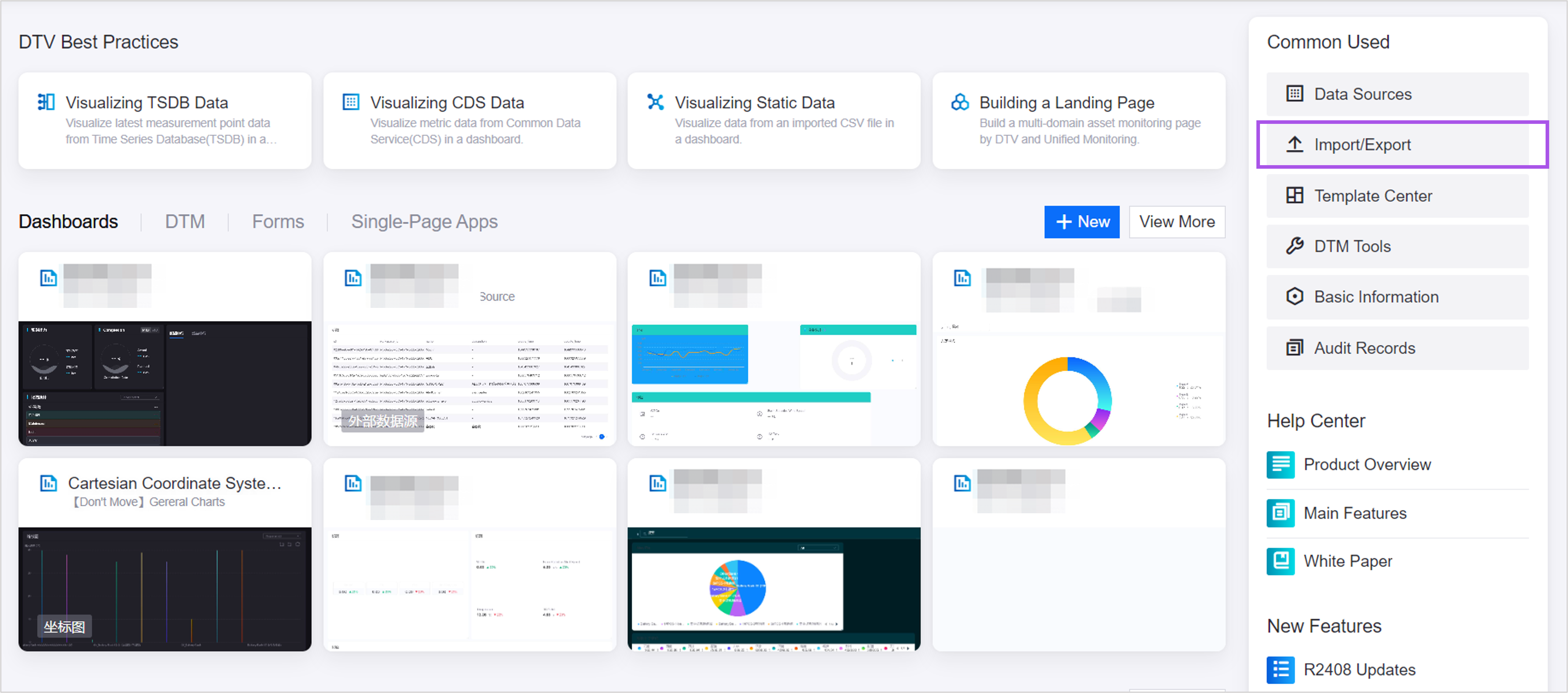
Exporting Page or Template¶
In the Common Functions list on the right side of the DTV Center page, select Import and Export.
Select the Export tab. Select the DTV version for which the file is available in Export Version.
Select the type you want to export in the Content Type section, and check the content you want to export in the content list. Select the ▼ button next to Project to select the page under the project.
Select the Export button to export the selection to a ZIP file.
Notice:
Tags are also imported and exported together.
Do not decompress or modify the contents of the ZIP file, otherwise the file will not be imported.
Importing Page or Template¶
In the Common Functions list on the right side of the DTV Center page, select Import and Export.
Select the Export tab. Select Choose File to select the previously exported ZIP file from your local computer.
Select the Import button.
You can go to *Audit Records > Import Log to view the details of the imported resources and the import status:
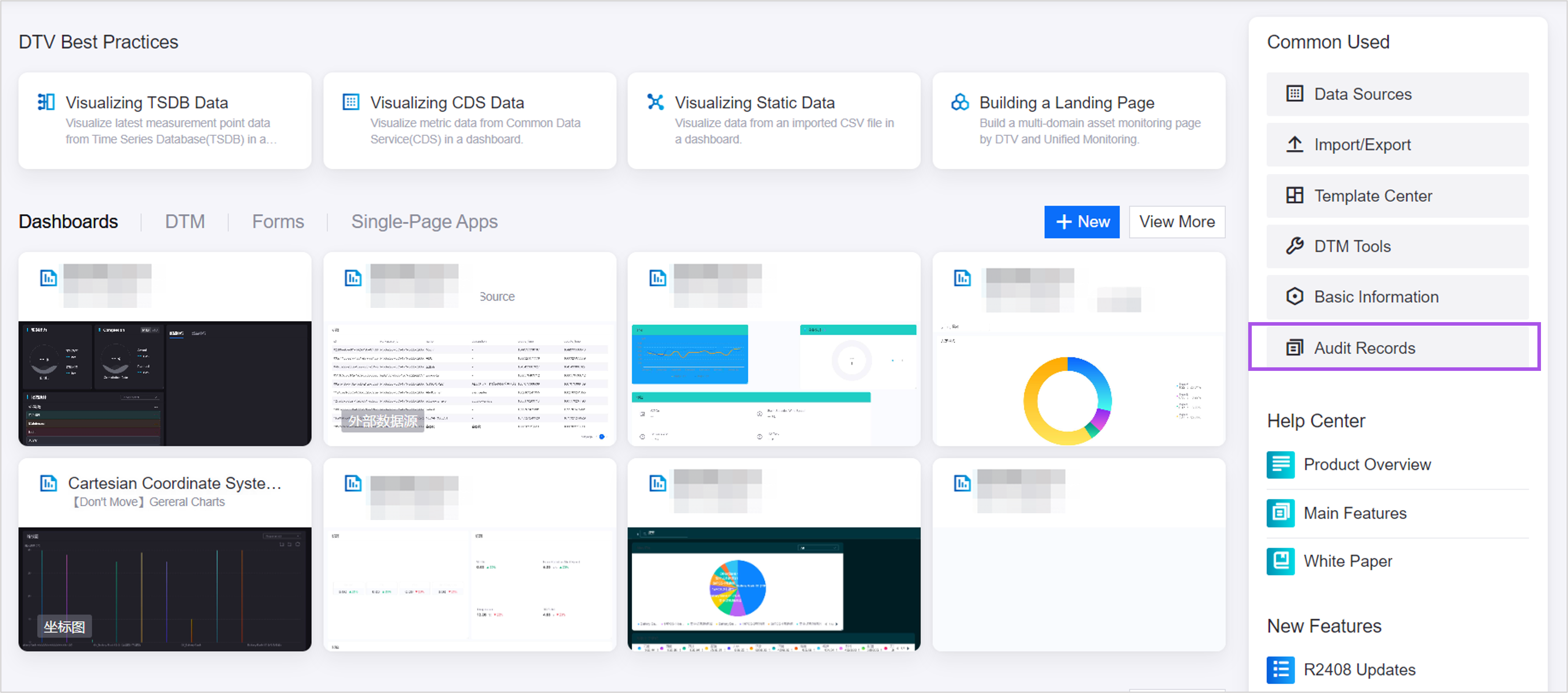
After the import is successful, you need to check whether the data source configured in the page widget exists in the current OU. If it does not exist, you can reconfigure the data source.