Create Single-Page App from Template¶
This article explains how to create a single-page application from a template in the DTV Template Center. Instead of building a page from scratch, you can apply ready-to-use templates to improve development efficiency.
Follow the steps below to create a page from a template:
Select Template Center from the Commonly Used list in DTV Center.
Select Single-Page App Templates.
Select the folder that stores the target template.
Hover over the template, and you will see two buttons.
Click on New Single-Page App from the drop-down menu of the right button.
Fill in the page name, select belonged group, folder, and responsive mode, and assign tags in the popup window.
Click OK to create the page and enter the configuration interface.
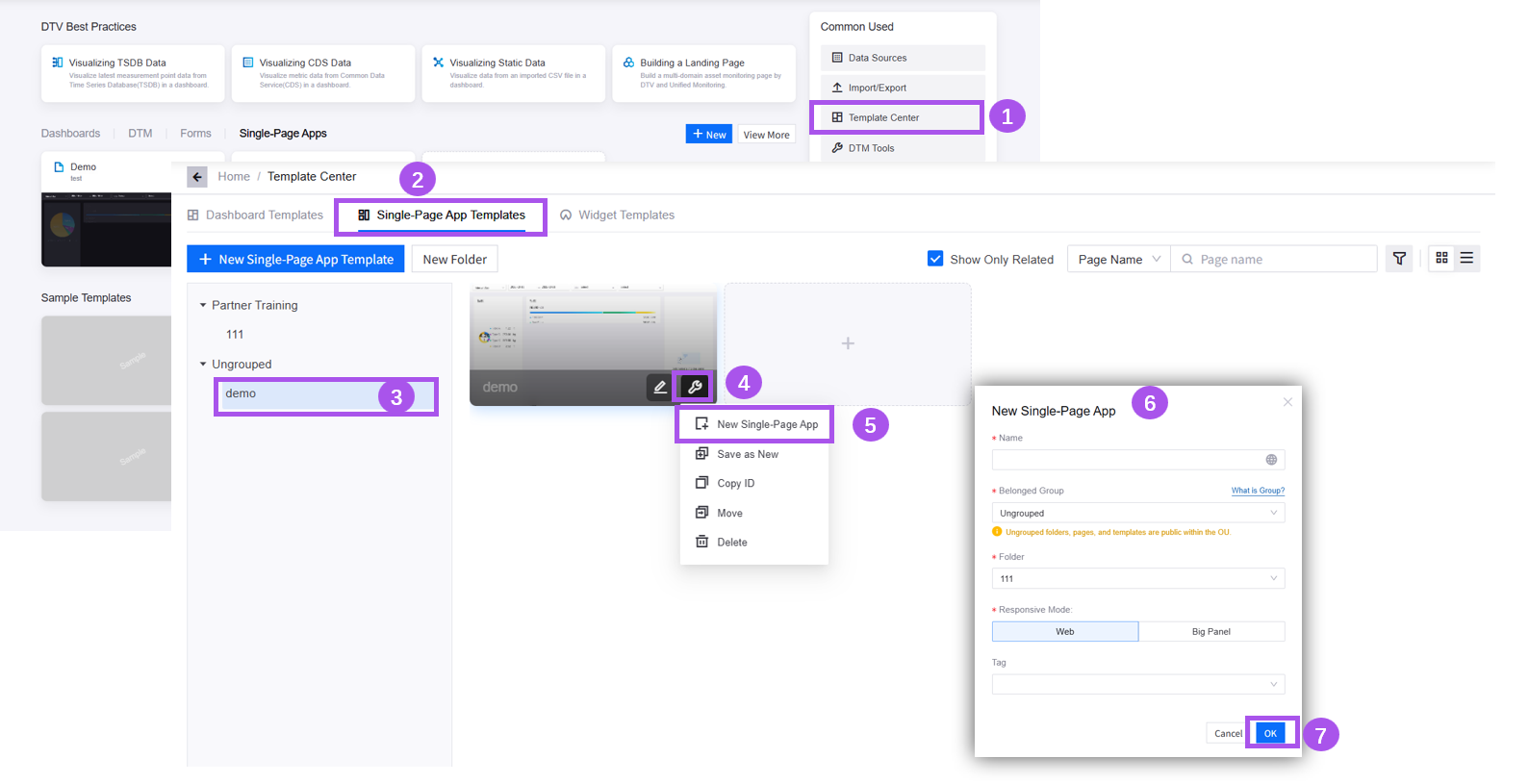
You can now move on to configuring its basic information, navigators, canvases, and linkages.