User Scenarios¶
EnOS Digital Twin Visualization provides the no-code and low-code development of operation interfaces for operations managers, engineering managers and O&M engineers in various industries. The operations and maintenance experience mastered by every role is applied by dragging and dropping widgets and saved as templates to get deposited. The DTV can be used in the following scenarios.
Asset Monitoring in Retail Store Scenarios¶
The pre-sales team can quickly build a visualization page using Digital Twin Visualization to simulate a retail store asset monitoring scenario, visually displaying asset consumption status, and presenting a 3D visualization of the store model and asset distribution.
In the absence of development support for the pre-sales team and insufficient data and time constraints, the application creators can upload static files to simulate real data and utilize standard widget capabilities and pre-set styles to rapidly construct the page.
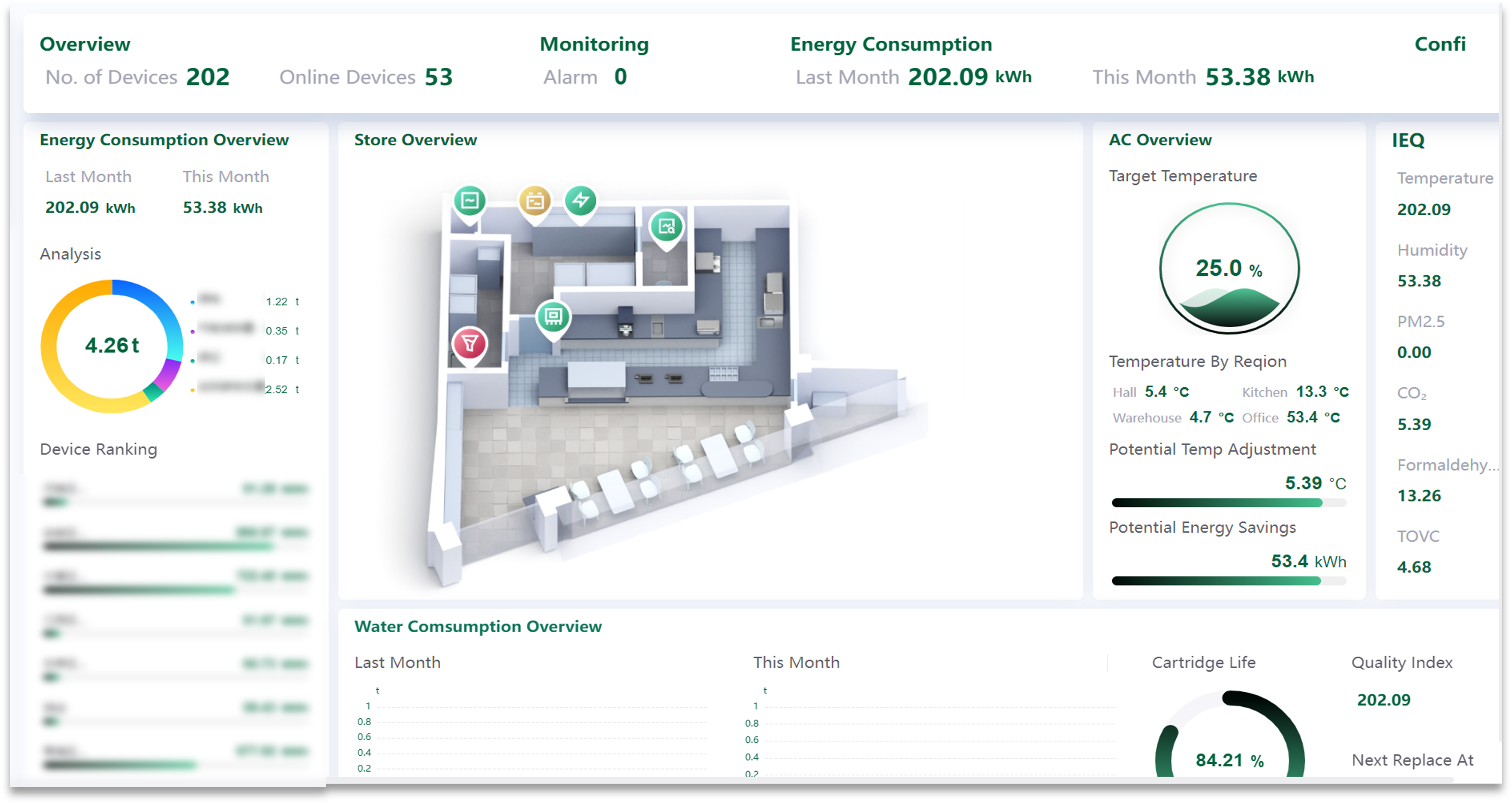
Integrated Energy Monitoring¶
The application creators in the project team can construct a comprehensive energy management page for a park, utilizing Digital Twin Visualization to create a 3D model of the park. By configuring associations, they can link both sides of the business panel to view the data monitoring status of corresponding devices.

Comprehensive Park Energy Management¶
Delivery personnel can build an integrated energy monitoring dashboard for the entire industry, facing tight project delivery timelines and limited development resources. With numerous scene pages and the need for continuous adjustments and iterations of page content based on business development, Digital Twin Visualization allows the reuse of accumulated pages and widgets, significantly reducing page development time.
Digital Twin Visualization supports low-code/no-code drag-and-drop configuration, enabling non-developers to create pages. This capability facilitates quick responses to business changes, allowing flexible adjustments to page content without the need for version releases, thus enabling rapid iteration along with project changes.
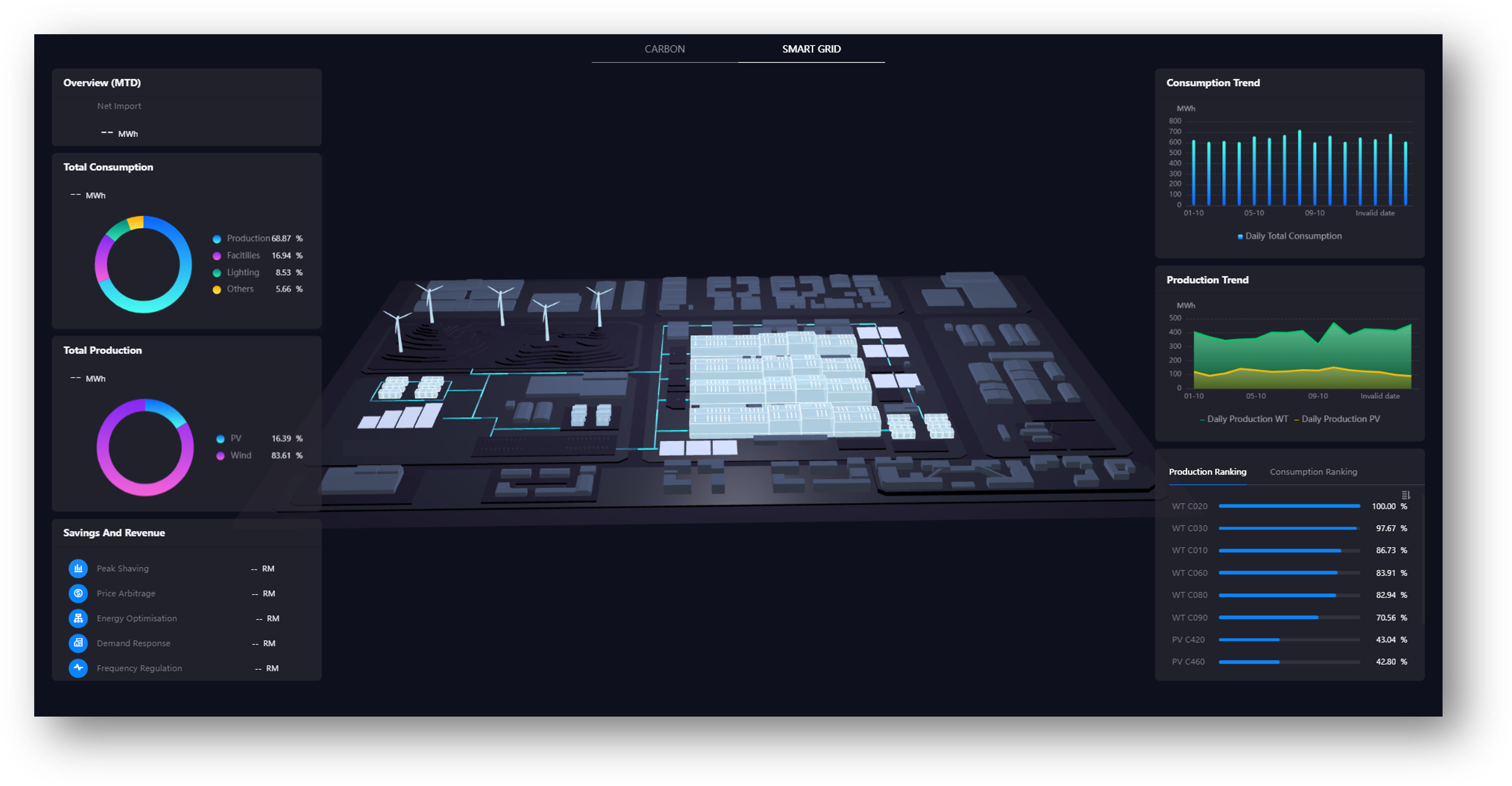
Diverse Visual Mobile Page¶
With the page editor of Digital Twin Visualization, application creators can create mobile-friendly pages and swiftly adjust page content flexibly. By templating domain pages, they can standardize page structures. These templated pages can be quickly reused, and the content can be adjusted based on user roles to meet customized business scenario requirements.
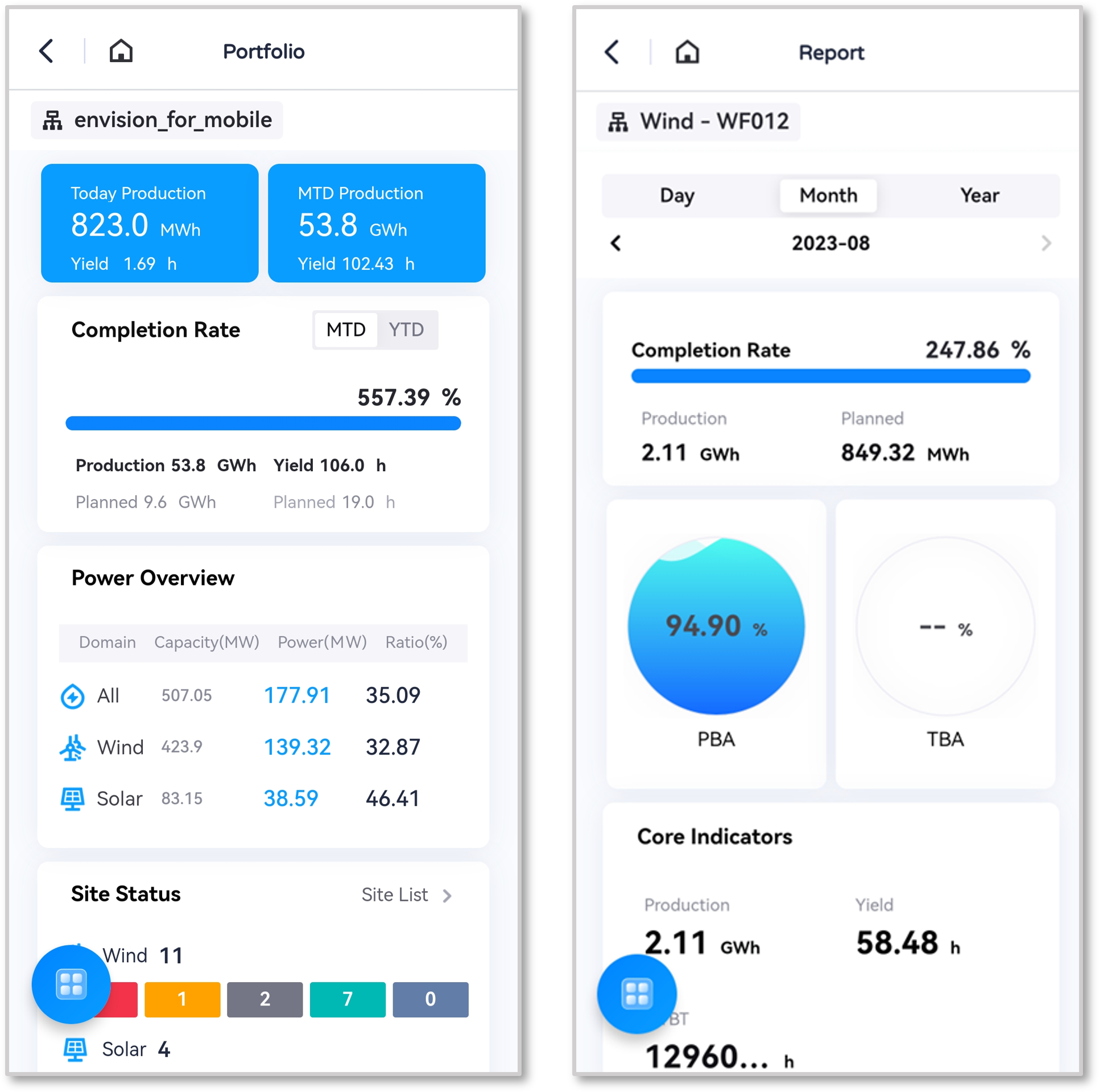
Independent Use of Visual Pages¶
Digital Twin Visualization can be deployed on a virtual machine or independently without relying on the EnOS platform, allowing direct embedding into third-party applications. It supports the combination of static data and Restful data sources, utilizing Digital Twin Visualization along with 3D capabilities to present pages effectively.