Alarm List¶
The Alarm List widget is used to display textual information in a compact format. Other than the main content, you can display icons, titles, subtitles, and up to 5 tags to provide a quick overview of the information.
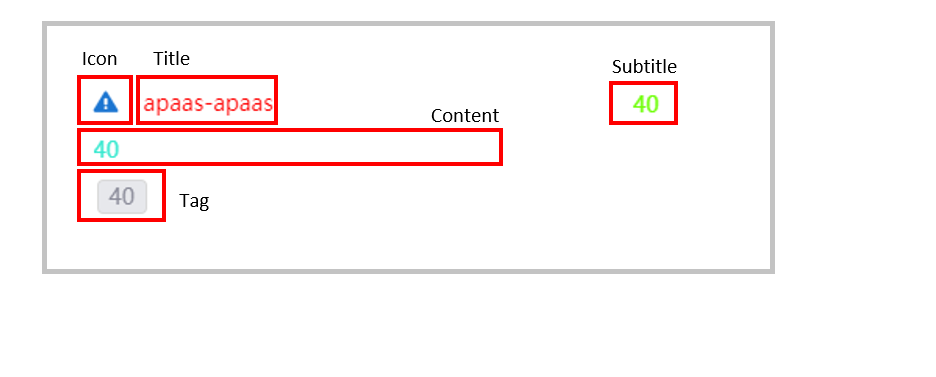
This widget is commonly used to display a summary of alarm messages. The compact format makes it easy for users to quickly identify critical issues without being overloaded with information.
Note
The Common Data Source has an Alarm data source, which can be rendered by the Alarm List widget.
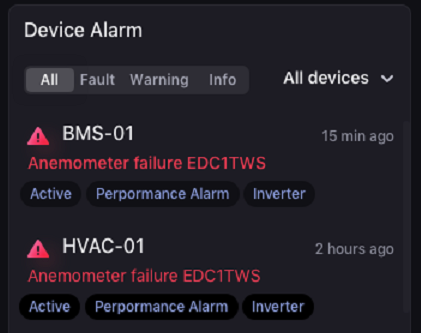
Data Fields¶
The data fields required are:
Field |
Quantity |
|---|---|
Dimension |
0 - 2 |
Measurement |
Unlimited |
All selected data fields can be used as the title, subtitle, content, and tags of each list item.
Note
For widget linkage and filtering purposes, only Dimension data fields can be used.
Chart Style¶
List Style¶
Format the overall appearance of the alarm list widget.
The fields for each subsections are:
Field |
Description |
|---|---|
Data Field |
Select the data field to be used as text |
Font [1] |
Configure the font of the text |
Icon |
Select the icon to be used (only applicable to Title) |
Icon Color |
Choose the color of the icon (only applicable to Title) |
[1] Only available in Advanced Mode
Conditional Formatting¶
Change the text color of each list item by setting specific rules.
Field |
Description |
|---|---|
Data Field |
Select the data field that the rule will apply to |
Use Formatting Rules |
Select this to enable formatting rule |
Formatting Rules |
Specify the matching text and its display color. A blank textbox will apply the selected color to all linked elements. Rules at the top takes precedence over subsequent rules. |
Link Title |
Select this to change the color of title if there is matching text in its list item |
Link Subtitle |
Select this to change the color of subtitle if there is matching text in its list item |
Link Content |
Select this to change the color of content if there is matching text in its list item |
Link Tags |
Select this to change the color of tags if there is matching text in its list item |
Link Icon |
Select this to change the color of icon if there is matching text in its list item |