Application Enablement¶
In EnOS 2.1 Release, we added new functions and features in API Management, Application Portal, and EnOS HMI products. Details are as follows:
API Management¶
Token Authentication¶
We added support of the token authentication function, which supports the security encryption of API calls with the mechanism of access token. The access token can be generated with the access key and secret key that are obtained when registering an application on EnOS Management Console. For more information, see Token Authentication.
API Development¶
- Provide Get Started documentation to help user quickly create, deploy, and publish API to customers through API Management.
- Statistics is supported in API Monitor. You can view the API request number and the invoking delay in the latest hour, the current day, and the current week.
- Exporting APIs: export the APIs and save it as JSON file. Then transfer the APIs to another EnOS environment, or do APIs backup.
- Importing APIs: import the APIs configuration file (JSON) which was previously exported into EnOS for API batch creating.
- The API hosting process supports the mapping of constant parameters: In the mapping mode, you can combine multiple URLs by configuring constant parameters to reduce repetitive work and improve API development efficiency.
For more information, see EnOS API Management.
Application Portal¶
To enhance the experience of our clients using multiple applications, we released EnOS Application Portal V1.0 in June 2019, which is a centralized access management and login portal for multiple applications registered and developed based on EnOS. Consisted of an admin console and application portal, EnOS Application Portal provides a One Product experience for enterprise and organization users with centralized and hierarchical management of applications based on users, roles, organization structure, applications, and asset permissions.
- Through the admin console, the OU administrator of enterprises or organizations can make centralized and hierarchical management based on user, role, organization structure, application, and asset permission.
- The application portal provides application users with a unified portal for accessing applications of multiple domains. It enables users to access applications cross enterprises or organizations, switch languages, switch roles, view and handle application messages, and visiting the help center.
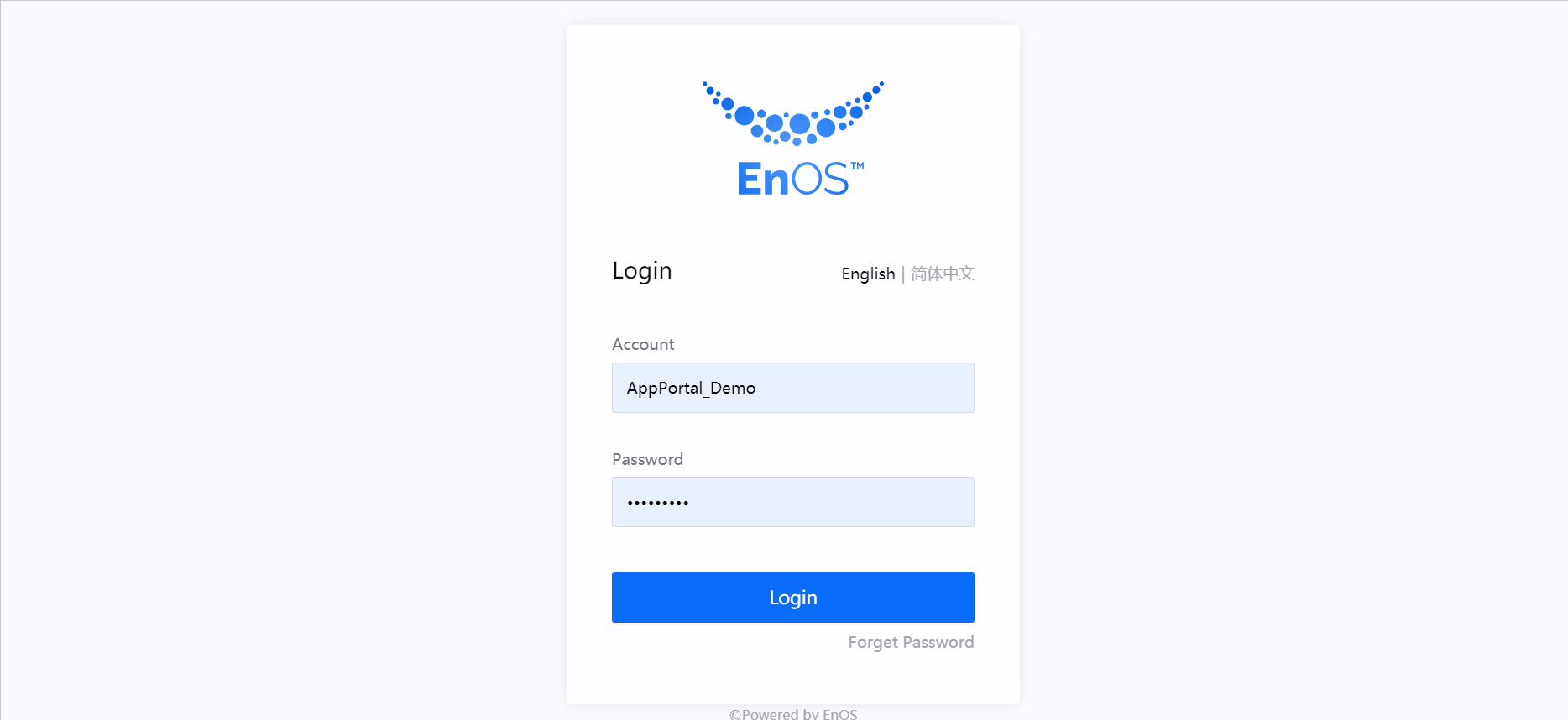
Since the first release, we’ve added the following new features to meet more complex business scenarios:
Message Center¶
- Centralized message center for displaying messages from multiple applications, with pop-up and ring notification, helping users to view and handle messages quickly.
- Application developers can customize the operation button for messages. With the operation button enabled by the application developer, applications send messages to the message center of Application Portal, the customized operation button will be displayed beside the summary of messages. When users click the operation button, the message will be removed from the message center of Application Portal.
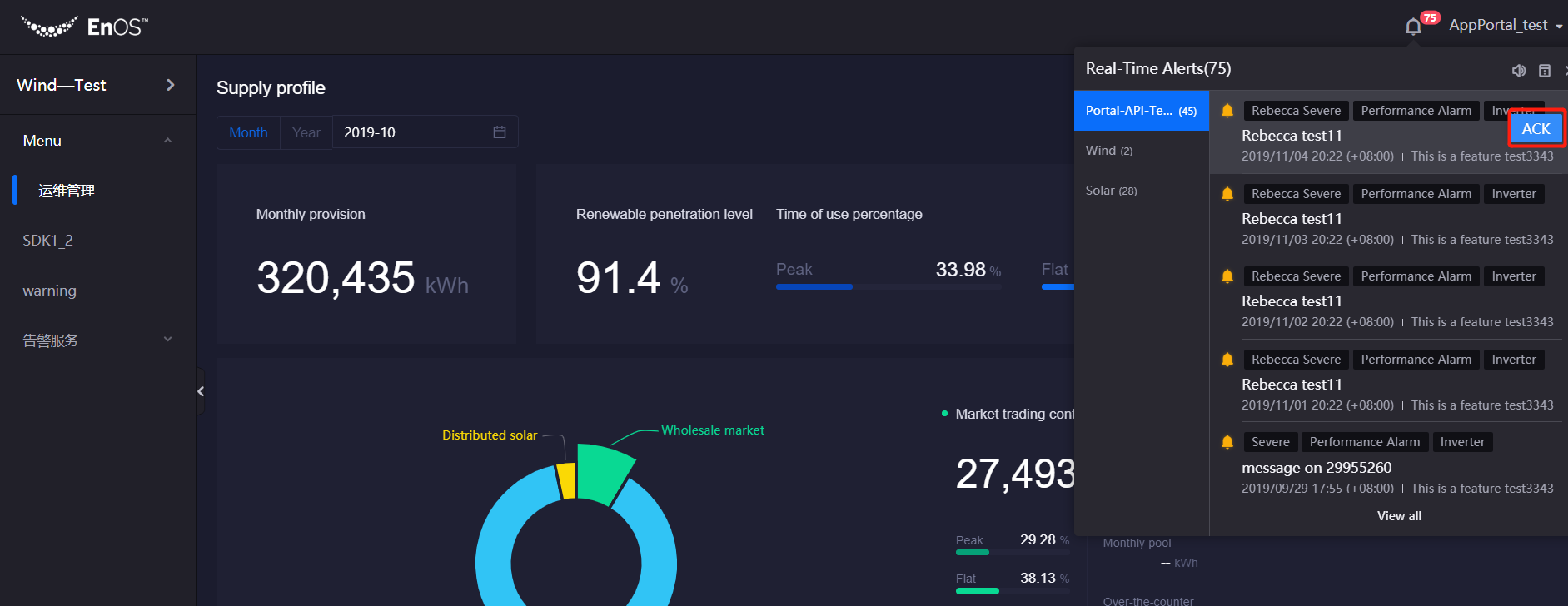
For more information, see Managing Application Messages.
Application Shortcut¶
- Combining menus of multiple applications to form application shortcuts (virtual applications), meeting the requirement of different users and complex business scenarios.
- OU administrator can rename menus of an application shortcut and change the structure and displaying order of the menus. When users open the application shortcut in the portal, the menus will be displayed with the changed name and order. For more information, see Creating Application Shortcuts.
Soring Applications¶
- Changing the order of applications in the admin console, so that the applications will be displayed accordingly in the application portal.
Single Sign On (SSO)¶
- Support of the domain account system of enterprises or organizations, allowing users to log in Application Portal with domain accounts.
Deployment on Edge¶
- Application Portal can be deployed on the Edge platform, achieving the usage of the Application Portal in Edge environment.
Responsive Web Design¶
- Users can access the portal functions through mobile browsers, such as switching between applications, viewing application, switching languages, and personal settings, etc.
- Based on the application type that is selected when an application is registered on EnOS Management Console, Web and Mobile applications are displayed separately in the PC client and mobile client of the Application Portal.
Importing Users¶
- When adding users to the organization, you can import multiple users with their roles and assigned organization structure defined in the Excel template provided by Application Portal.
System Admin Security Settings¶
Based on security requirement, system administrator can configure password rules for all internal account users when they set or reset account password. The following password rules can effectively protect user account security:
- Required combinations
- Password length
- Retry times
- Reuse cycle
Based on security requirement, the system administrator can configure the login security of all users. The following login rules can effectively protect user account login security:
- Enable or disable multiple login sessions
- Login session expiring time
- White list and black list of login IPs
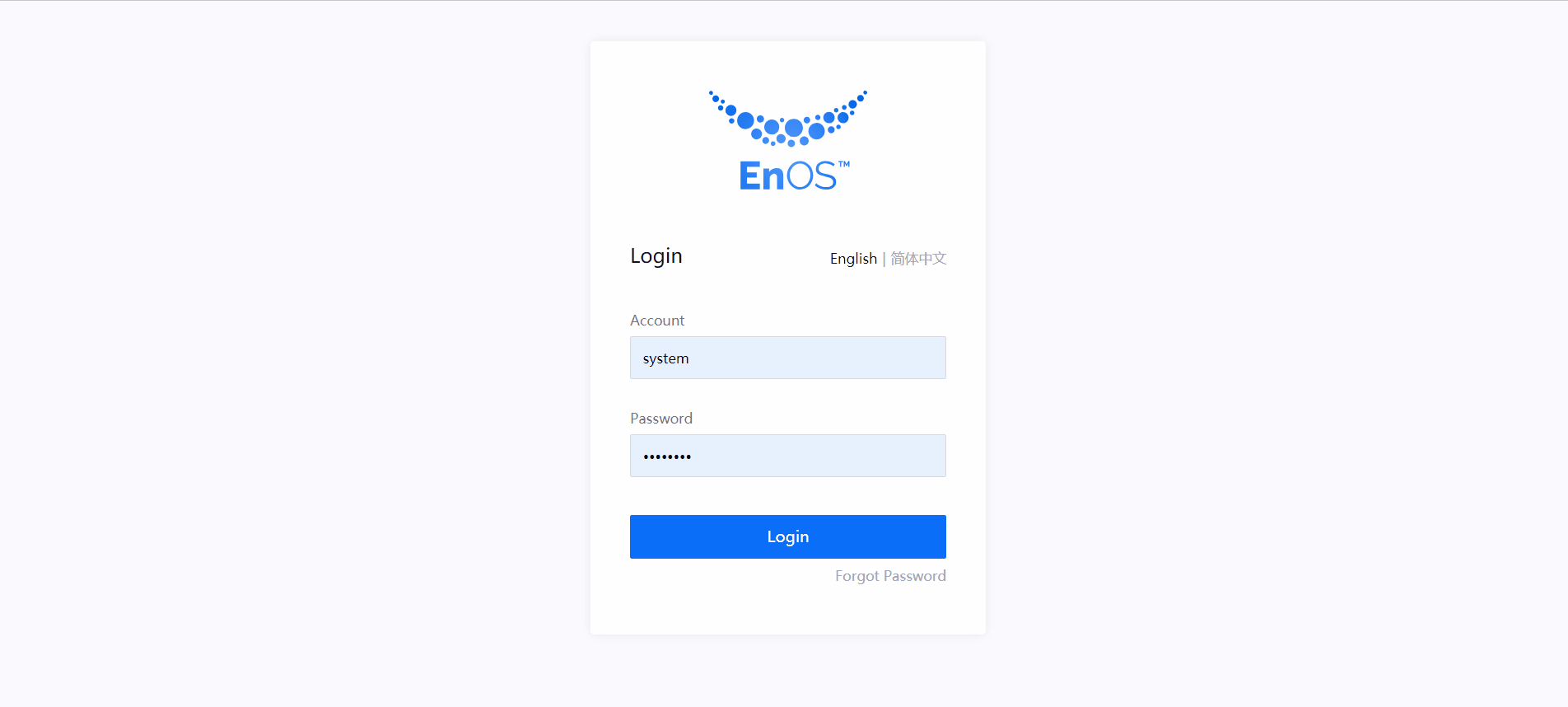
For more information, see Security Settings.
OU Security Management¶
- Added support of audit logs to enable the OU administrator to query and audit the operations of all users in the OU, including login, logout, and configuration on resources.
- Added support of multi-factor authentication for verifying the login operation of users, thus protecting user accounts and data.
For more information, see Security Management.
Assigning Assets to Non-leaf Nodes¶
Added support of assigning assets to non-leaf nodes of organization structure, satisfying the business requirement of customers. For more information, see Managing Organization Structure.
Configuring Logo on the Login Page¶
In the deployment phase, the operation team can configure the logo on the login page for different environments, thus achieving customized deployment of Application Portal.
API Authorization¶
Based on business needs, the OU administrator can set whether to authorize applications to access user information and asset data of the OU through API authorization.
- User information: User name, email, name, and phone number
- Asset data: asset ID and asset name
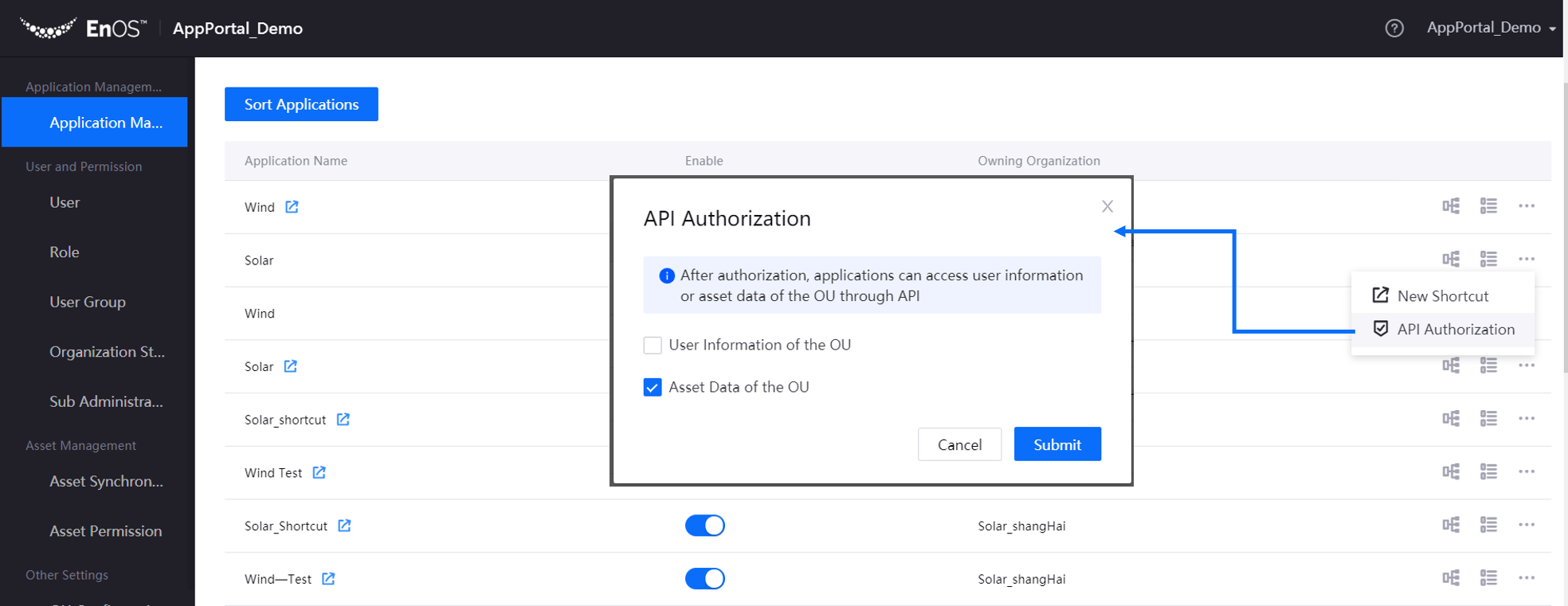
For more information, see API Authorization for Applications.
Language Settings¶
Based on the needs of users, the OU administrator can set whether to enable multiple language UI of Application Portal. With single language UI set, users cannot switch languages when using Application Portal. With multiple language UI set, users can switch languages in the user profile menu.
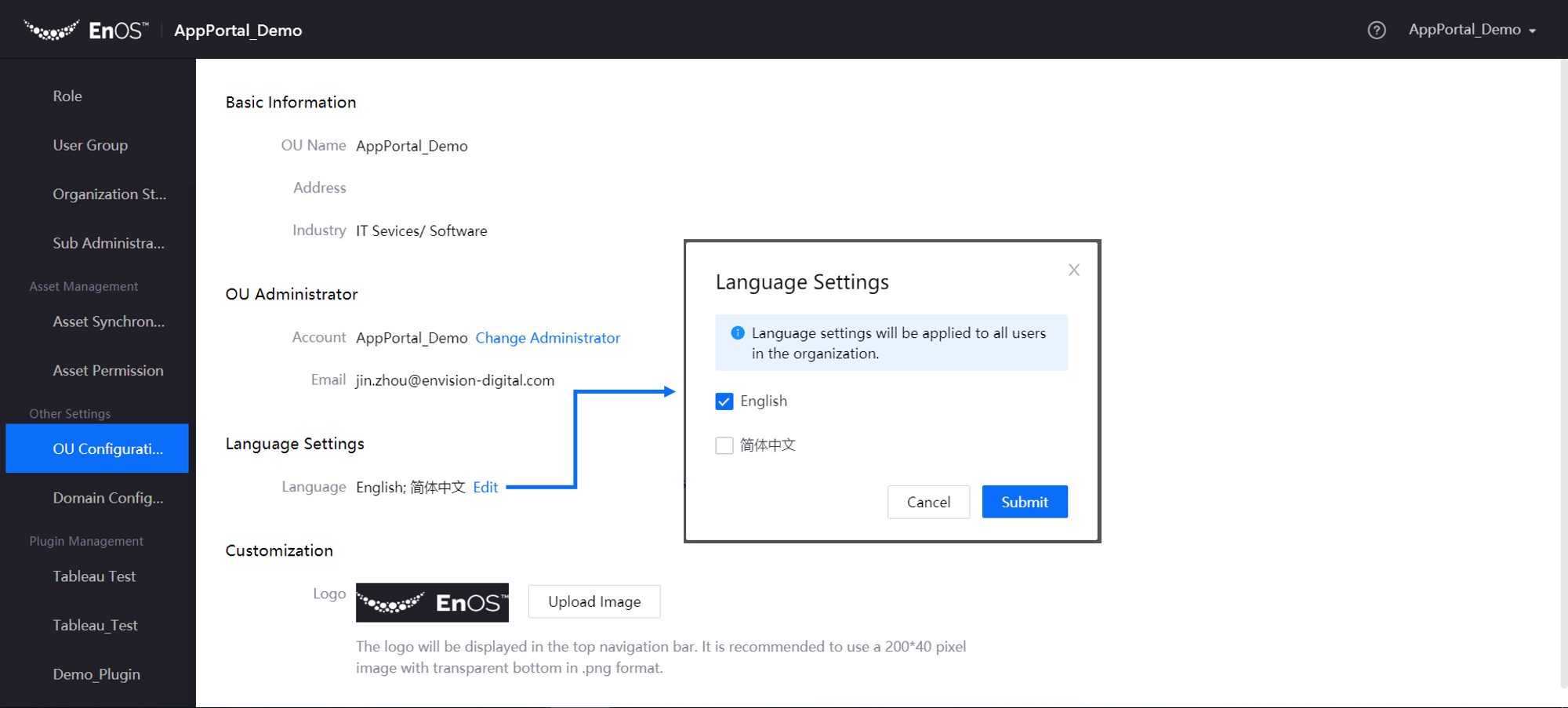
For more information, see OU Settings.
EnOS HMI¶
We released EnOS HMI V2.0, enabling engineering professionals to configure SCADA pages efficiently. The Graph Editor provides a set of easy-to-use base shape and icon elements, which satisfies the requirement of various business scenarios.
Purchase the EnOS HMI application through EnOS Management Console > Application Registration and download the installation package through the EnOS Management Console > SDK Center. For more information, see About EnOS HMI.