Enterprise Container Platform¶
In EnOS 2.1 Release, we added new functions and features in the Organization, Project, Application, Pipeline, and Container modules, and also added support of publishing applications by different modes. Details are as follows:
Application Publish¶
We added support of publishing new versions of applications by Rolling Update, Blue/Green Deployment, and Helm Chart modes to meet the requirements of different business scenarios.
Rolling Update¶
Added support of publishing new application versions by the Rolling Update mode. By filling out a publish form, you can publish a new application version with finer granularity without stopping the application service. If the publish fails, you can roll back quickly to the previous version.
Blue/Green Deployment¶
Added support of publishing new application versions by the Blue/Green Deployment mode. By filling out a publish form and entering the initial weight for the new version, you can publish a new application version without stopping the application service. If the publish fails, you can roll back quickly to the previous version.
Helm Chart Deployment¶
Added support of managing and publishing complex applications with several micro services by Helm Charts, improving the efficiency of publishing applications.
Switching Organization¶
Added support of switching organization quickly.
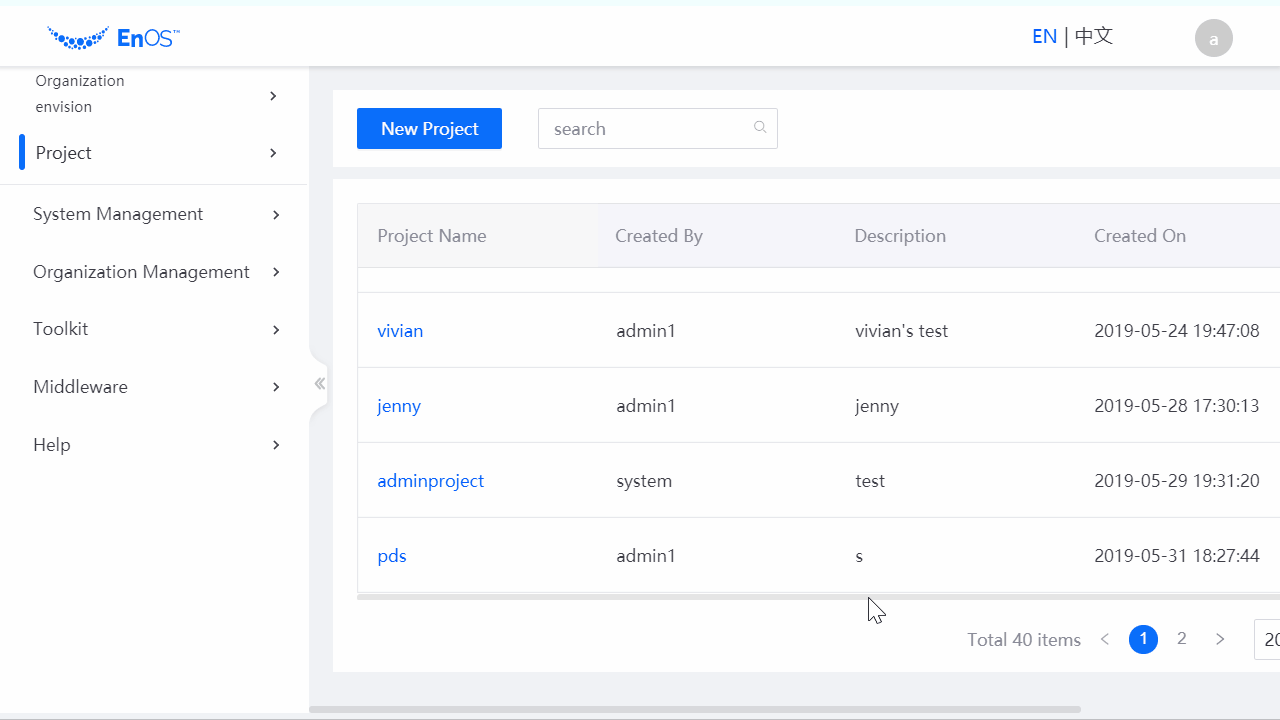
Switching Project¶
From the Project menu, you can view all the projects that you have permission to access, as shown in the following image
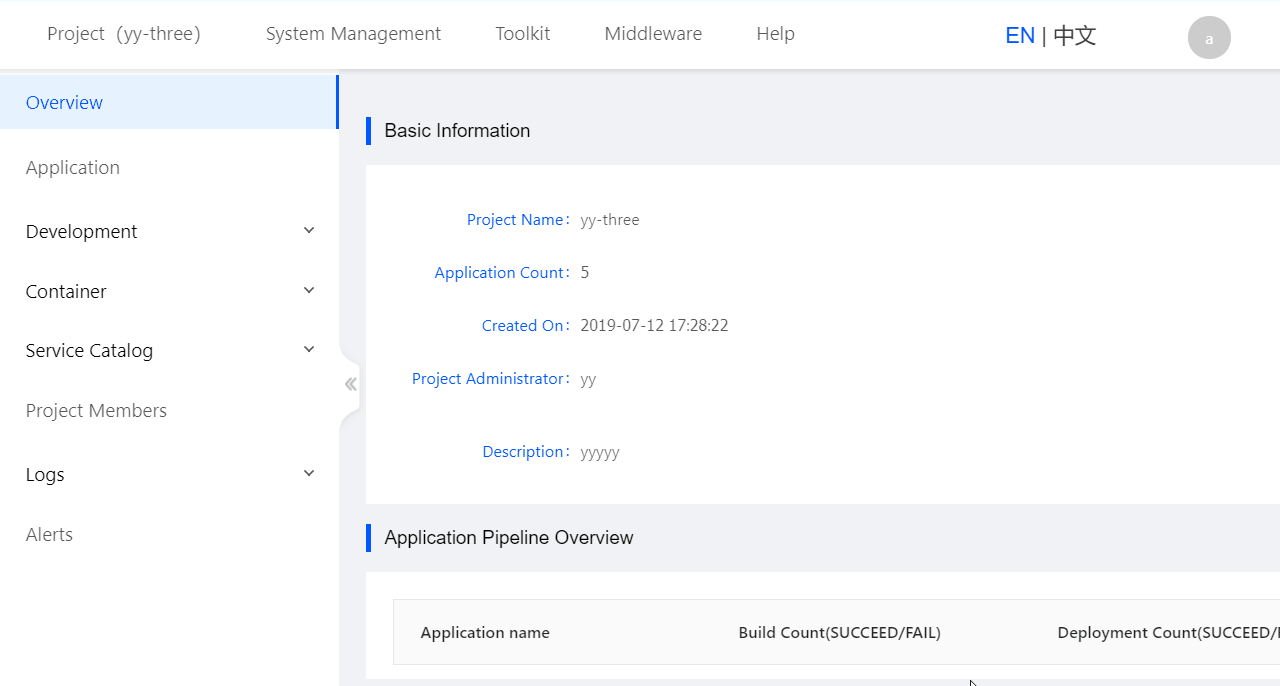
Under the Member tab of the Application page, added support of searching for members, as shown in the following image.
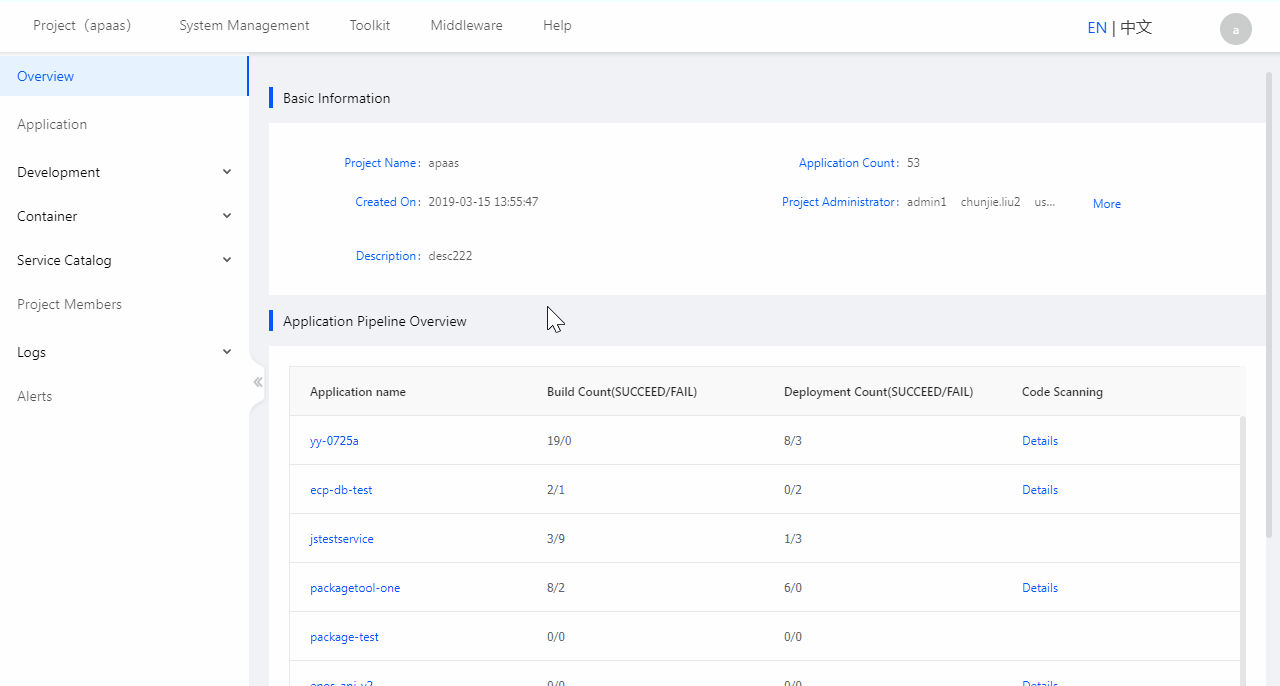
Application¶
On the Project Members page, added support of searching for members, as shown in the following image.
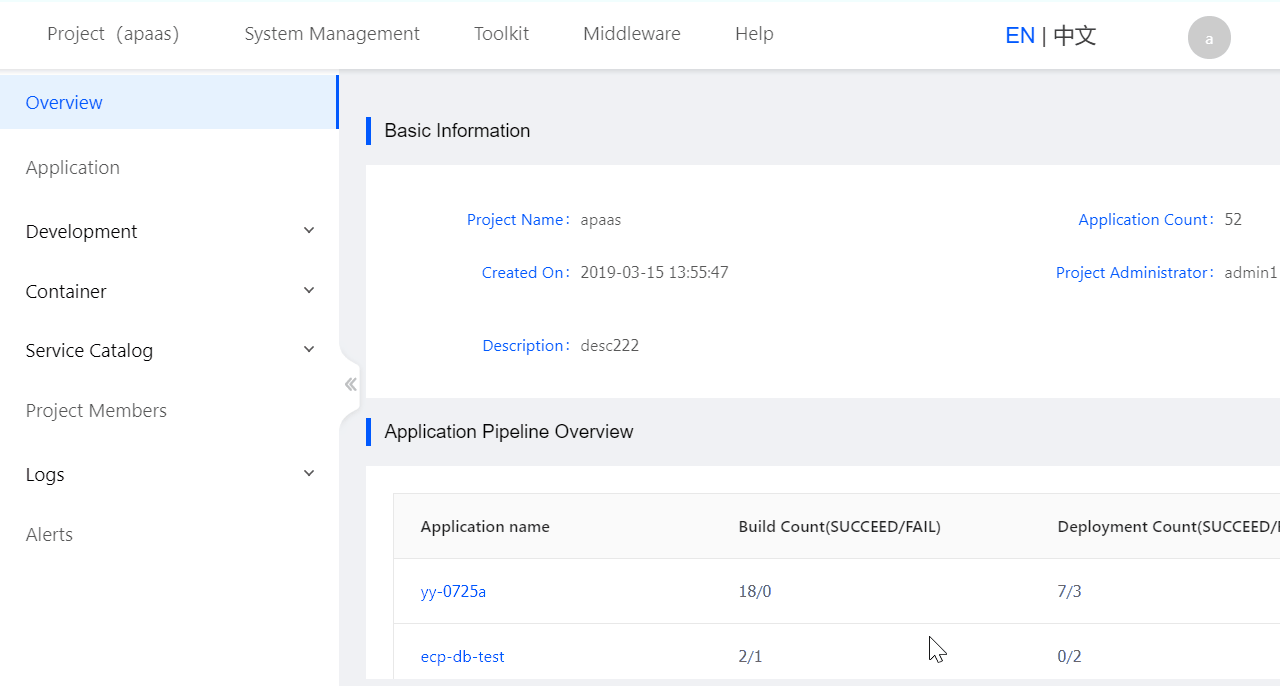
Added support of viewing details of deployment resources in the application list page of Container, as shown in the following image.
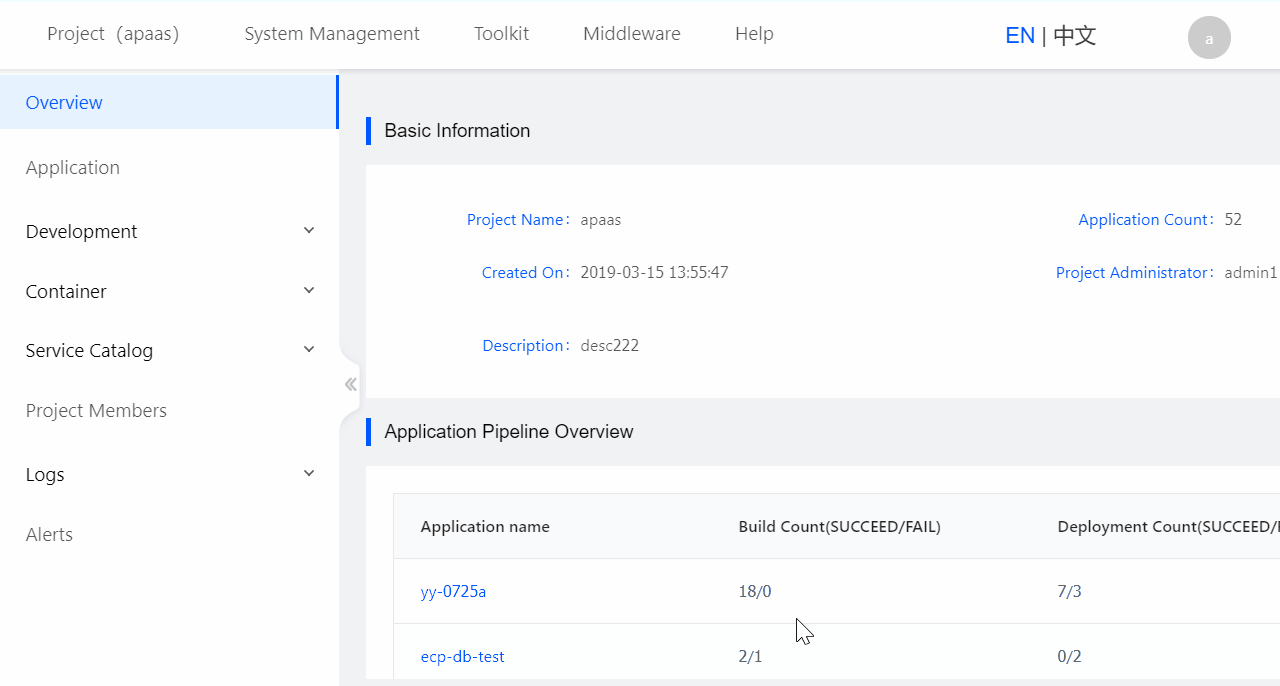
Container¶
In the table for the application list, you can expand the application details to edit container configuration, as shown in the following image.
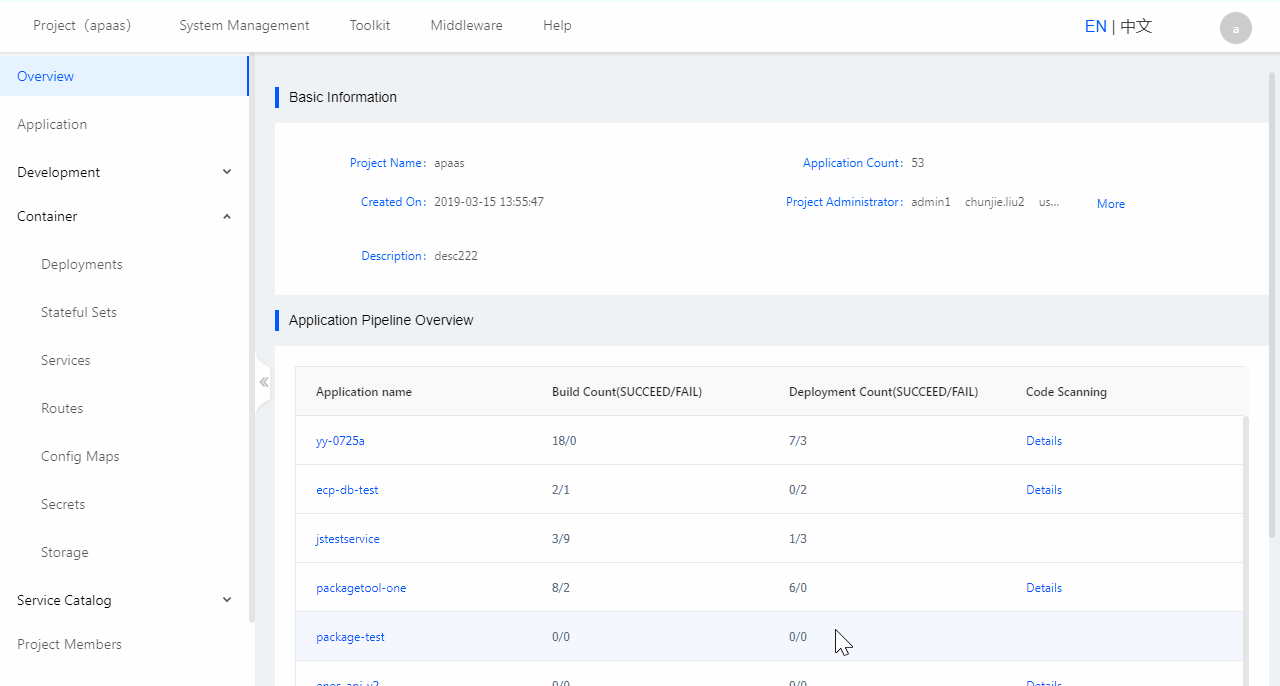
The Deployment supports Autoscaler. User can change the configuration of replicas, average CPU utilization, and average memory.
The Storage supports configuring storage type (Block or Filesystem) and access mode (ReadWriteOnce or ReadWriteMany).
Added the History Records for Container (except for Storage), which helps you to view the historical configurations of container and supports rollback to the historical configuration state.
Pipeline¶
New job type “Custom” is supported in Pipeline. Users can run the script file in the repository.
On the Pipeline page, added support of rolling back to the previous deployment, as shown in the following image.
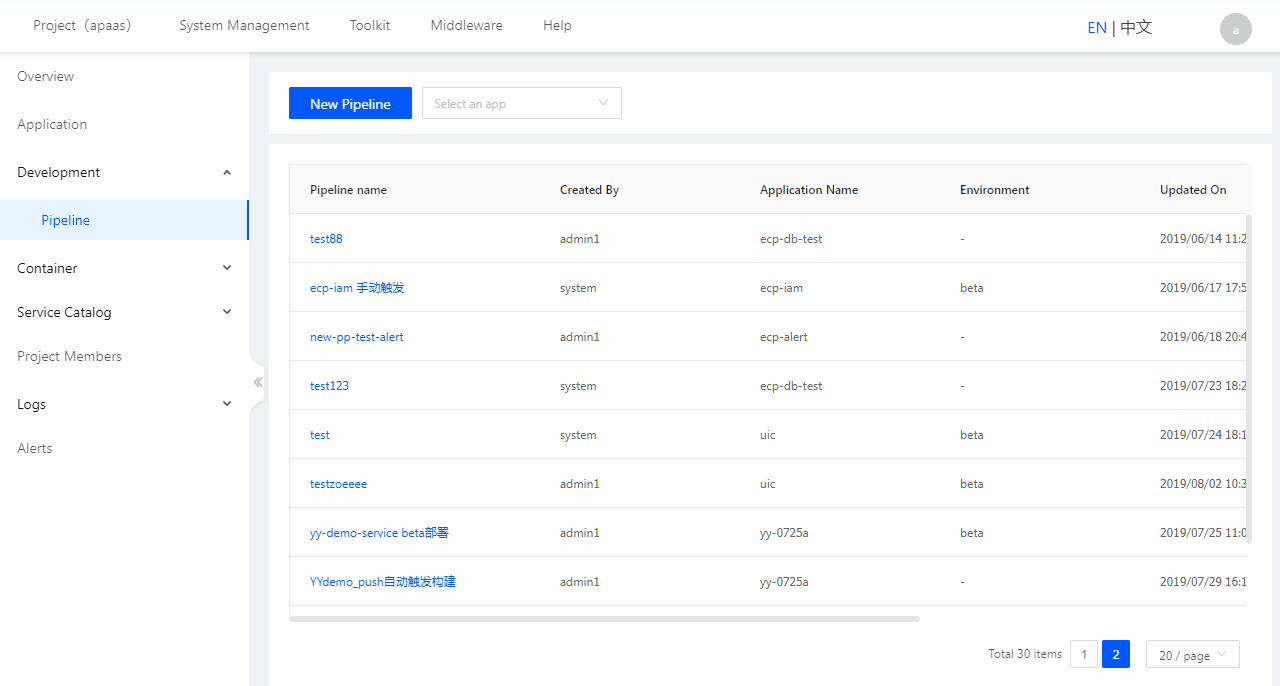
On the Pipeline page, added support of viewing real-time logs, as shown in the following image.
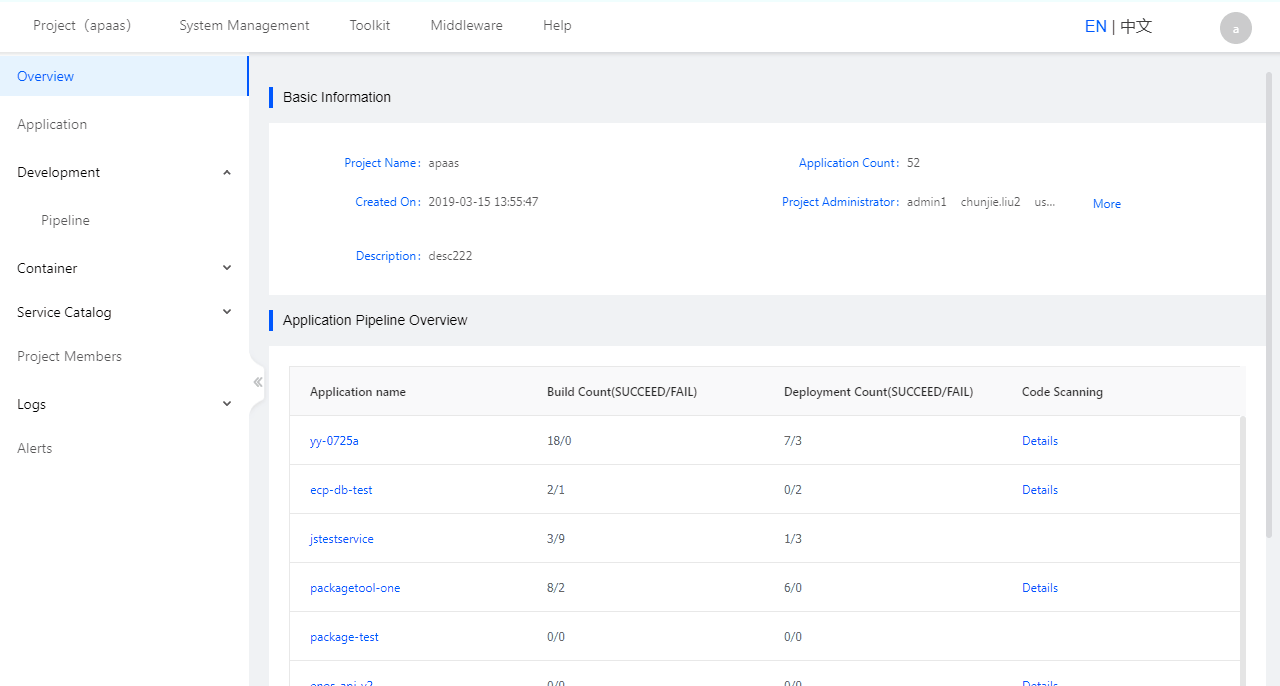
On the Pipeline page, added support of Jenkins job linkage. Canceling deployment jobs and Jenkins jobs will also cancel the deployment job on Jenkins accordingly.
Added support of viewing the code Commit on the pages of Pipeline execution details and History Records, as shown in the following image.
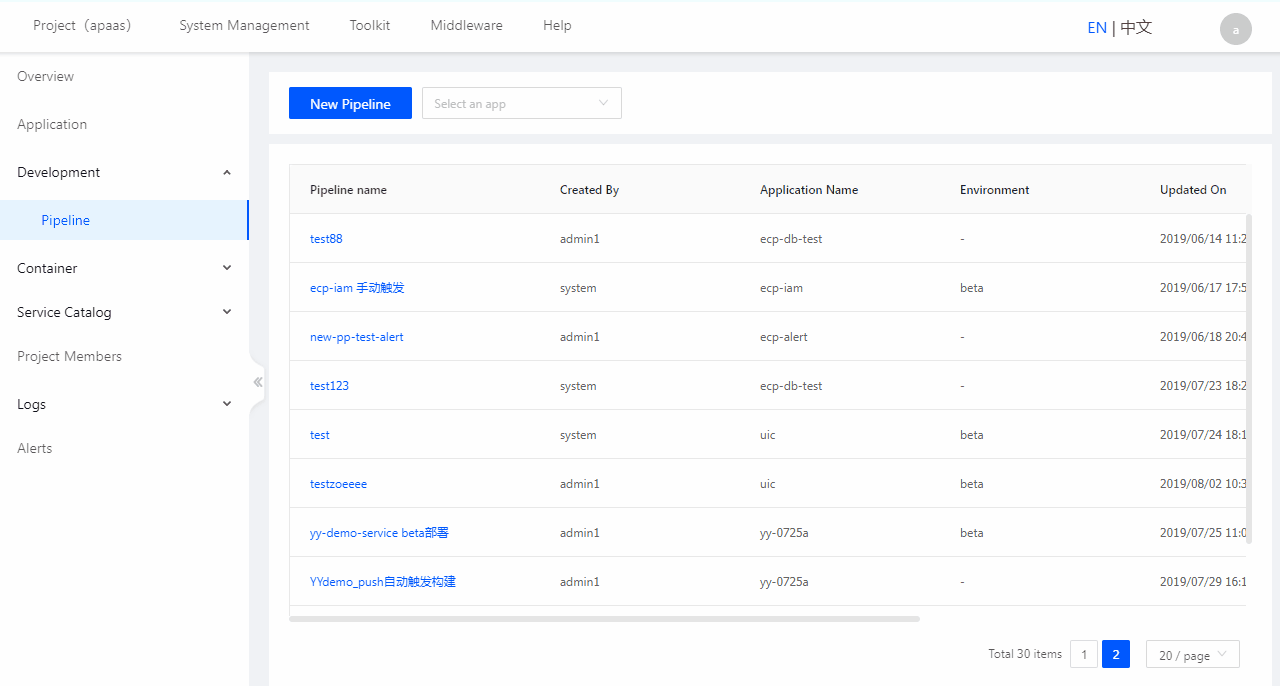
On the Pipeline Details page, added support of downloading logs as shown in the following image.
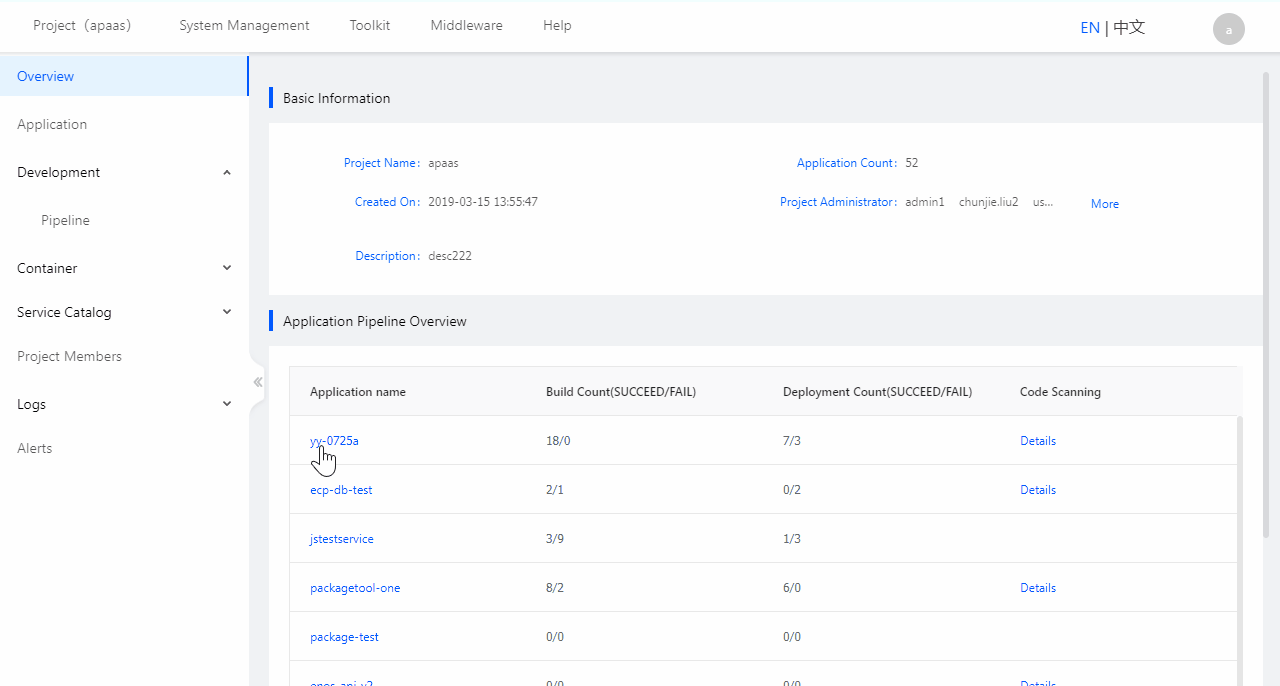
Added support of selecting specific day and time for the Scheduled triggering mode when creating a pipeline, as shown in the following image.
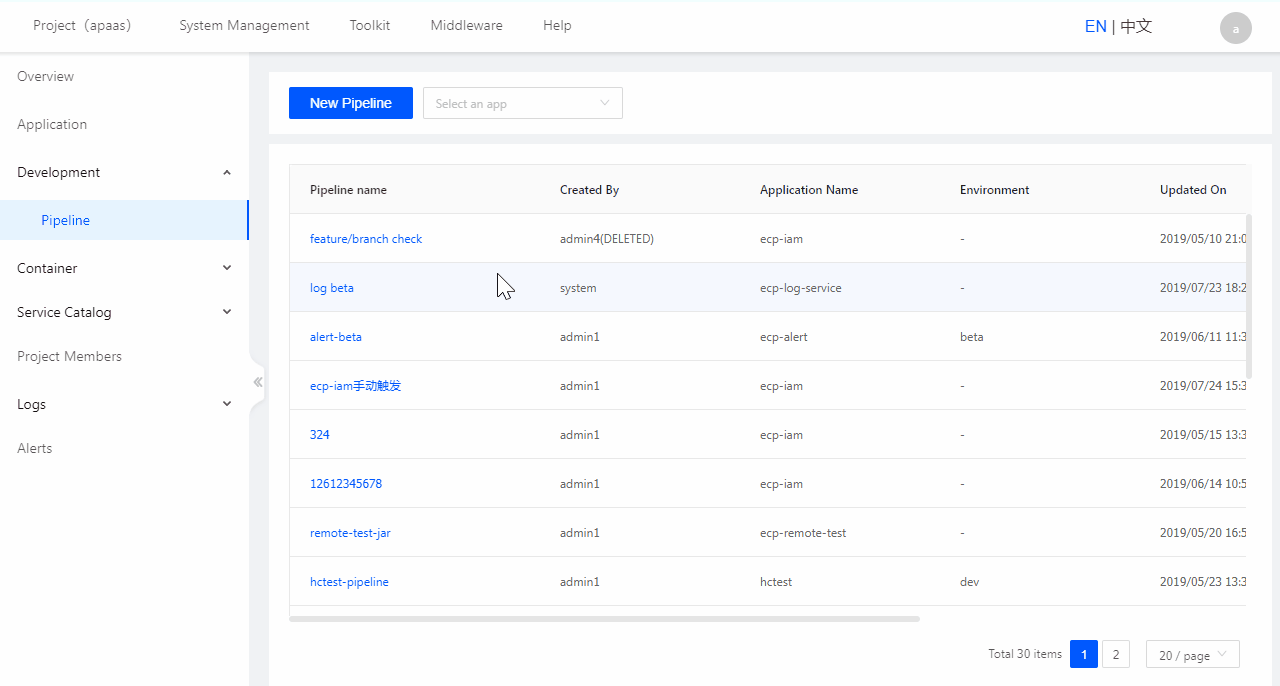
Added support of directly creating Deployment and Stateful Set when adding a deploy job for a new pipeline, as shown in the following image.
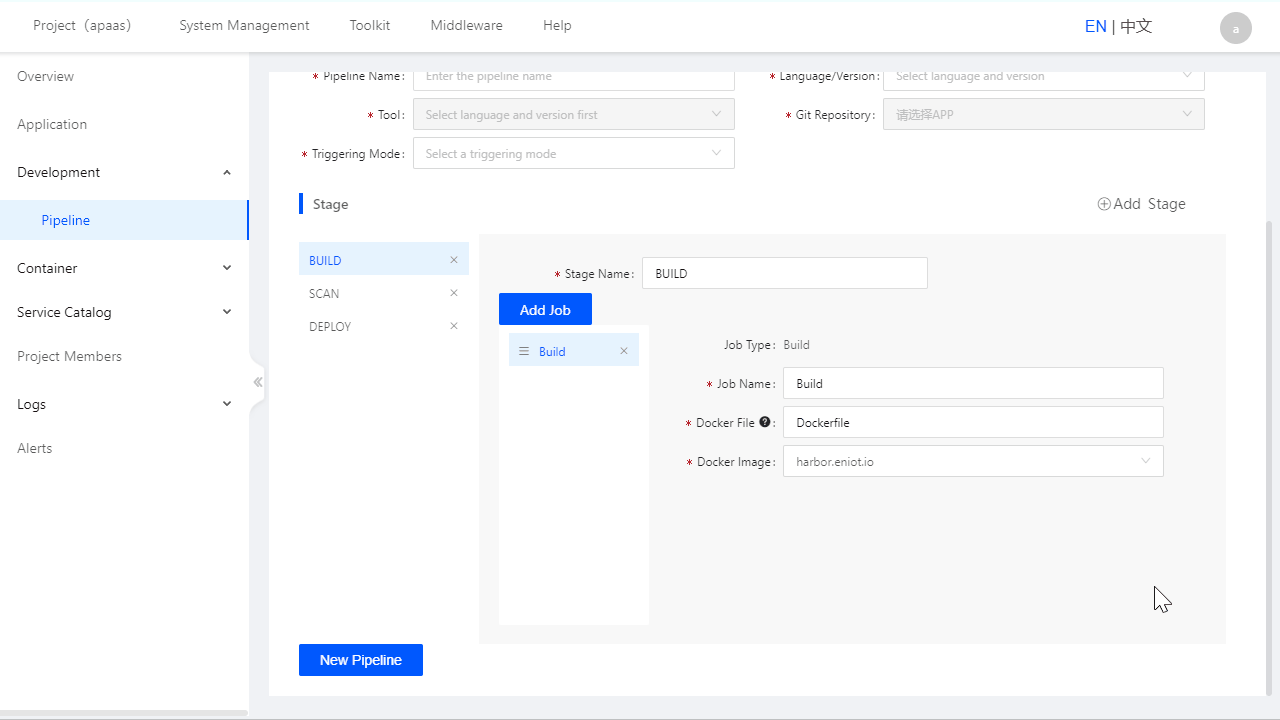
Service Catalog¶
Added support of viewing the details of deployment resources in the application list page of Service Catalog, as shown in the following image.
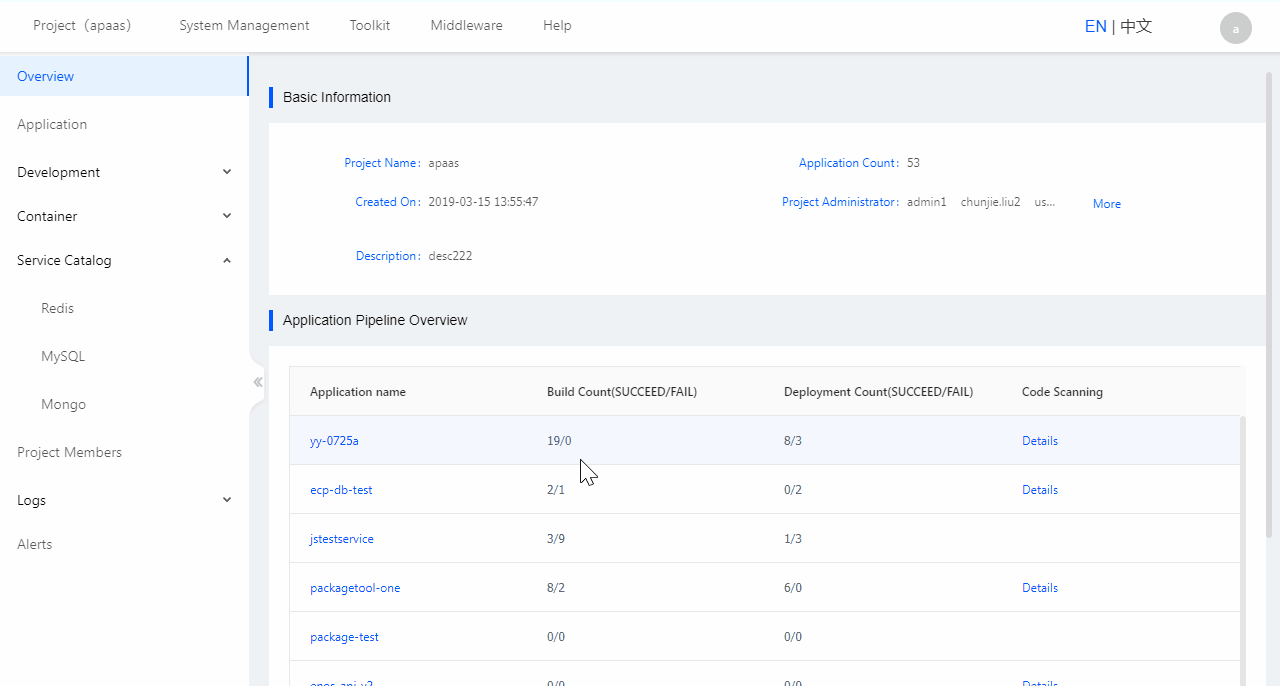
Log Center¶
Added support of viewing log context on the Log Center page. For more information, see Configuring Log Service.