Enterprise Analytics Platform¶
Note
Features marked with “(Preview)” are selective opt-in features that are ready for you to test and evaluate but not recommended for production use. Contact your sales representative if you are interested in a Preview feature.
EnOS 2.3 introduces Dataset Management and new functions for MI Lab, MI Hub, and MI Pipelines. Additionally, AI Analytics Suite (Preview) is now available.
Dataset Management¶
A dataset is a reference to the storage location of data in the data source and a copy of its metadata. Dataset Management in Enterprise Analytics Management enables data scientists to access data quickly when training models and increase efficiency. Main features include:
Supports multiple data formats and creation methods
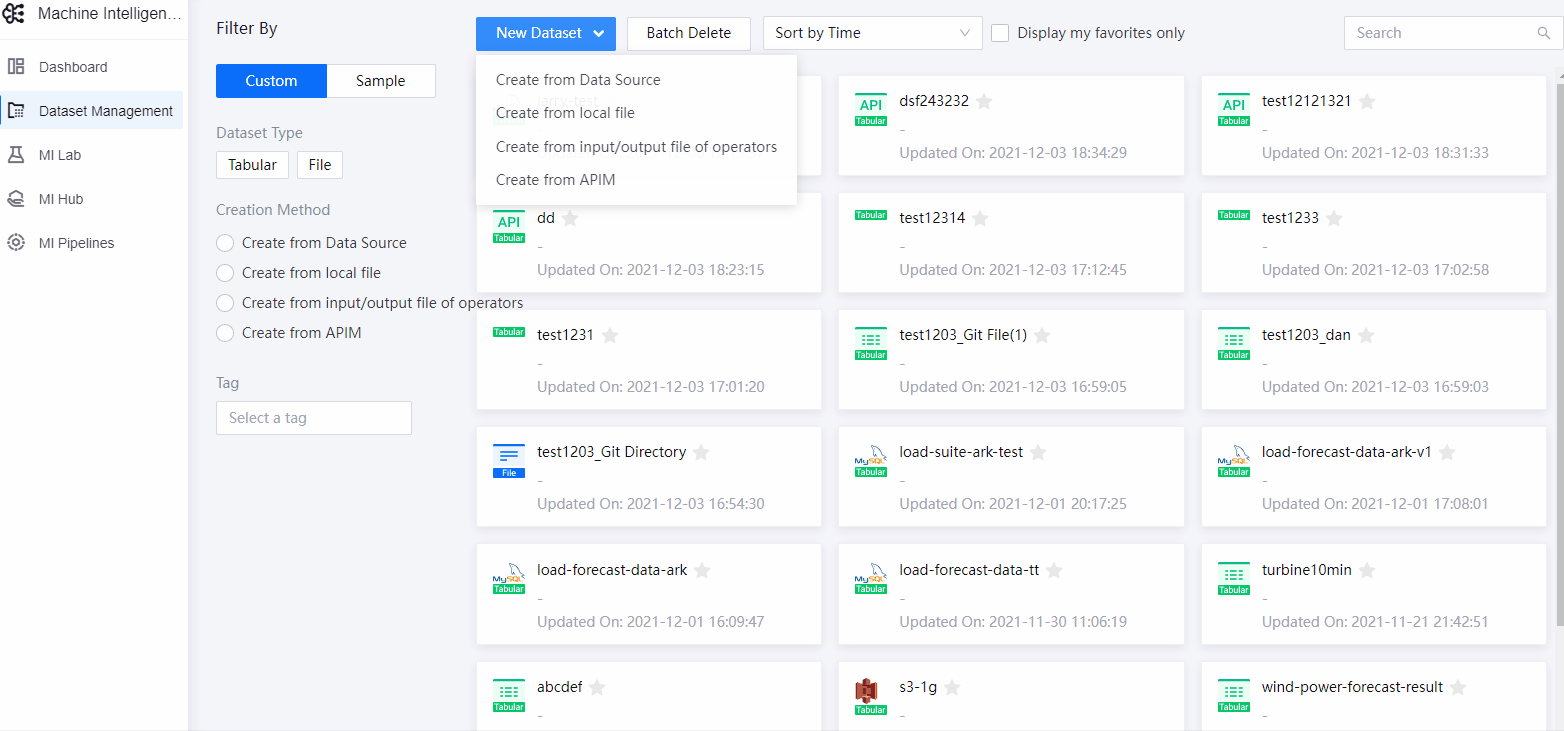
Provides dataset preview including exploration and analysis
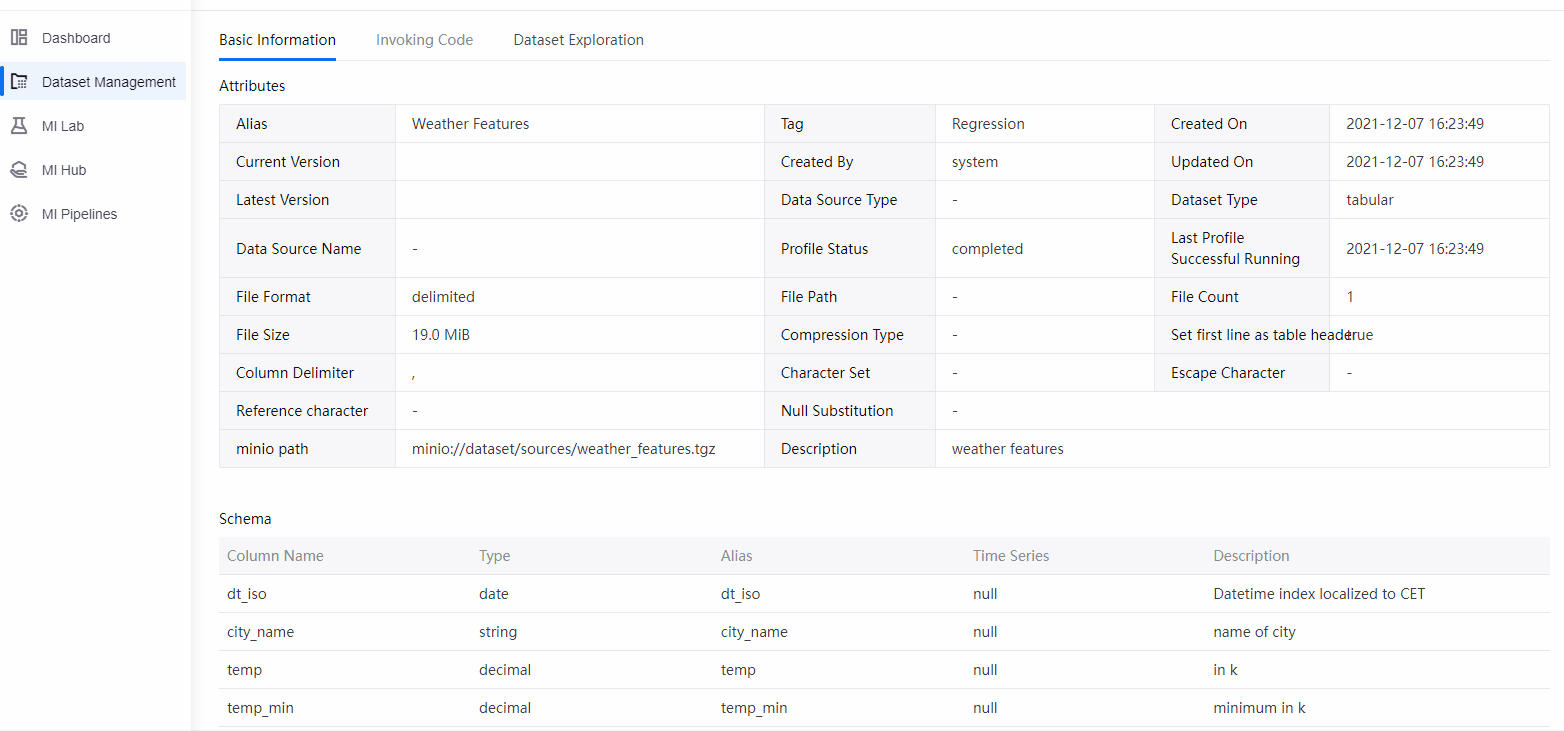
Provides built-in sample datasets
For more information, see Dataset Overview.
MI Lab¶
MI Lab includes the following new features and enhancements.
Package Management¶
You can upload and manage Python packages in MI Lab.
Downloading Model Version Image¶
After a model version is staged through MI Hub, the EAP administrator or EAP operation personnel can export the model version image for deploying the model on Edge devices or in new environments.
For more information, see Downloading Model Version Image.
Notebook Instance¶
Notebook instance enables you to:
Upload model code files to the internal storage
Upload a customized Keytab file
Use GPUs if GPUs are available
Use Podman
Modify image, CPU, memory, and storage space for Notebook instances
For more information, see Managing Notebook.
MI Hub¶
MI Hub enables you to:
Create a new model version based on an existing model version
Build image with mlflow model files
Use sample models
MI Pipelines¶
MI Pipelines includes the following new features and enhancements.
Operators¶
The following operators are added:
Add multiple operators to stage model versions, predict service, and monitor models. For more information, see Model Operators.
Add NotebookEx, PythonEx, ShellEx, Pipeline Trigger, APIM, and ParallelFor Status List operators. For more information, see Program Operators.
Add HDFS File and HDFS Uploader operators. For more information, see File Source Operators.
Add Internal Influxdb Writer, Internal Influxdb Reader, and TSDB operators. For more information, see SQL Operators.
Operators can be grouped and moved together.
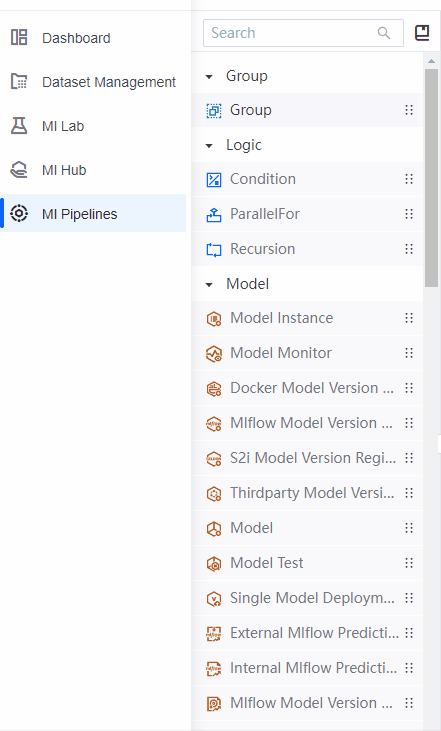
Pipeline Design¶
A button links to the operator references is added in You can now click a button on the Pipeline Design page.
You can now manage the permissions on custom operators in Permission Management.
You can now add multiple scheduling configurations for one experiment.
Sample Pipelines¶
MI Pipelines provides multiple sample pipelines for you to get started quickly.
Resource Permissions¶
EAP administrators can configure and manage the permissions (read, create, update, delete, and execute) to access module resources for each user group. For more information, see User Groups and Permissions.
Audit Log¶
Audit log records all user operations for each module and resource within EAP.
AI Analytics Suite (Preview)¶
AI Analytics Suite is a middle platform between advanced analytics applications and algorithm platforms, it provides AI micro applications in energy domain based on Envision Group’s best practices. Users can configure model services quickly and integrate with their own products and build micro applications. Major features include:
Load forecasting: predicts the future electricity demand or electricity consumption
Electricity price forecasting: predicts the future electricity price in the power market
Anomaly detection: detects the anomalies in the data