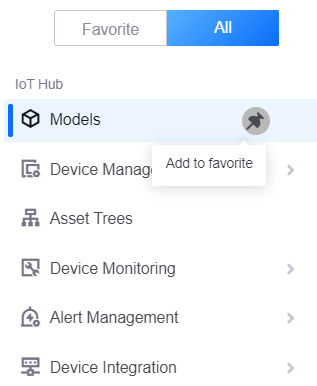EnOS™ Management Console GUI Conventions¶
This section describes the common components and interaction behavior of the EnOS Management Console.
Internationalization of Names - Internationalization Component¶
To facilitate the collaboration of EnOS among users speaking different languages and ensure that applications can be used by the same, EnOS provides an internationalization component for name fields. The following figure shows an example of this component.
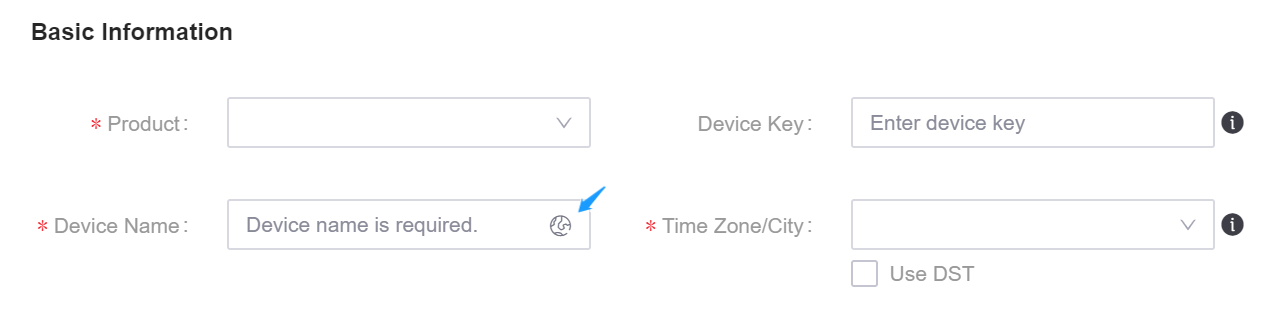
Filling in the Fields¶
If you do not click
 , the value in the current input box will become the default value of the name, i.e. this name will be displayed regardless of the language environment.
, the value in the current input box will become the default value of the name, i.e. this name will be displayed regardless of the language environment.If you click
 , the Internationalization dialogue box will pop up.
, the Internationalization dialogue box will pop up.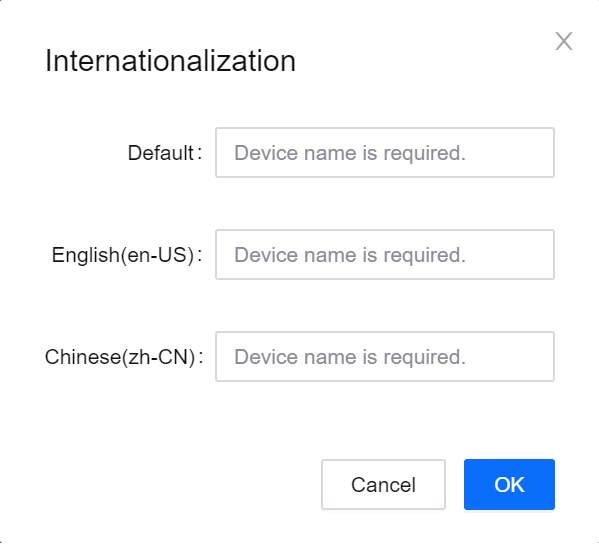
Here you can input:
Default: This name will be displayed for the environments without a name in their own language.
English (en-US): This name will be displayed in the English environment.
Chinese (zh-CN): This name will be displayed in the Chinese environment.
Search Behavior Based on Internationalization Component¶
If the product name is set respectively in the different language environments through the internationalization component, it will search for the corresponding name value in the corresponding language environment, that is, English names will be searched in the English environment and Chinese names will be searched in the Chinese environment.
If no corresponding language is set in the internationalization component of the product name, it will search for the default value in the internationalization component.