Multi-Select Dropdown¶
The multi-select dropdown filters enables you to predefine the filter options and display them in a multi-select dropdown list.
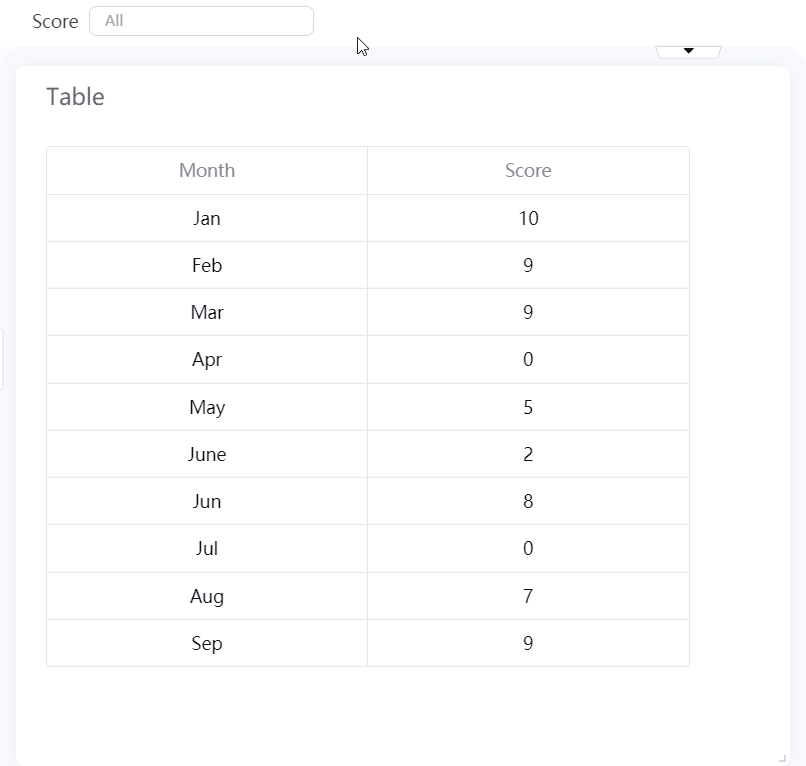
You can configure the multi-select dropdown filter by following these steps:
From the Option Type list, select one of the following options:
Self-defined: Manually define the filtering value
From Data Source: Choose the filtering variable and value from a data source
If Self-defined is selected:
Click Add to add a new filter option.
In the name column, specify the name of the filter option.
In the value column, specify the filtering value.
If From Data Source is selected: