Viewing Alert Record Details¶
When the alert forwarding is enabled, the continuous alert forwarding process will be recorded, and you can quickly check the relevant records.
Prerequisites¶
Before you start, make sure that the user account has been assigned the required permissions. If you need to be assigned, please contact the Organization Admin.
Procedure¶
You can view the alert record details with the following steps.
Log in to the EOC and select Alerts > Voice Alerts > Voice Alert Records in the left navigation bar.
Click
 on the voice alert record page to access the details page.
on the voice alert record page to access the details page.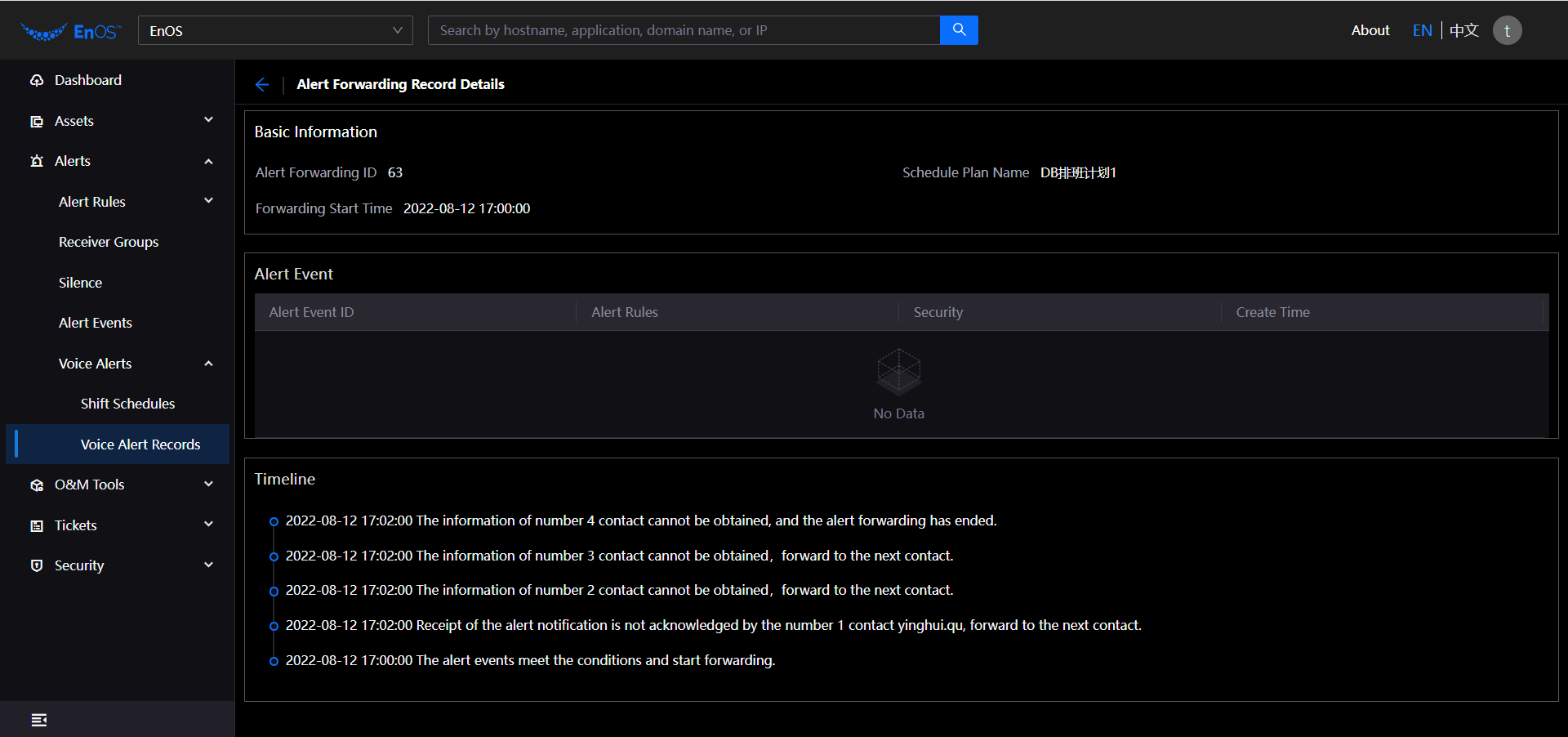
Basic Information: Provides the current scheduling plan and alert forwarding start time.
Alert Event: Provides all alert events generated in the process of alert forwarding, and records the alert rules, alert levels and other information involved in the event.
Timeline: The specific behavior of the entire alert forwarding is recorded in reverse chronological order.