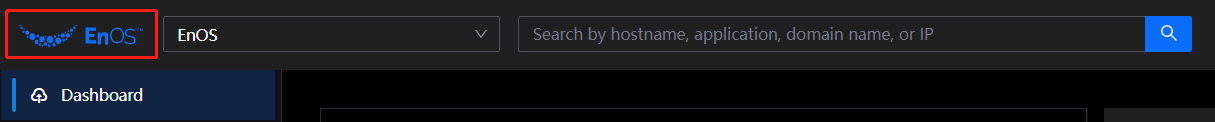Dashboard¶
You can login to the Enterprise Operation Center using your account. The Enterprise Operation Center home page is visible to all users and mainly includes the following module functions.
User Access Information
My assets
My tickets
Notices
Firing events
Last access
Functional Module Overview¶
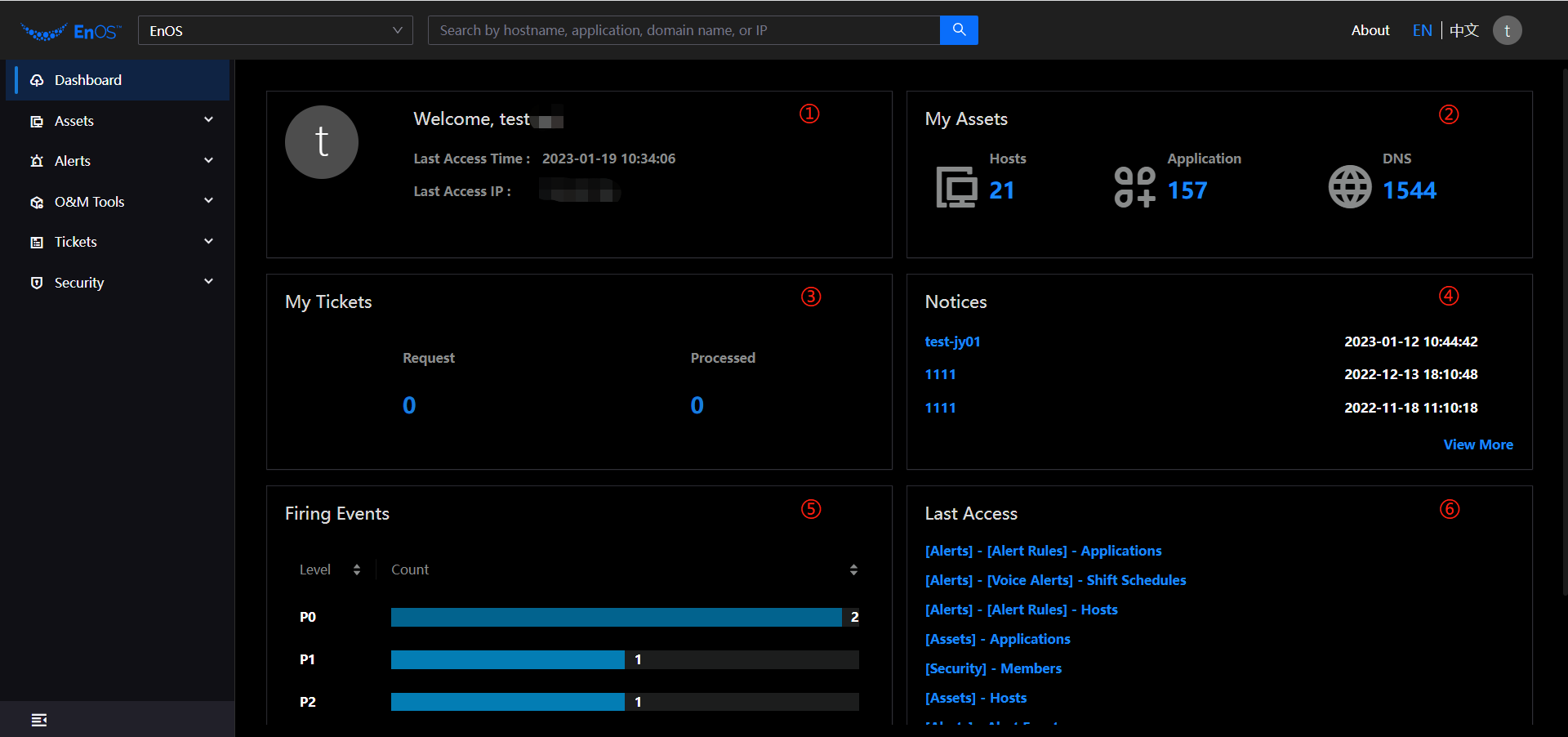
No. |
Description |
|---|---|
① |
User access information provides information about the time and the IP of the last access. |
② |
My Assets track the number of hosts, applications and DNS that you can manage. Click Number and the system will go to the relevant page to view the details of the assets. |
③ |
My Tickets record the current number of tickets you have requested and processed. Click Quantity and the system will go to the relevant page to view the details of the ticket. |
④ |
Notices show update specifications, promotions, important updates and other information for platform users. |
⑤ |
Firing Events show the alert events you can view by different alert levels, and you can sort by level or number in ascending/descending order. Click Details to go to the alert event list to see the details. |
⑥ |
Last Access records the last 10 times you accessed, and click it to go to the corresponding menu. |
General Functions¶
EOC provides global search, switch organization and quick back to home page.
Switch Organization¶
When you are added to multiple organizations, you can switch to view information about assets, monitoring, etc. under the corresponding organization. Switching can be done by the following procedures.
Log in to the EOC and select Organization in the top navigation bar.
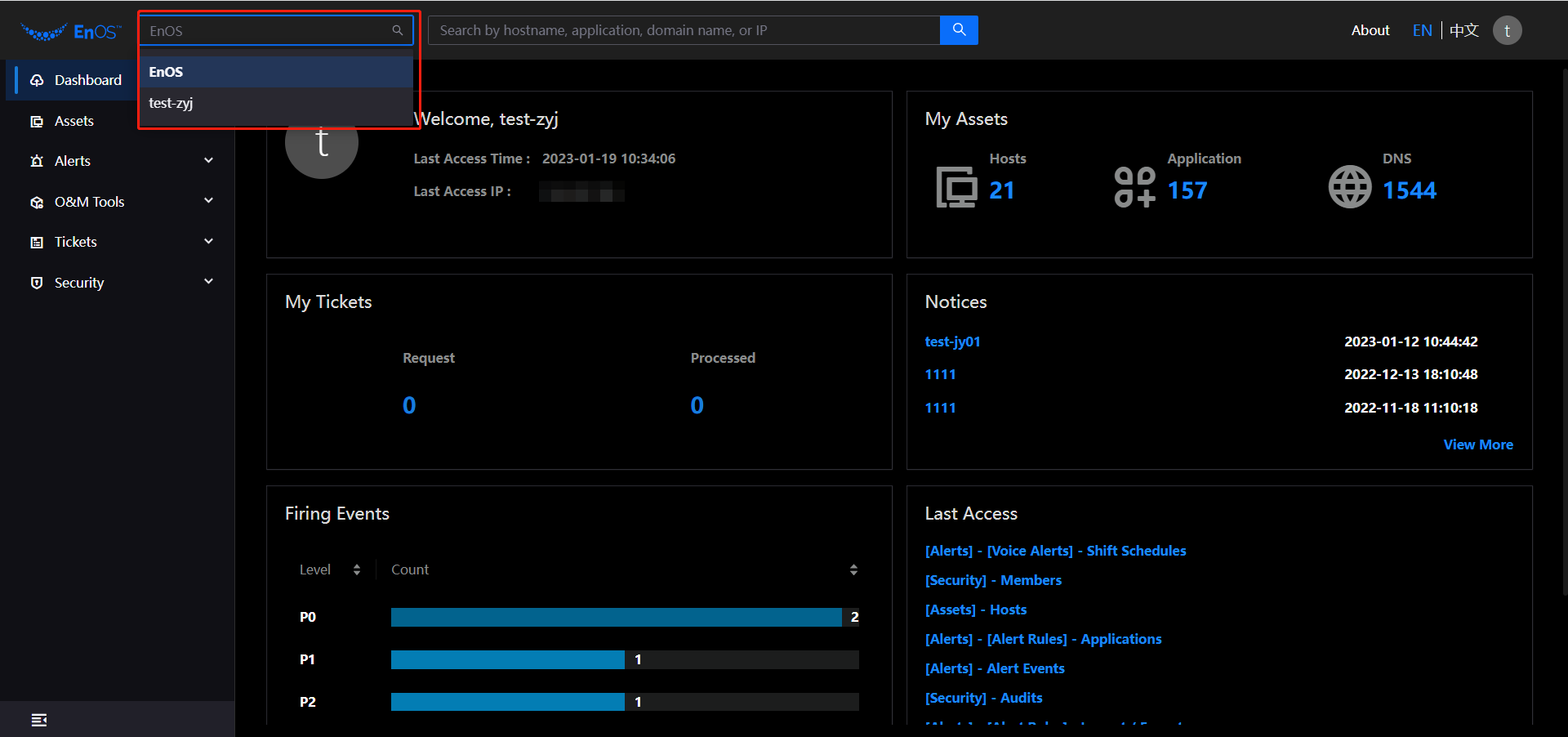
Global Search¶
To facilitate quick search of metadata information in your daily work, the system provides a fuzzy matching method to achieve quick search of host and application information. Search can be done by the following operations.
Log in to the EOC and enter the host and application information in the top navigation bar.
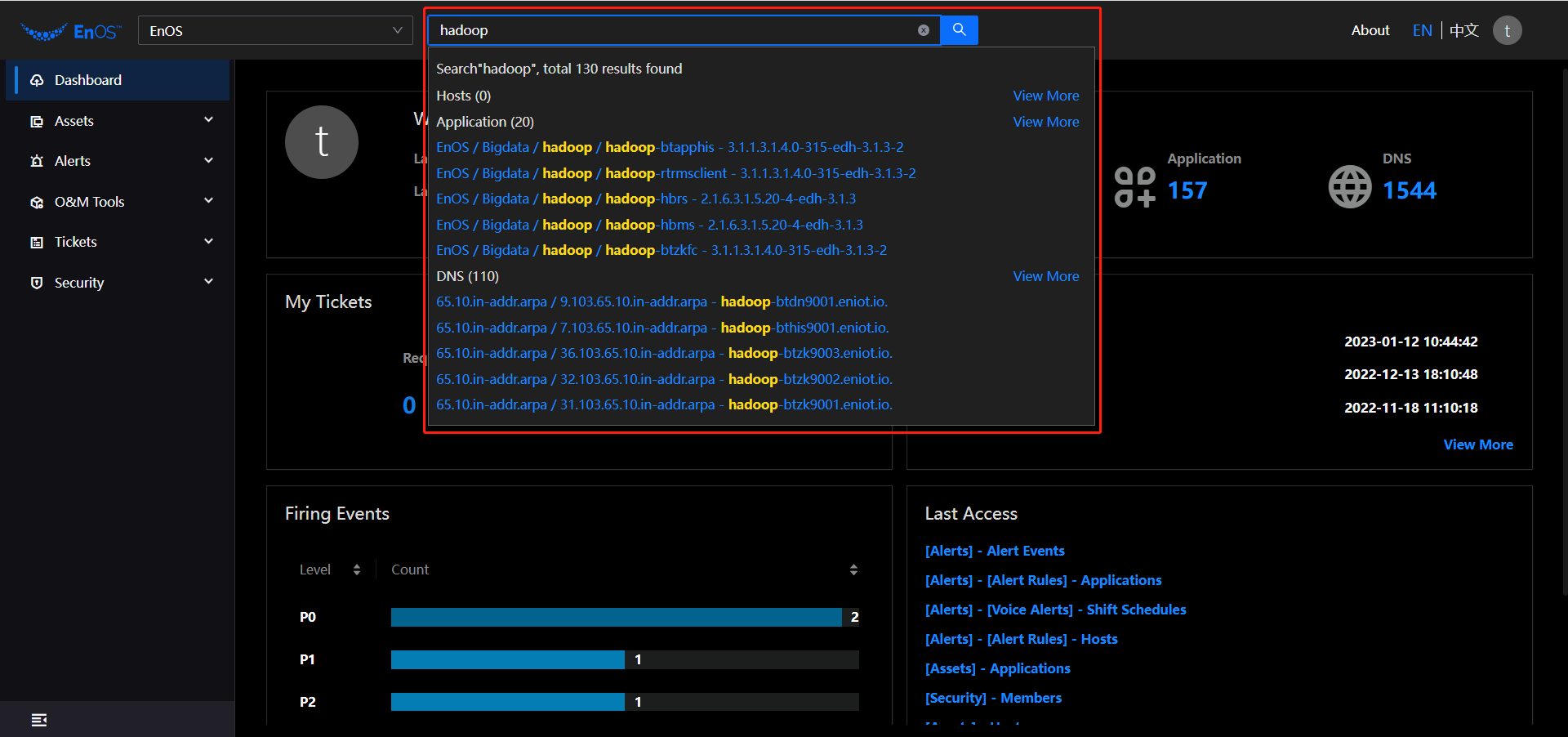
Click View More to access the details of the corresponding host/application.
Back to Home Page¶
Click the system icon in the upper left corner and you will go to the home page.