Managing Alert Events¶
EOC supports to view and manage alert events in unified list, including: edit and delete.
Prerequisites¶
Before you start, make sure that the user account has been assigned the required permissions. If you need to be assigned, please contact the Organization Admin.
Viewing Event Details¶
You can view details by the following steps.
Log in to the EOC and select Alerts > Alert Events in the left navigation bar.
Enter a specific alert rules,instance or select time period in the search box to quickly locate the target event.
Click the target event’s icon
 to access the details page, and a pop-up window will show the event details.
to access the details page, and a pop-up window will show the event details.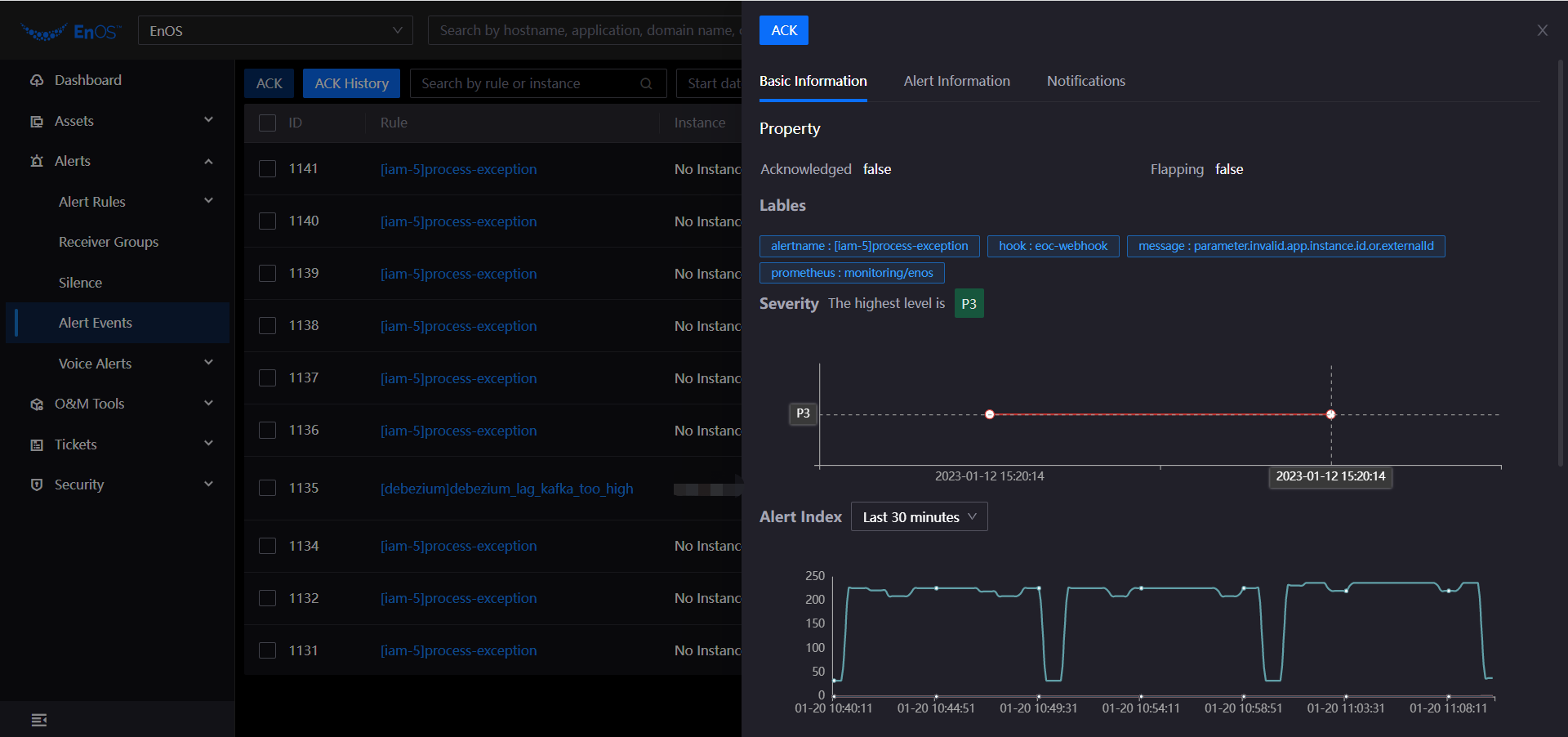
Basic Information: Provides event properties, label information, securities and alert index. Among them, Alert Index shows the information corresponding to the first 30min events by default, and you can also view the information in different time ranges.
Alert information: Provides all the alert information associated with the event, including the change of the event alert status at different times.
Notifications: Provides all records of alerts sent, and records the number of alerts sent.