Basic Information¶
Before start, you need to learn the roles, workflow, and related key concepts of application building using EnOS Industry Application Common Building Blocks.
Roles in Application Building¶
The roles involved in application building are listed below.
Roles |
Responsibilities |
Account Permissions |
|---|---|---|
Application Creators |
Prepare Common Building Blocks, configure data, and create applications. |
User accounts need to be assigned the |
Asset Administrators |
Onboard assets. If applications need to have alarm capabilities, asset administrators also need to configure alarm rules. |
User accounts need to have access to the Onboarding Process and Site Onboarding menus in EnOS Application Portal. If applications need to have alarm capabilities, user accounts need to have access to the Alarm Rule menu. |
System Administrators |
Manage models and backend services of all production environments and manage global data in Configuration Center. |
User accounts need to have the System Administrator permission in both EnOS Management Console and EnOS Application Portal. |
Application Administrators |
Manage applications, users, and asset permissions within OUs. |
User accounts need to have the OU Administrator permission in EnOS Application Portal. |
Application Users |
Use application functions. |
User account permissions are assigned on demand by application administrators. |
Application Building Workflow
The flow of above roles to collaborate to build an application is shown in the figure below.
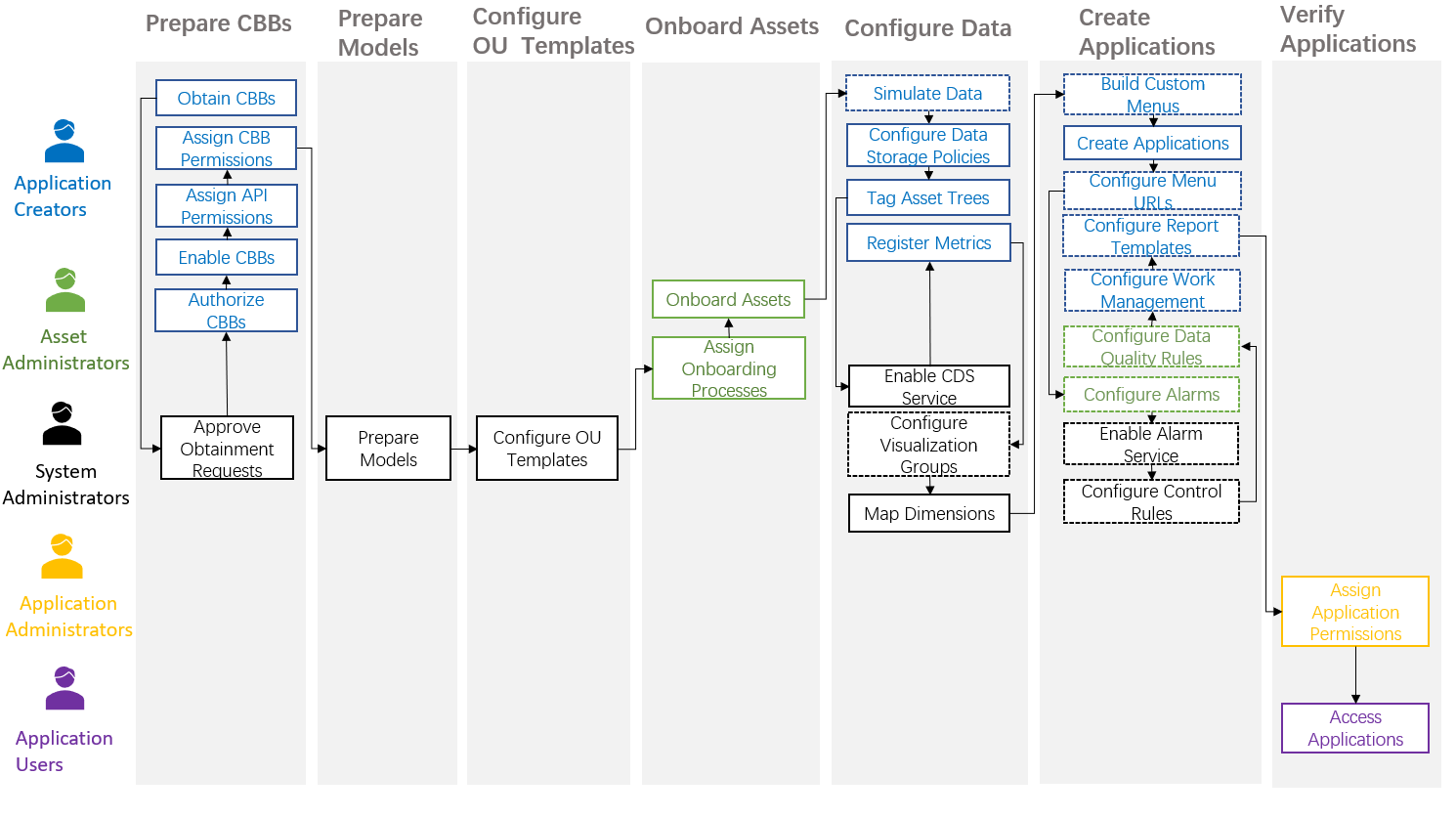
Note: Dotted boxes are optional tasks.
Key Concepts
The following are the key concepts of Application Enablement, Industry Application Common Building Blocks, and the related services used in application building.
EnOS Application Enablement¶
The key concepts of Application Enablement are listed below.
Application
An application is a computer program that performs a specific function for users or other applications. EnOS offers multiple methods to create applications. For more information, see About Application Enablement. EnOS applications include:
Standard applications customized for specific scenarios, which need to be registered in EnOS Management Console. Registered applications will be automatically synchronized to Admin Console in EnOS Application Portal.
New applications consisting of application shortcuts to integrate existing application menus and permission points. Application shortcuts can be created directly in EnOS Application Portal.
Industry Application Common Building Blocks
Industry Application Common Building Blocks (CBBs) are a series of applications provided by Univers that accumulate general capabilities in the domains. These CBBs provide out-of-the-box capabilities based on the plug-and-play framework, and also support flexible custom configurations. Users can realize no/low-code application development by integrating the menus and configuring the functions of CBBs. For more information, see Industry Application Common Building Blocks.
Policy
A policy is a collection of permissions to the resources in EnOS (such as services, functions, and data). The access policies in Identity and Access Management (IAM) are classified into two types: built-in policies and custom policies. You can assign the access policies to a user, a user group, or a service account to manage their access to the resources in EnOS. For more information, see Policies.
Asset
Assets are objects managed by applications, and are divided into device assets and logical assets.
Device assets are IoT endpoints, which refer to the devices connected to the network and capable of transmitting data, such as wind turbines and gateway devices.
Logical asset can be a place to contain devices or a collection of devices, such as a site, an area, and a floor.
Model
A model is the abstraction of the features of an object that is connected to the IoT. The model defines the features of the object’s attributes, measurement points, services, and events. For more information, see Device Modeling.
Attribute
An attribute describes the static information that does not change as the device runs. For example, the name and model of an inverter, and the latitude and longitude of a solar site.
Measurement Point
A measurement point describes the runtime state of an asset. For example, temperature, pressure, current, and voltage.
Metric
Metrics are statistical values that measure the overall characteristics of a target, and are numerical indicators to reflect the business status of a certain business activity. For example, production, production loss, and failure rate.
Object Type
Object types define the asset types that data belongs to, including site types, device types, component types, node types (group types), manufacturers, and dimensions. The object types that an OU can utilize depend on the OU template.
Topology
A topology, also known as topology tree, presents the hierarchical relationship between assets in a visual form.
Topology Rule
Topology rules are the rules that need to be followed when a topology is built, defining the type of topology and the scope of assets that can be mounted.
OU Template
An OU template is a collection of resources such as business objects, topology rules, and onboarding process.
You can assign specific data, rules, and processes to an OU by binding a template to the OU. During asset onboarding, the OU can and can only use the resources allocated in the template.
Dimension
Dimensions define the business semantics of measurement point data. For example, the data returned by the Switch Status measurement point on the switch model is 0 or 1, which does not have business semantics and cannot be understood by users. Dimensions can be used to interpret 0 into a disconnected state and 1 into a connected state.
EnOS Industry Application Common Building Blocks¶
The following are the key concepts of EnOS Industry Application Common Building Blocks.