Exploring Points Mapping Page¶
EnOS Onboarding Tool provides Point Mapping menu page for asset administrators to create and view measurement point mapping tasks, map device measurement points, export mapping results, and download export files. The page structure is as follows.
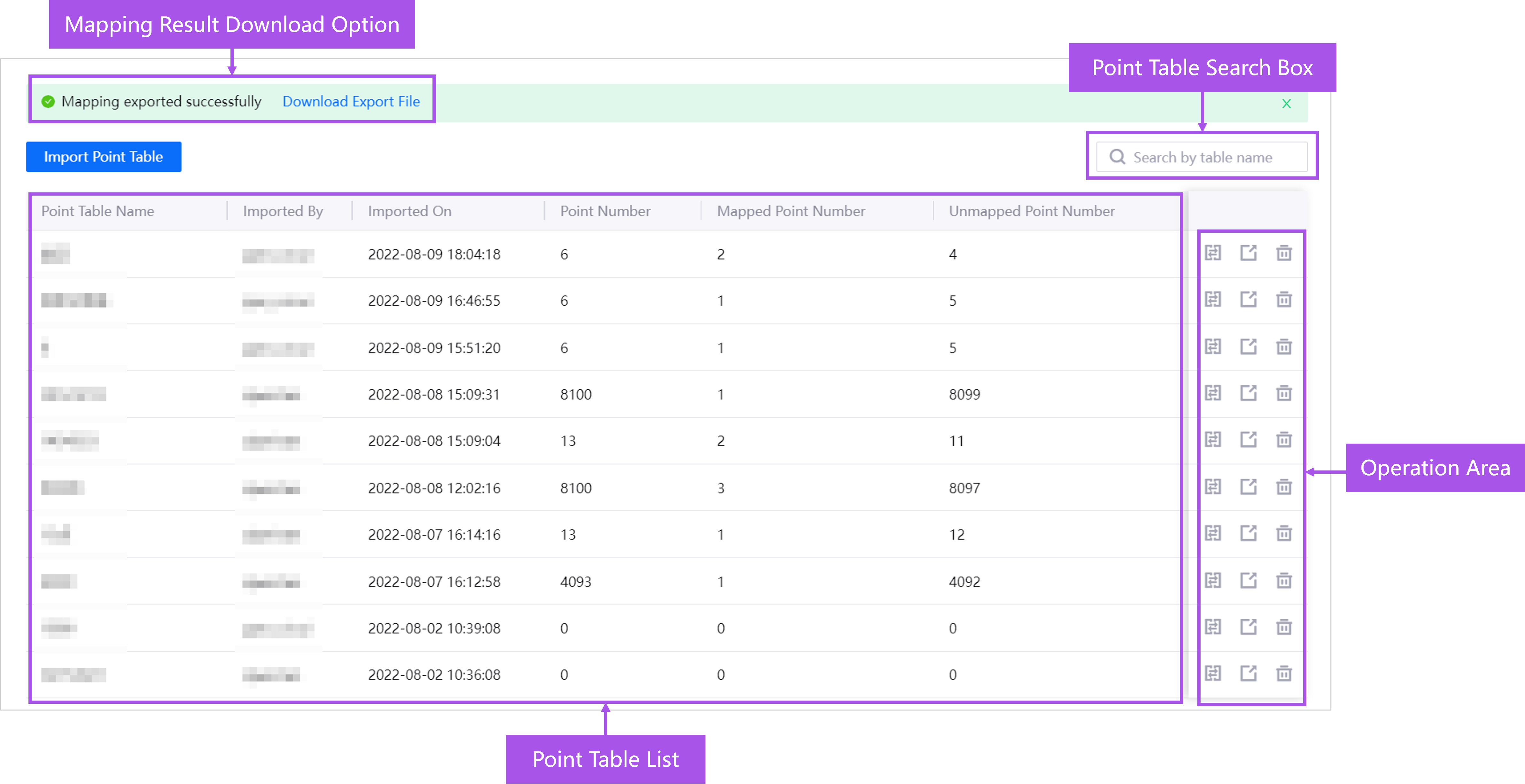
The components of a Points Mapping page are described below:
Point Table List: view the point tasks created, including Point Number, Mapped Point Number, and Unmapped Point Number.
Point Table Search Box: search for created measurement point tasks by point table name.
Operation Area: map measurement points, export mapping results, or delete mapping tasks.
Mapping Result Download Option: after successful export, you can download the exported mapping results file.