Quick Start: Site Onboarding¶
Onboarding assets is the core function of EnOS Onboarding Tool, and it is the basis upon which other EnOS Industry Application Common Building Blocks(CBBs) acquire, display, and record site and device data. Only after onboarding assets can you analyze and process data, create alarm responses and power usage predictions, and ensure the efficient operation of sites and devices.
Before using Onboarding Tool to onboard assets, you can configure the asset types to be automatically assigned on the specified independent topology, then create sites, devices, components, and groups. After this, the newly created assets of the specified type will be automatically assigned to the corresponding independent topology. You can also to connect devices to EnOS Cloud through EnOS Edge gateways, or configure other business information for devices.
Prerequisites¶
Ensure that Onboarding Tool has been obtained, authorized, and enabled in your OU.
Ensure that your account has permissions to the corresponding menus, as well as the permissions for asset and topology management. If not, contact the application administrator.
Ensure that your account has the operation permission for the corresponding site onboarding processes. If not, contact the application administrator. For more information, see Assigning Onboarding Processes.
Step 1: Configuring Auto-Assignment for Independent Topologies¶
Independent topologies include both onsite and offsite topologies. Configuring auto-assignment for independent topologies means configuring rules to automatically assign assets to an offsite topology. After configuration, the newly created assets are automatically assigned under the specified nodes. Perform the following steps to configure automatic assignment.
Log in to EnOS Application Portal and select Onboarding Tool from the application list.
Create an independent topology on the Topology menu page. For more information, see Creating Independent Topologies.
Configure the asset types that need to be automatically assigned to the independent topology, and specify the assigning node. For more information, see Auto-Assigning Assets.
Once a new asset of the specified type is created in this OU after configuration, it will be assigned to a child node of the specified node of the current topology.
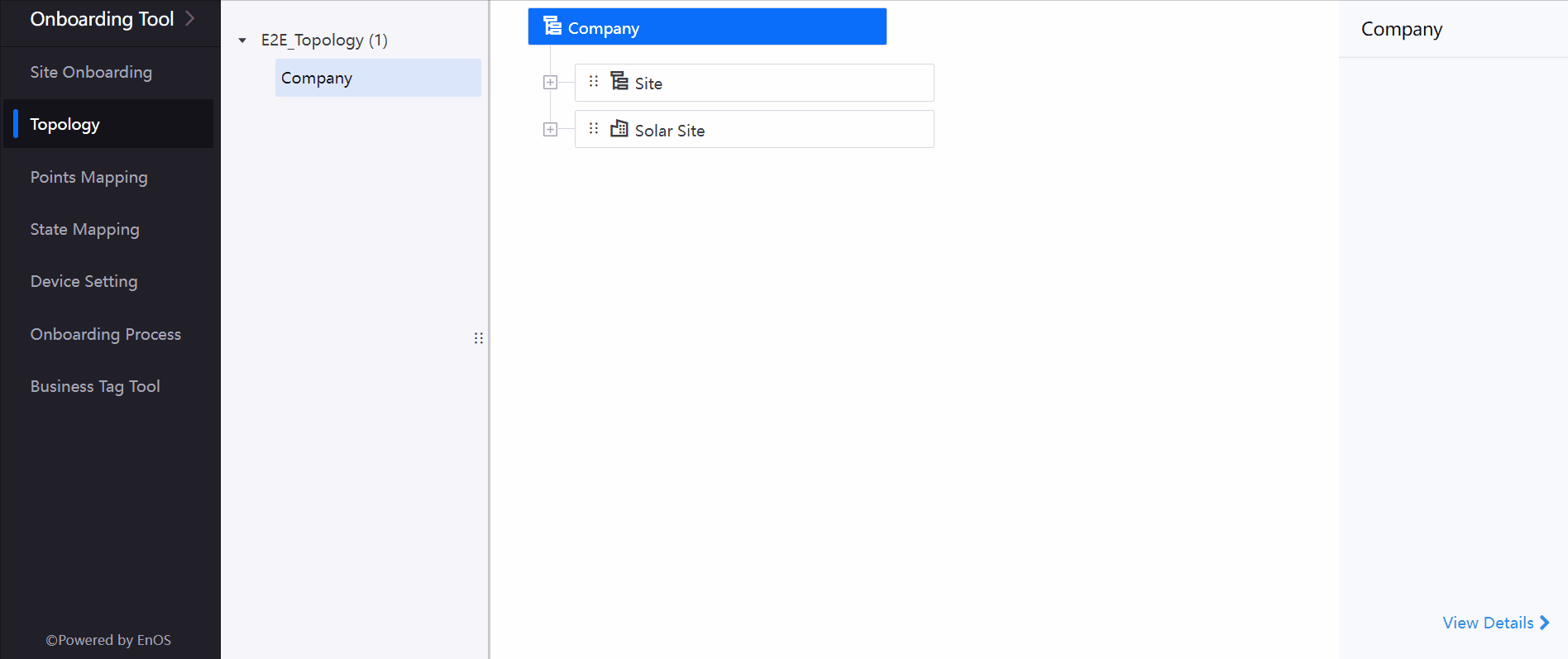
If you need to create only one topology within a site, you can create a branch topology. Automatic assignment is not supported for branch topologies. For more information, see Building Topologies.
Step 2: Creating Sites¶
A site can be created in two ways:
Create sites on the page: select a site type, enter the data for the required site attributes, and create devices, components and groups in the site as needed. You can now configure EnOS Edge connection for the devices and map the device measurement points. For more information, see Creating Sites on Page.
Create sites by import: enter the site, devices, components, groups, and their topological relationships into an Excel file, and import the file. You can then configure EnOS Edge connection for the devices and map the device measurement points. For more information, see Creating Sites by Import.
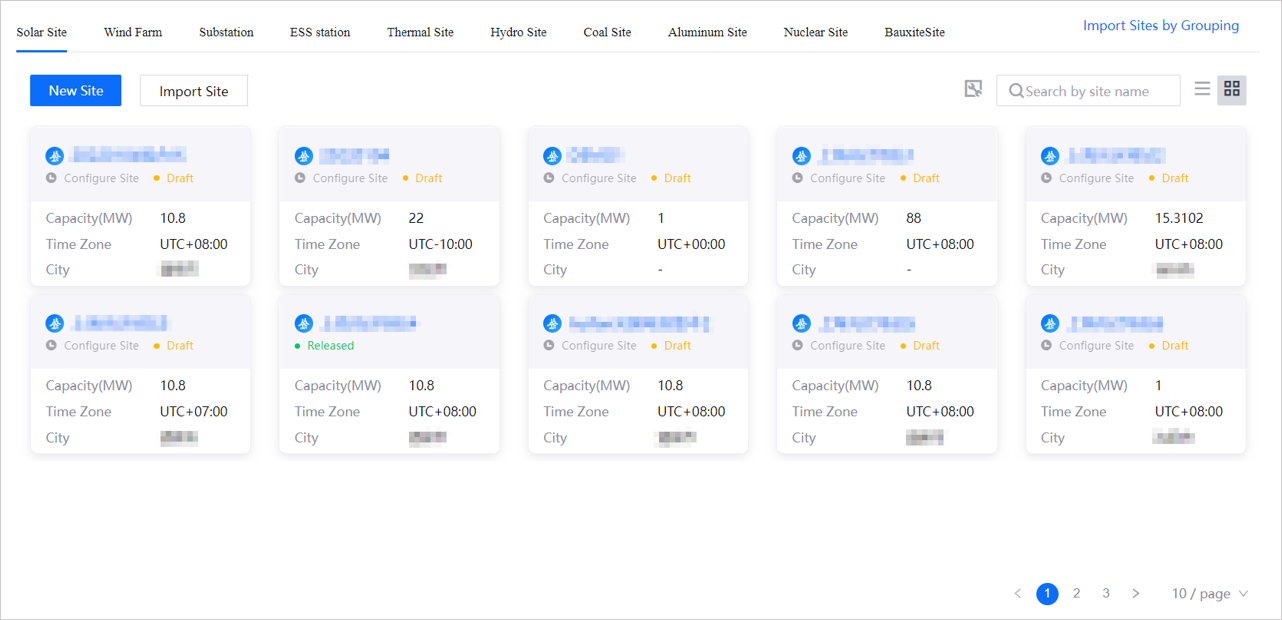
Results¶
After you have completed the above steps, select Submit. The status of the site will be updated from Draft to Released. Normal users cannot edit the site, only the super administrator can edit it. For more information, see Submitting Sites.
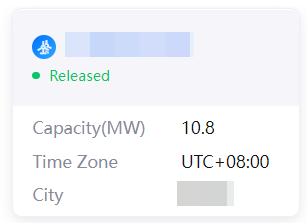
If needed, you can also perform the following operations for sites, devices, components, and groups:
Setting business information for devices: you can configure more business information for the device. For more information, see Setting Device Business Information.
Adding business tags for assets: you can add or update business tags to all assets in the current OU in batches. For more information, see Managing Asset Business Tags.
Mapping measurement points: you can automatically map the original measurement points of the devices to the model measurement points, and export the results for the measurement point onboarding template used by EnOS Edge. For more information, see Points Mapping.