Auditing Operations¶
EOC supports to view operational audits in a unified list.
Prerequisites¶
Before you start, make sure that the user account has been assigned the required permissions. If you need to be assigned, please contact the Organization Admin.
Viewing Audit Details¶
You can view the details by the following steps.
Log in to the EOC and select Security > Audits in the left navigation bar.
Select a functional module in the search box, a time range or enter a user name, event name, resource type and resource name to quickly locate the target operation.
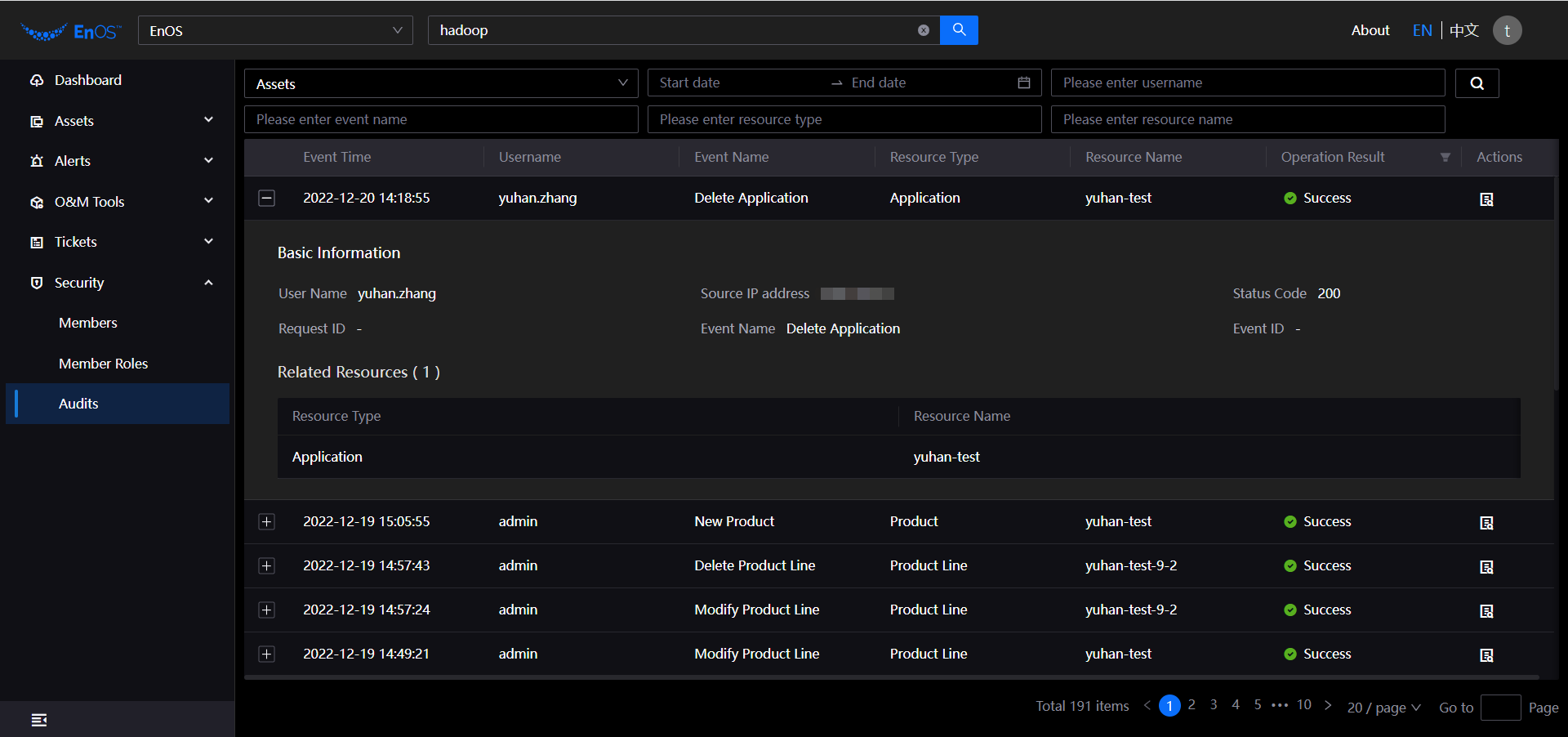
Click
 to view operation details, including basic information and related resources.
to view operation details, including basic information and related resources.Click
 to view the audit details.
to view the audit details.