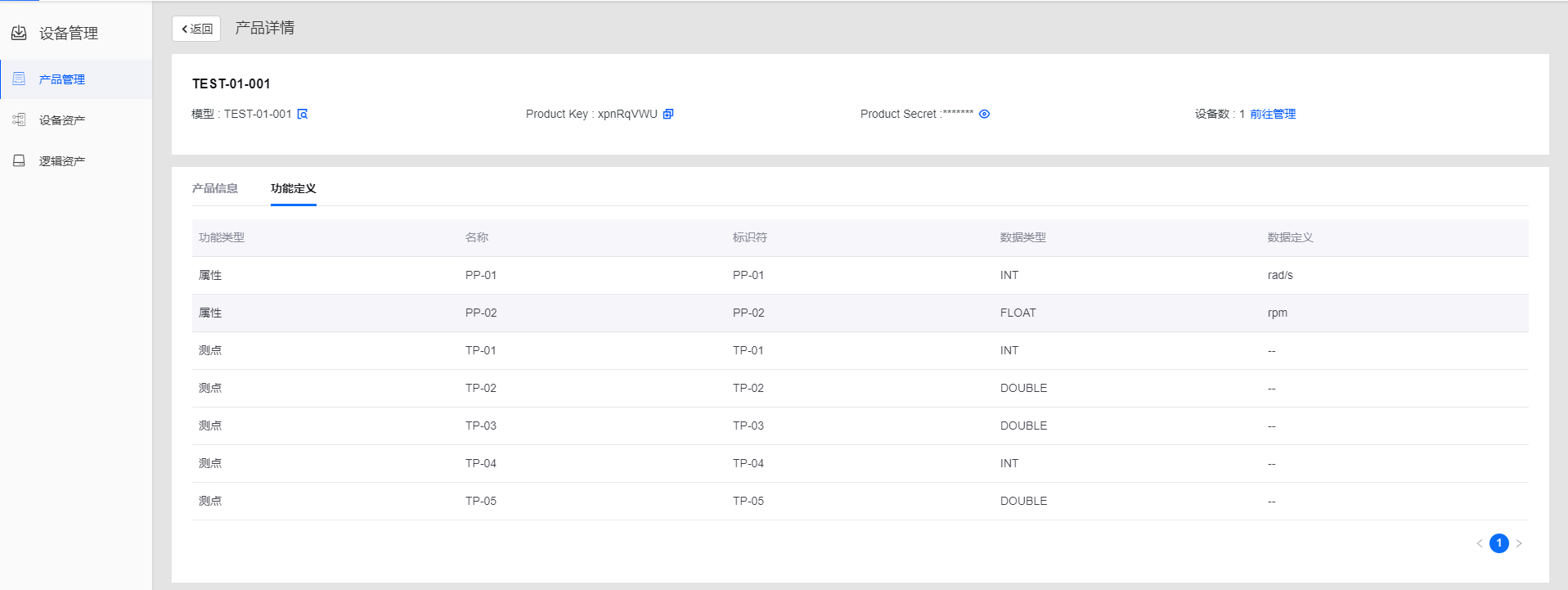Managing Products¶
In the product management page, you can view and modify product information and view feature definitions.
View or edit product information¶
On the Product Details page, you can view the product information, and edit the basic information and tags.
In the EnOS Management Console, select Device Management > Products.
Find the target product in the product list, click View to open Product Details page.
Click Basic Information to view basic information of the product.
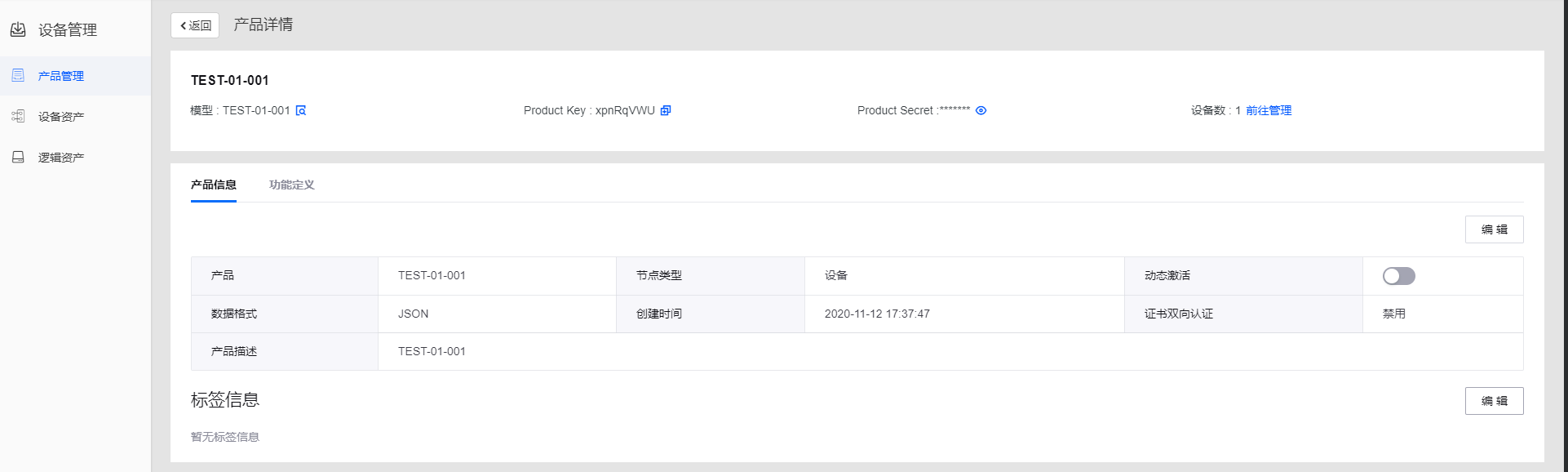
View feature definition¶
On the Product Details page, you can view the product feature definitions, including attributes, measurement points, services and events.
In the EnOS Management Console, select Device Management > Products.
Find the target product in the product list, click View to open Product Details page.
Click Feature Definition to view feature definitions of the product.