Creating Device Templates¶
A device template is an adaptor between a physical device and the device model where it maps the collection and control points of a device to the measurement points in the device’s model. This mapping can be reused by any device of the same model.
A template includes the following items.
Basic template details: Contains the template name, version, device brand, device type, and point.xlsx file.
Point mapping: Maps the collection and control points of a device to the measurement points in the device’s model.
Script: Light-weight edge computing scripts that maps collection and control points. Supports Lua scripts for Edge Logger.
The device templates can be created in the following ways.
Create a new template from scratch by clicking the New Template button in EnOS Edge > Template .
Export a template of an existing device template, modify it offline, save it as a new template, and import it to EnOS.
The latter is recommended when the template to be created is just slightly different with an existing template.
About This Task¶
This section shows how to manage templates in the EnOS Management Console.
Before You Start¶
Ensure that you have obtained the access to template management. If you do not have the access, contact your OU administrator. For more information, see Policies, Roles, and Permissions.
Creating a Template from Scratch¶
Log in to the EnOS Management Console and click EnOS Edge > Template from the left navigation menu. Click the New Template button and fill in the following fields.
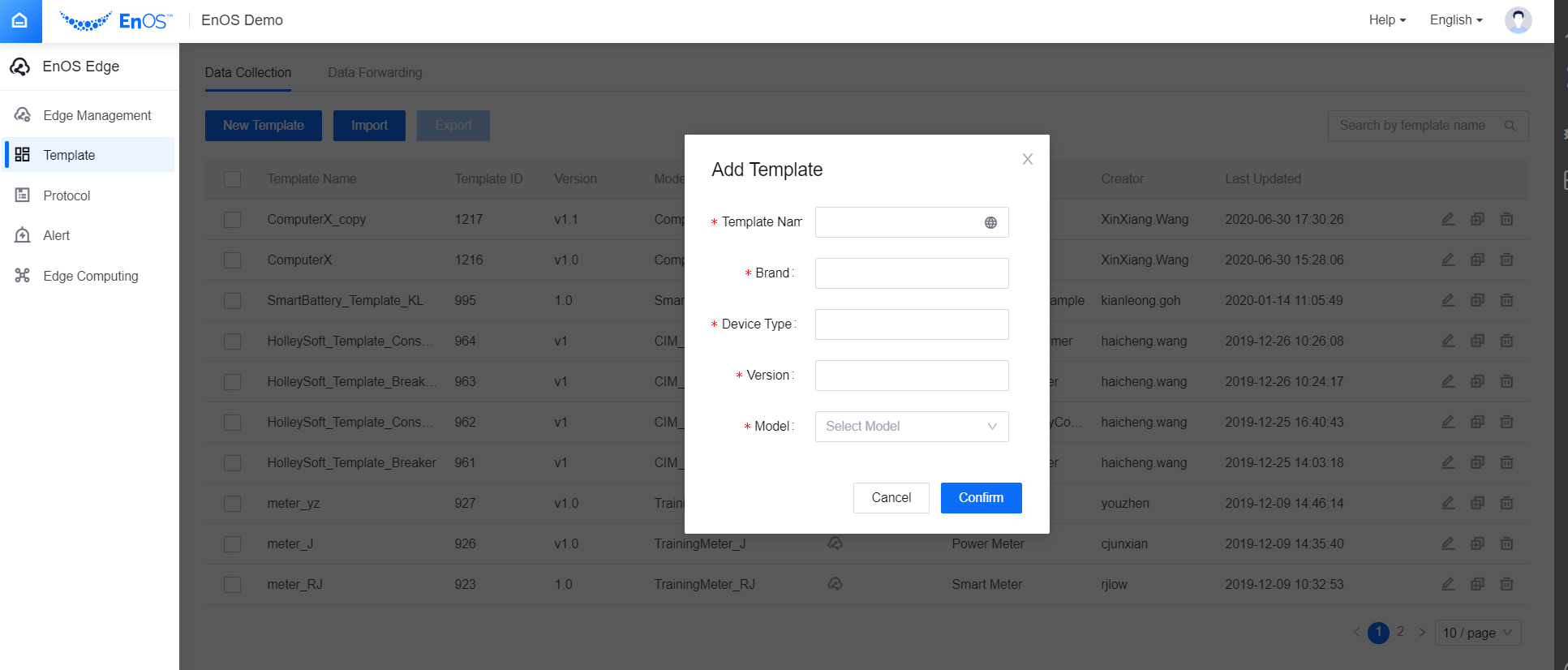
Click Confirm to create the template.
Duplicating a Template¶
Go to EnOS Edge > Template, select a template from the list, and click Export to download the template as the foundation of your new template.
Edit the downloaded template to create your new template. When you are done, click Import and select the edited template to create the template.