Modifying Device Template¶
You can edit the template details or update measurement point types in EnOS Edge > Template.
Editing a Template¶
After a template is created, you can click the Edit icon  to modify it. If the template is being used by an Edge device, a window will pop-up after you save the changes, and you would need to select the Edge devices that are affected by the modification.
to modify it. If the template is being used by an Edge device, a window will pop-up after you save the changes, and you would need to select the Edge devices that are affected by the modification.
If all the Edge devices are selected, EnOS will update the original template directly.
If only some of the Edge devices are selected, EnOS will create a new template with a template name in the “[originalTemplate Name]_copy” format for the selected Edge devices, as shown in the example below.
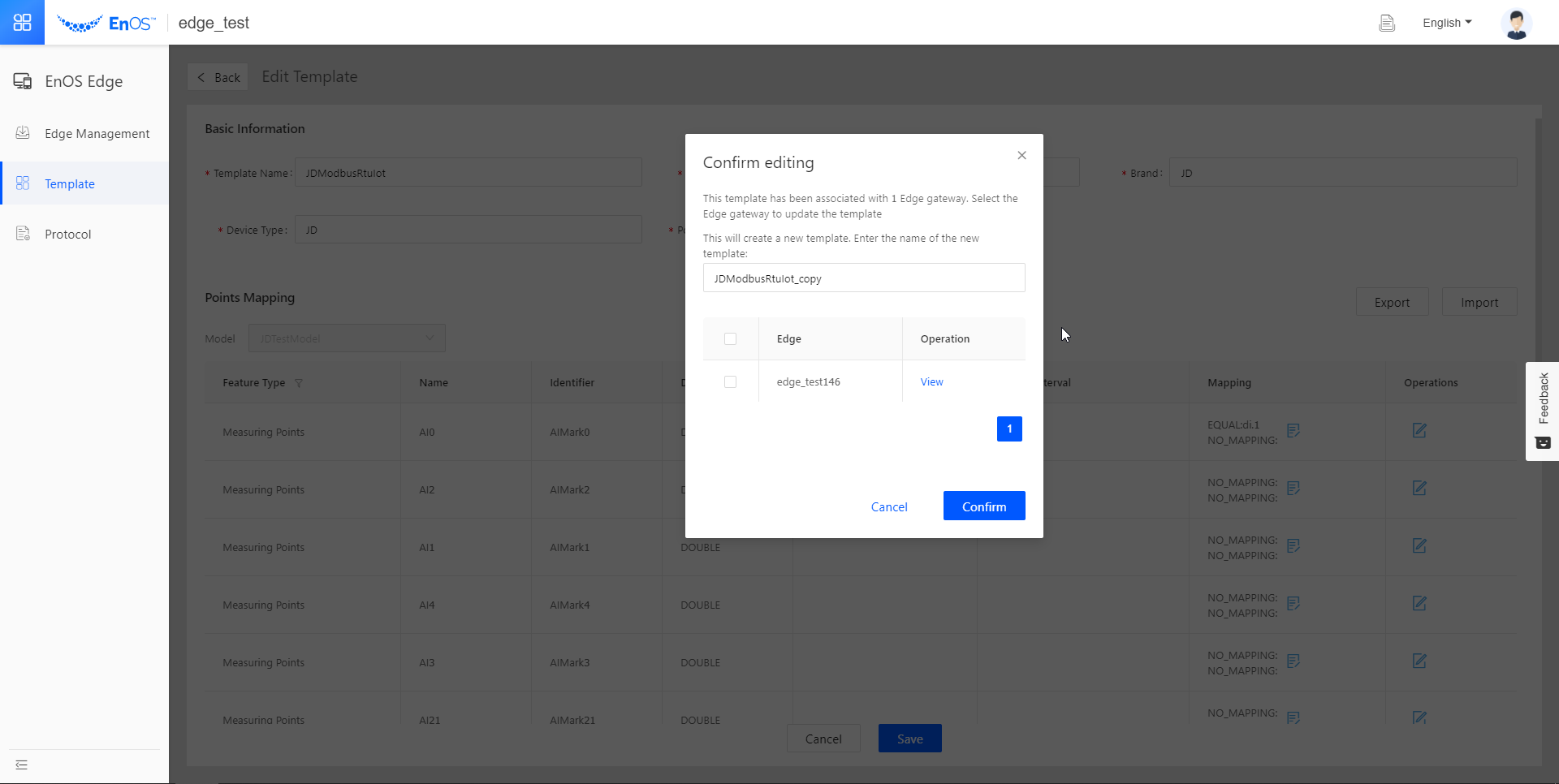
Updating Measurement Point Types¶
Click Refresh to update the measurement point types associated with the template.