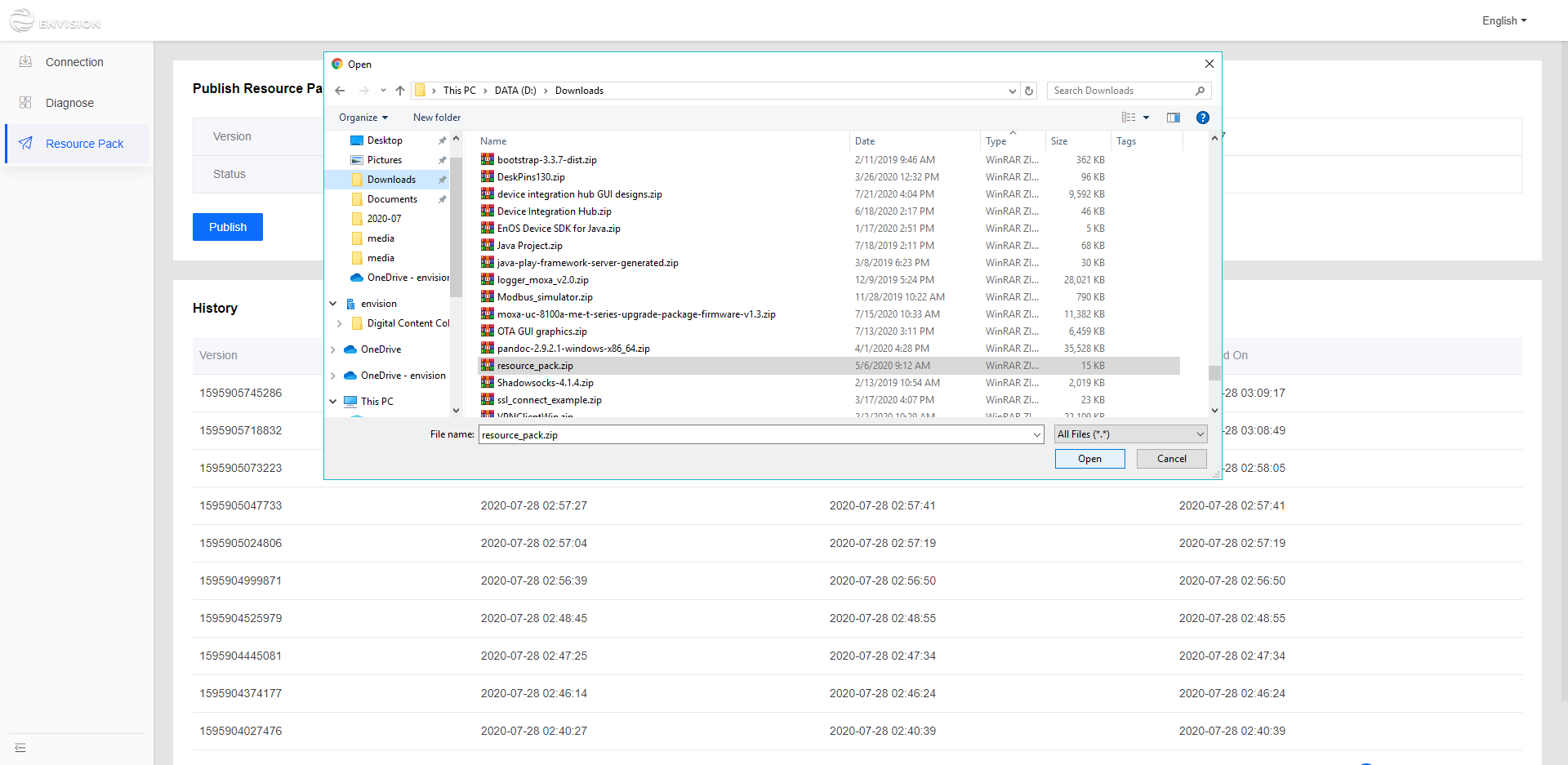Importing Local Resource Pack¶
You can manually import the configurations onto the Edge even with weak or no connectivity. Once the resource pack is imported, the Edge will restart to enable the configurations.
Procedure¶
Log in to the local EnOS Edge client, and select Connection Configuration > Resource Pack.
Click Publish and click OK in the pop-up window.
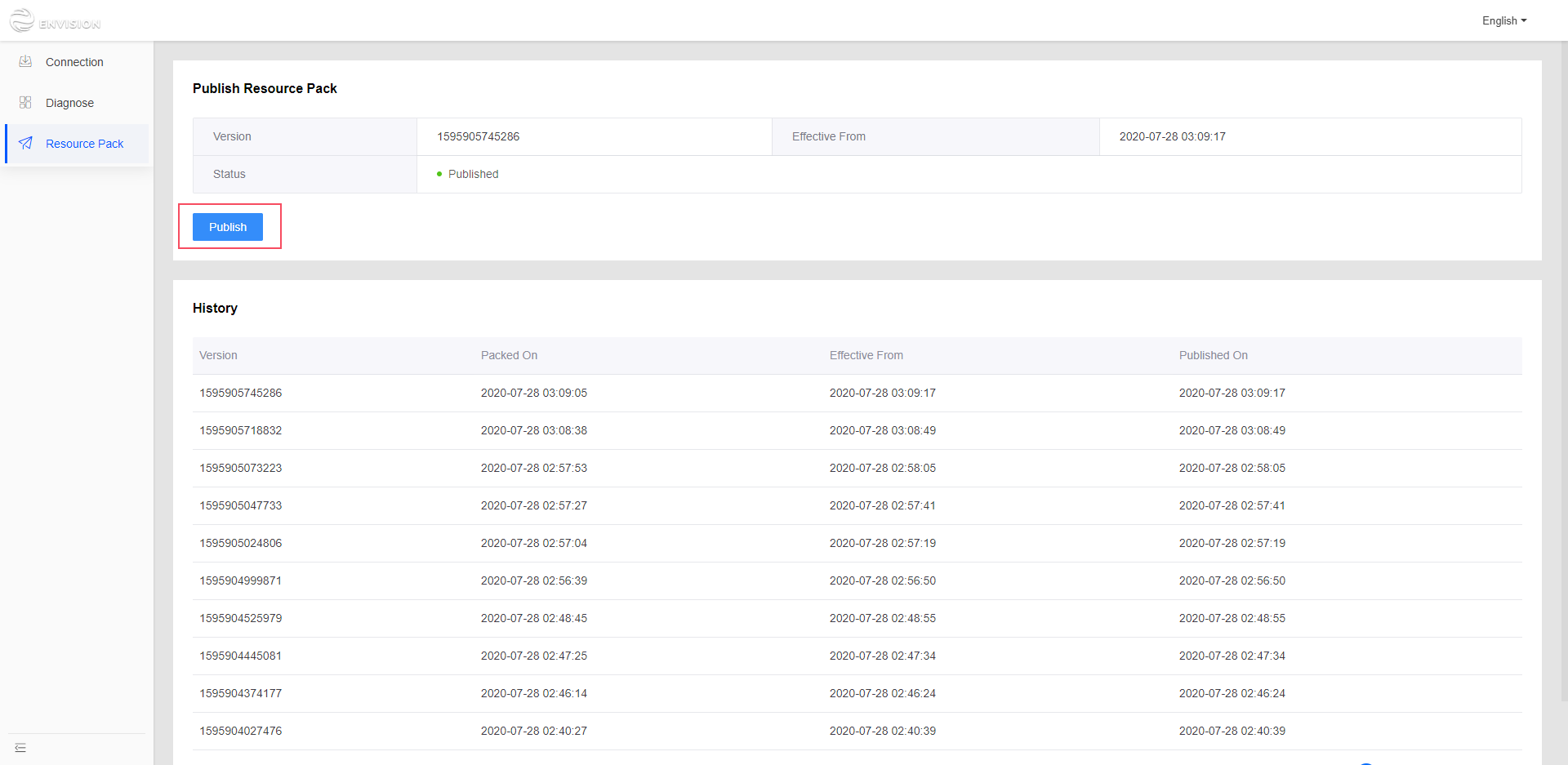
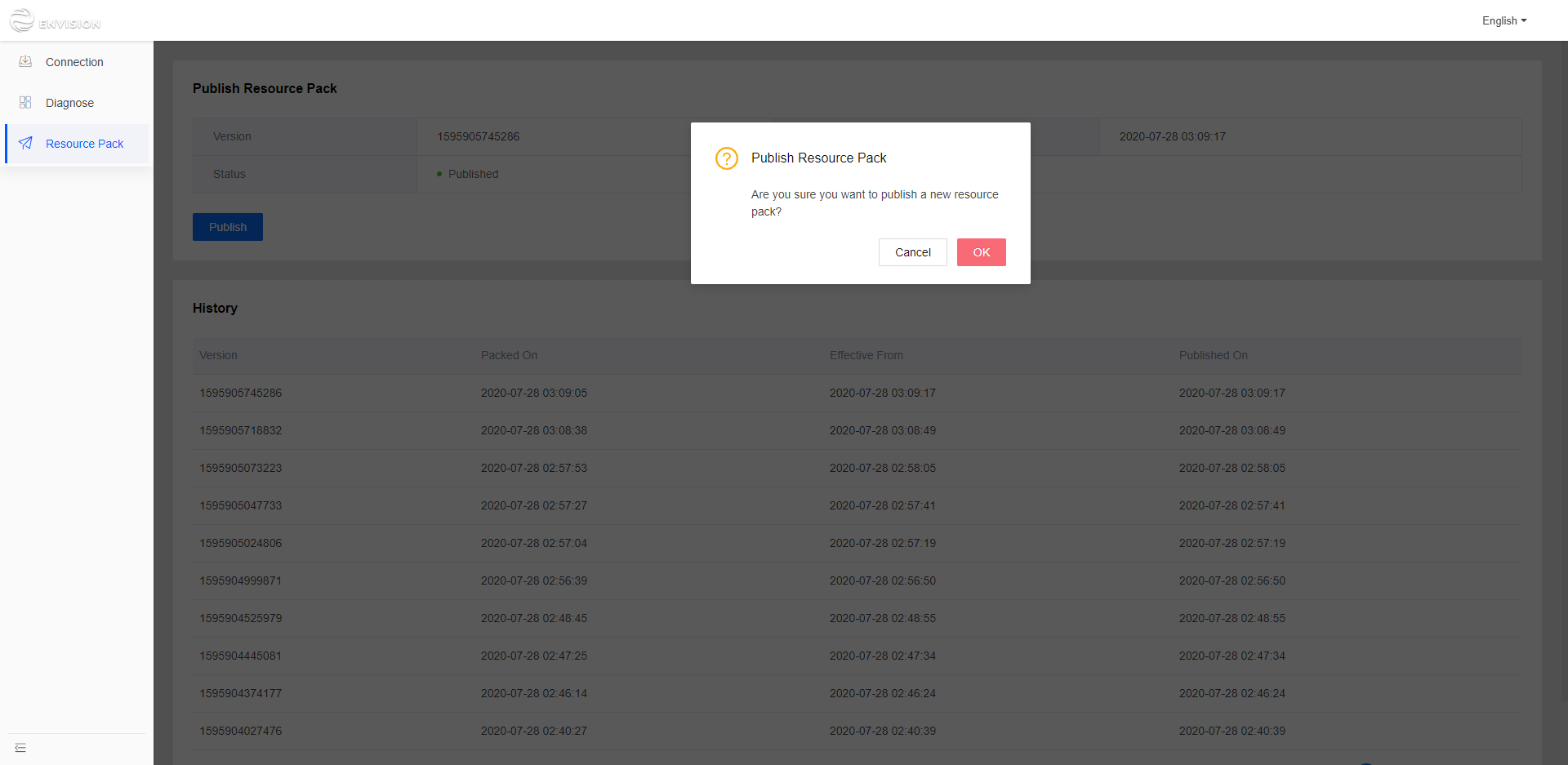
Select the configuration to be imported and click Open to complete importing the configuration. Wait for several minutes until the configuration is updated.