OU Settings¶
OU Settings provide the capabilities to view the basic organization information, change the OU administer, and change the logo of the OU.
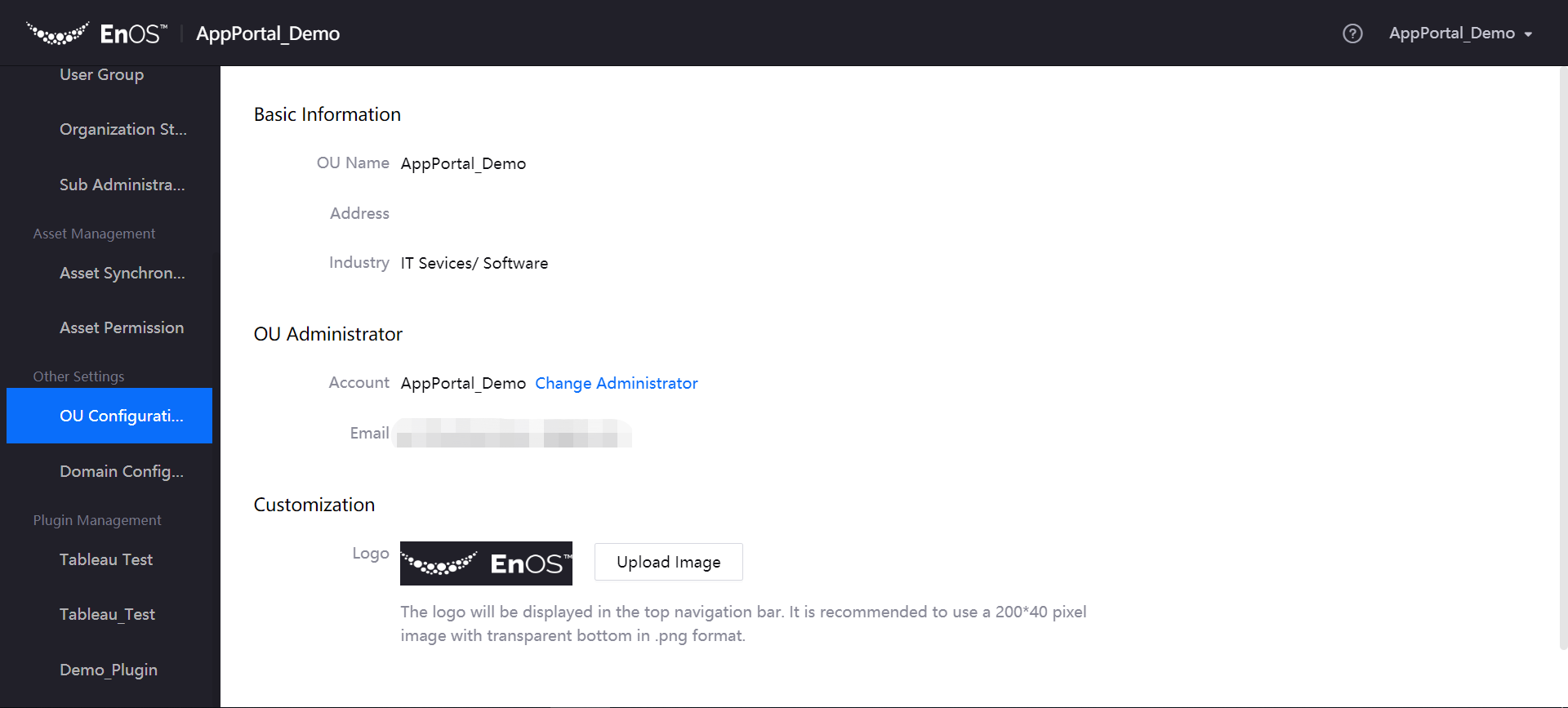
Change the OU Administrator¶
Log in to the Application Portal admin console and select OU Configuration from the navigation bar.
Click Change Administrator to transfer the administrator role to an existing user in the enterprise or organization through the user account or user email address. After the transfer, the current OU administrator will no longer serve as an administrator.
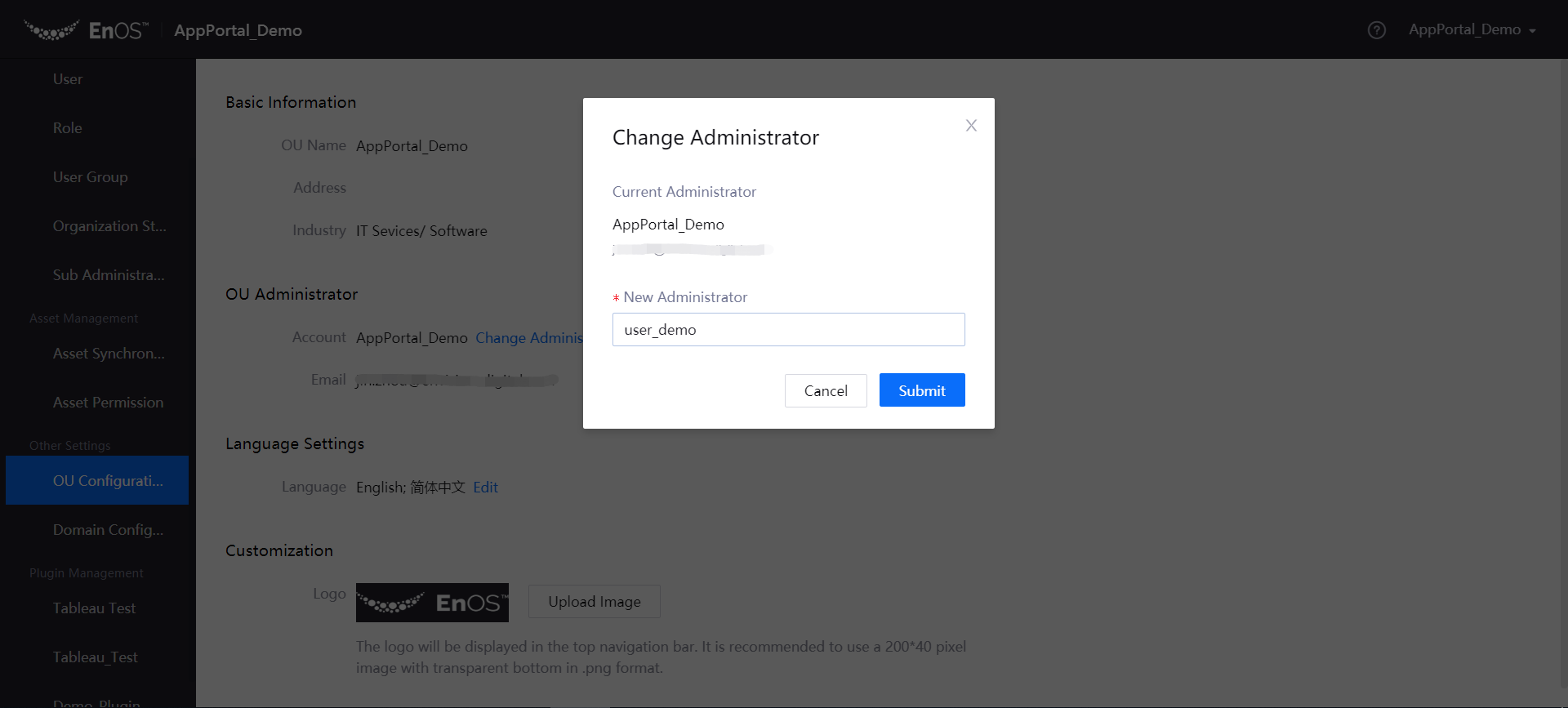
Change the OU Logo¶
Log in to the Application Portal admin console and select OU Configuration from the navigation bar.
In the Customization section, click Upload Image to upload a new logo image for the enterprise or organization.