Setting Sub Administrators¶
Sub administrators can manage the appropriate user permissions, such as assigning roles and assigning asset access permissions, within a specific organization structure.
Add a Sub Administrator¶
Log in to the Application Portal admin console and select Sub Administrator from the navigation bar.
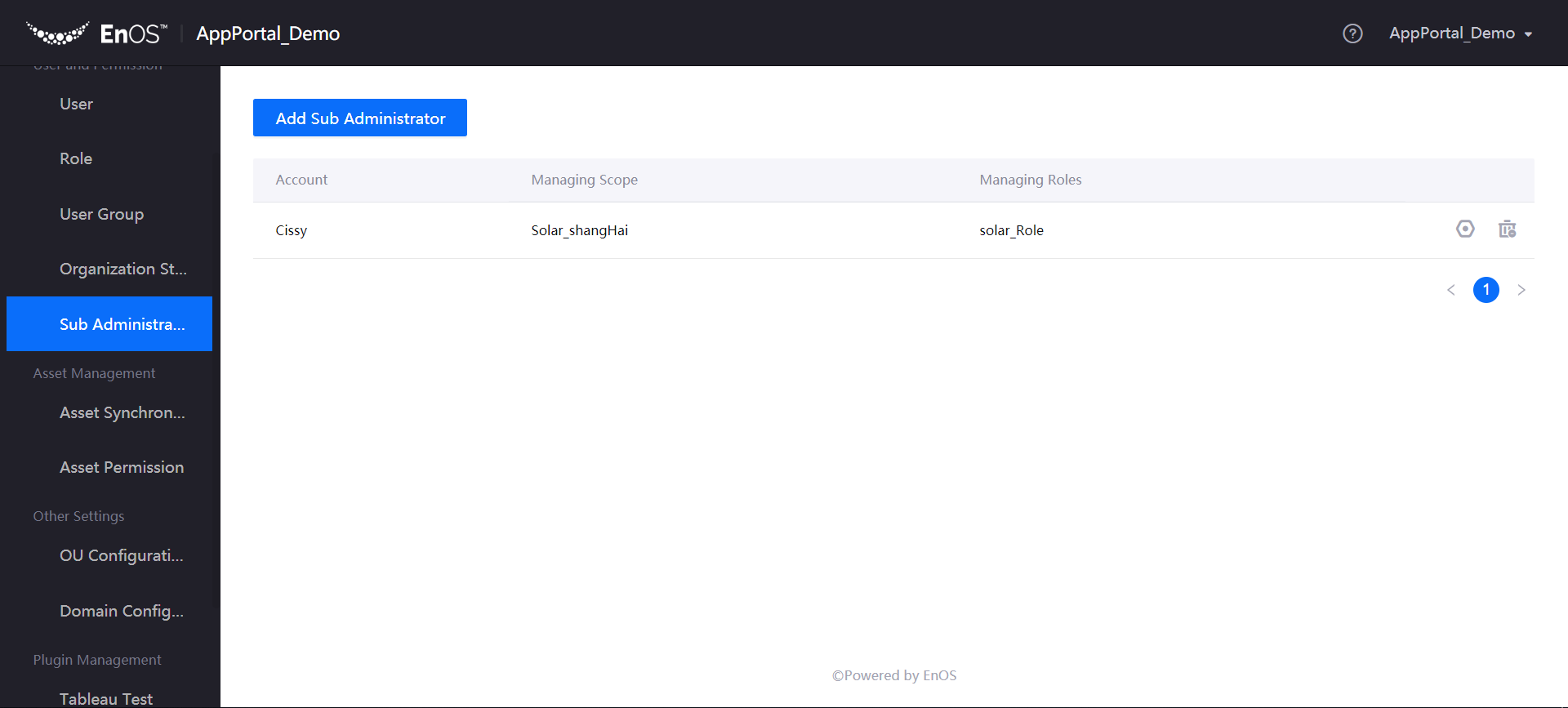
Click Add Sub Administrator to add a sub administrator and set the managing scope and managing roles of the sub administrator.
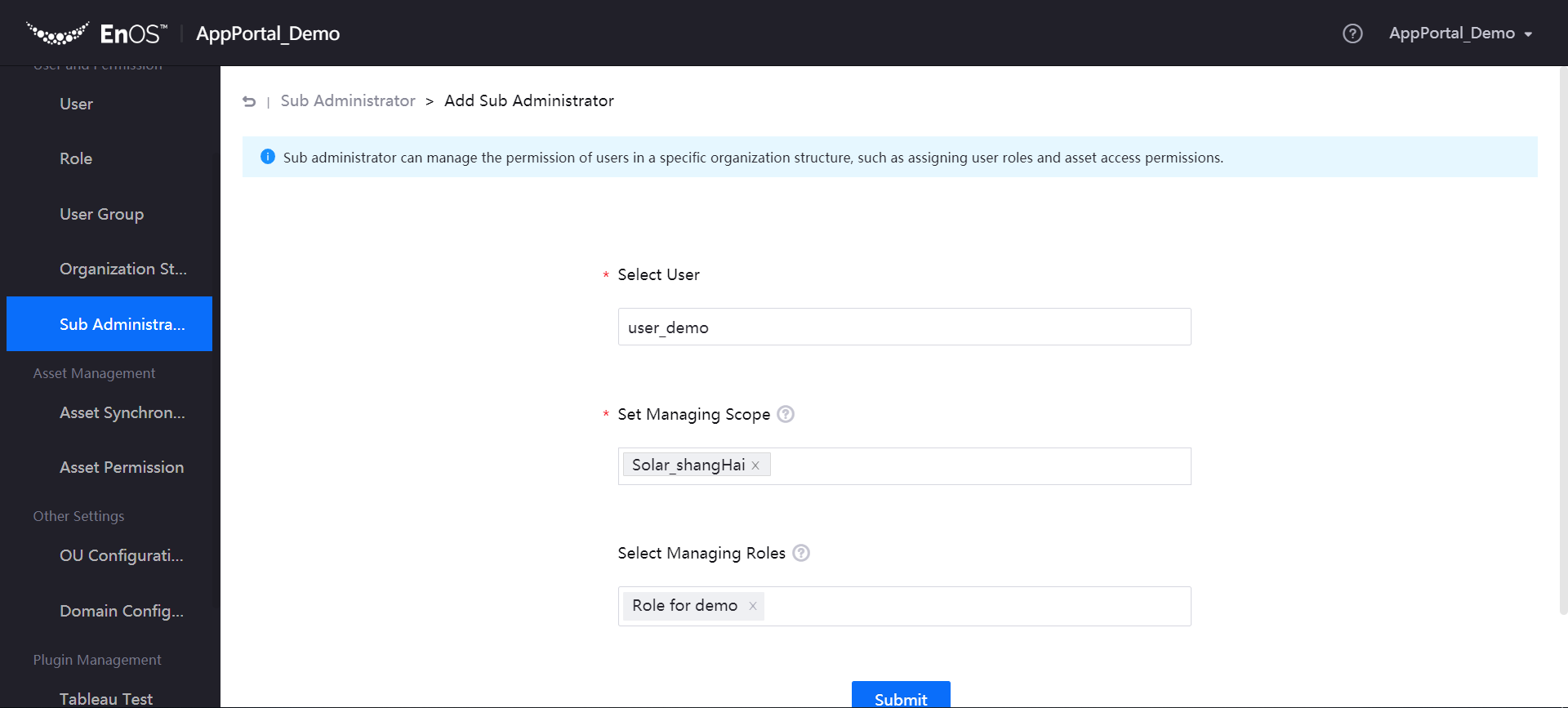
Select a user: Search by the user email address and select the user to be assigned as a sub administrator.
Set the managing scope: Configure the organization structure that the sub administrator can manage . Once such settings are completed, the sub administrator can assign roles to users within the managing scope.
Set the managing roles: Select the roles that the sub administrator can assign to users.
Click Submit to add the sub administrator.
In the list of added sub administrators, click Manage or Remove to change the sub administrator’s managing scope or delete the user’s permissions as a sub administrator.