Managing User Groups¶
Application Portal supports the creation of user groups. Users in the same user group have the same permissions to access assets.
Create a User Group¶
Log in to the Application Portal admin console and select User Group from the navigation bar.
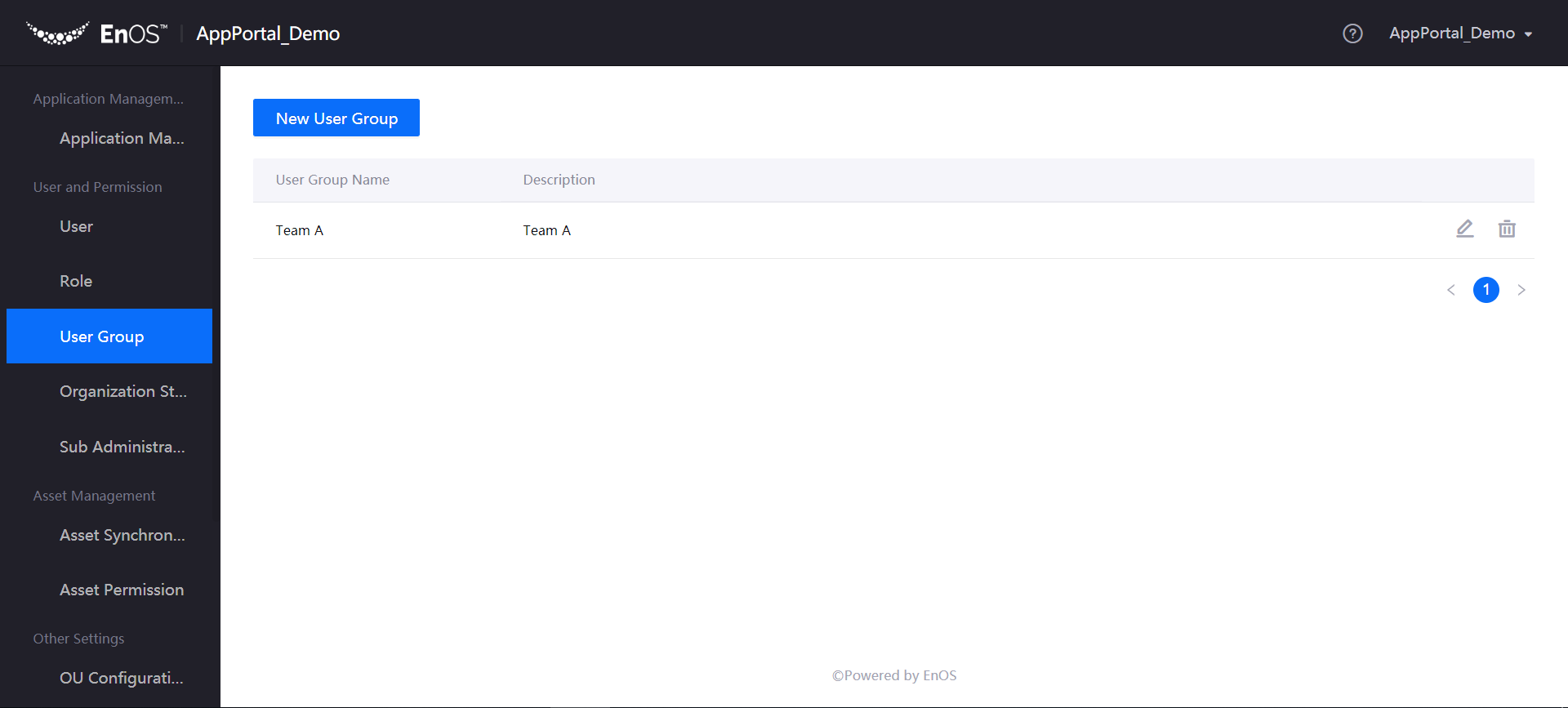
Click New User Group, enter the name and description of the user group, then click Submit to complete the creation of a user group.
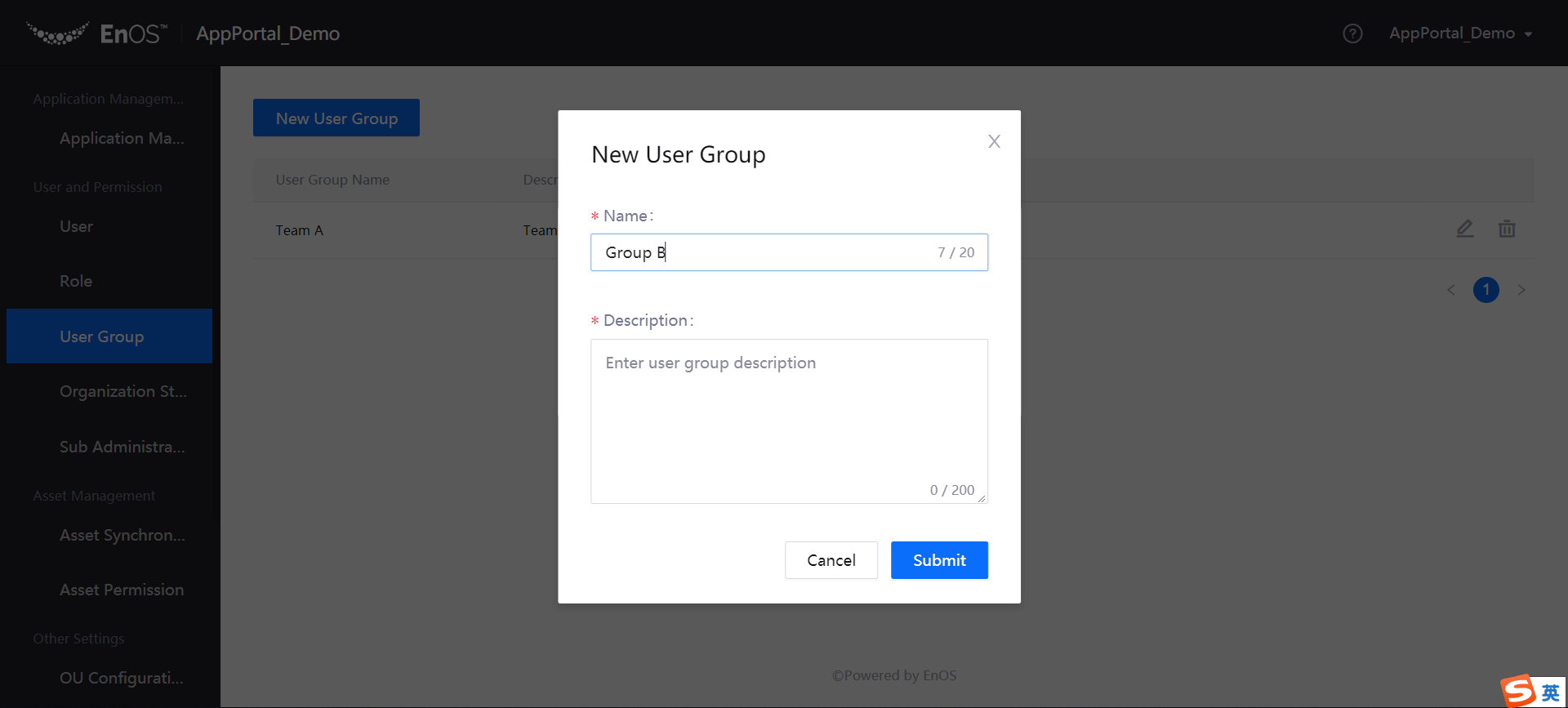
Next Step¶
After a user group is created, you can assign manageable assets to the user group in Asset Permission management.