Managing User Groups¶
The Application Portal supports the creation of user groups. Users in the same user group have the same permissions to access assets.
Create a User Group¶
Log in to the Application Portal and go to Admin Console > User Group.
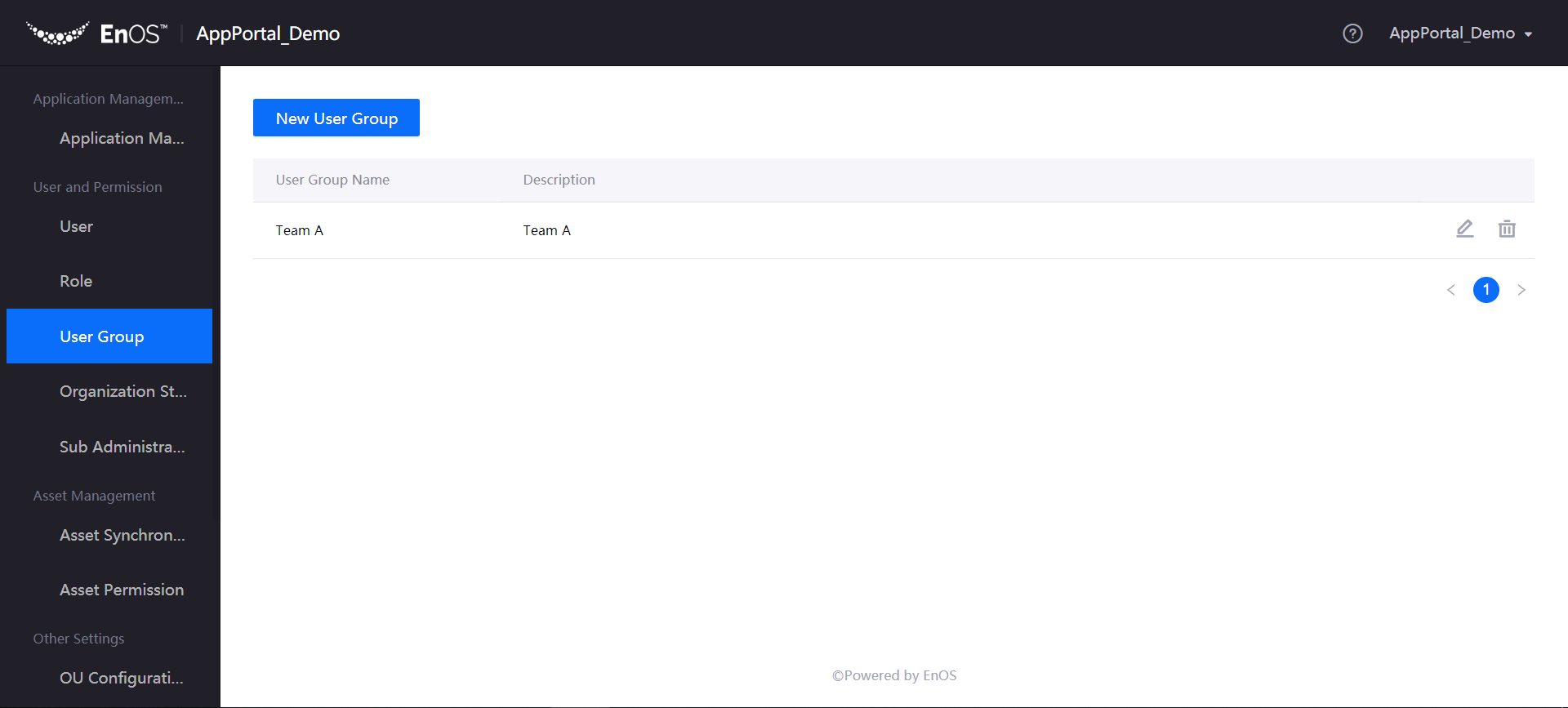
Click New User Group, enter the name and description of the user group, and click Submit.
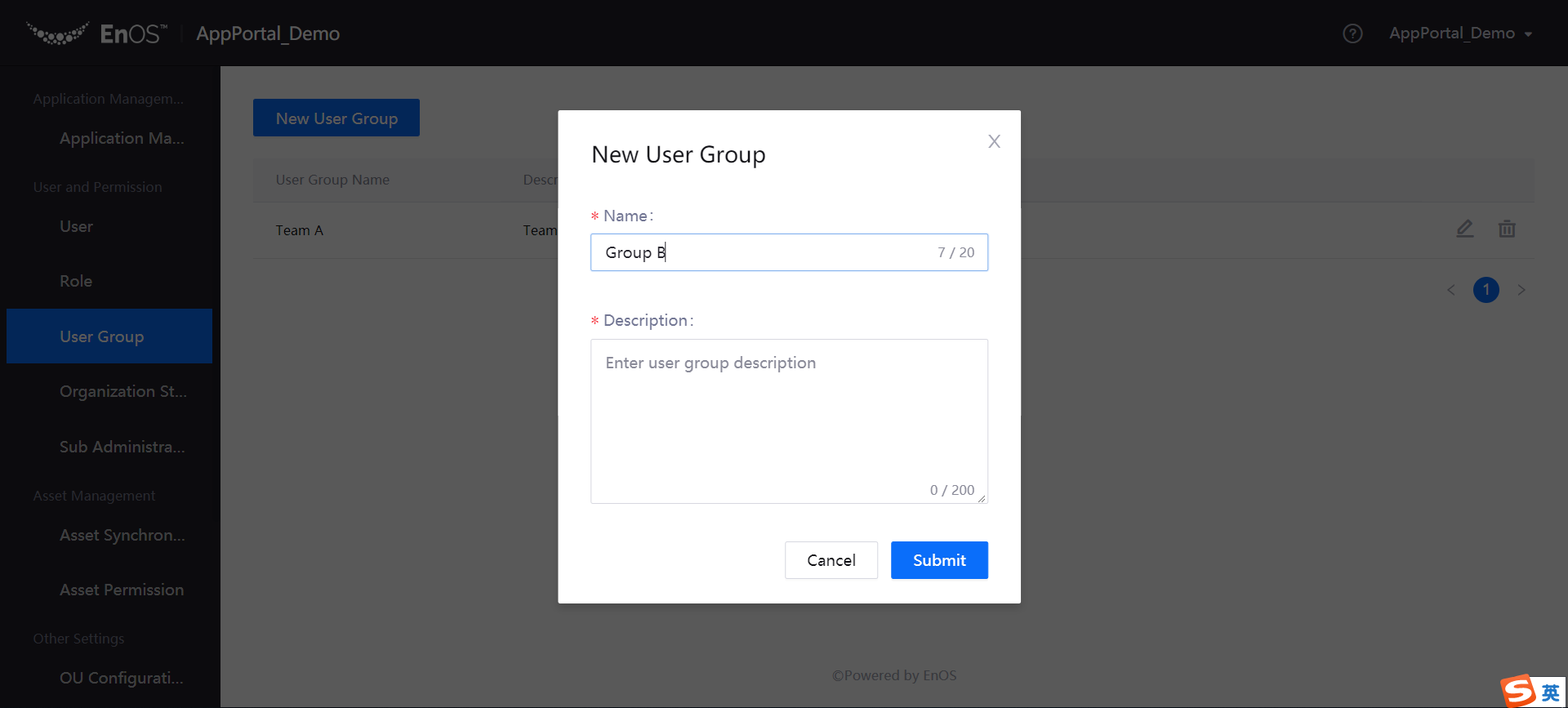
Next Step¶
After a user group is created, you can assign asset permissions to the user group in Assign Asset Permission.