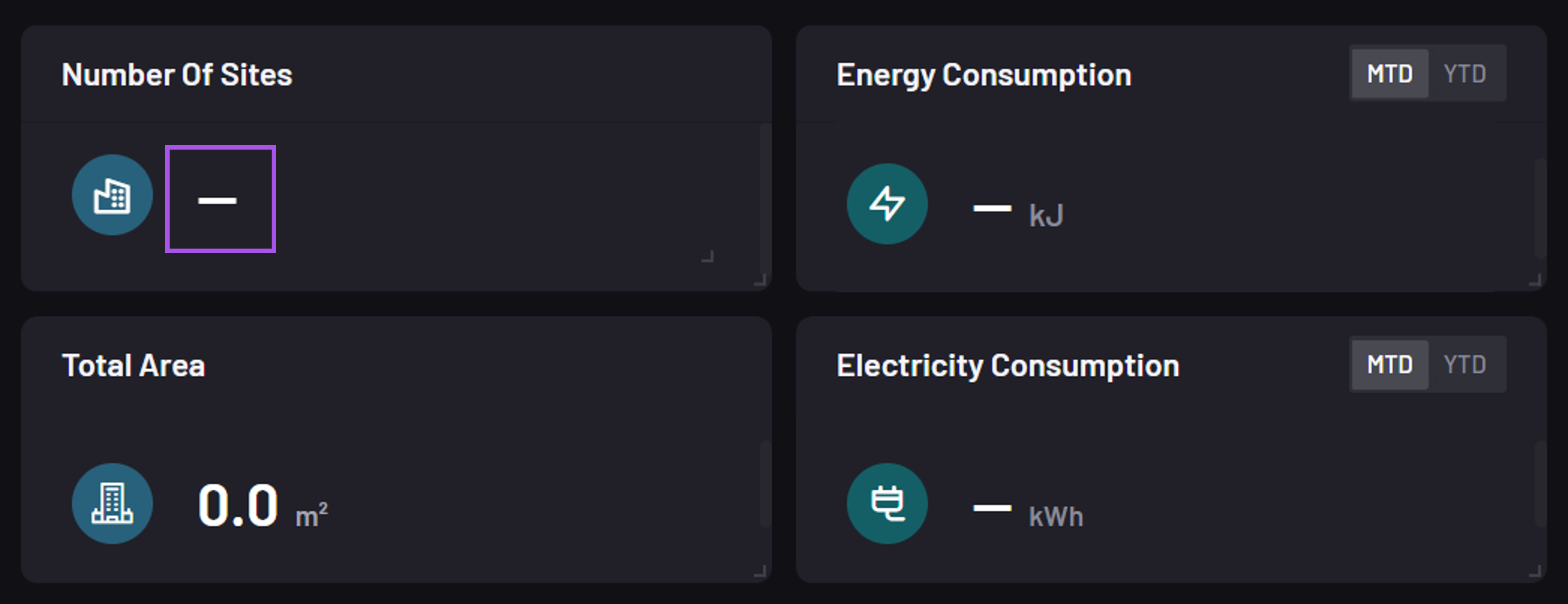What’s Changed in 2.4.4?¶
EnOS 2.4.4 introduces the following behavioral changes.
Application Building¶
Application Portal¶
Service / Function |
Before |
After |
Impact |
|---|---|---|---|
Alarm Notification Popup |
When you open the popup, it may display alarm messages of another application. You need to switch applications in the popup to view the alarm messages of the current application. |
When you open the popup from an application, the popup will display the alarms of this application by default. |
None |
EnOS Mobile¶
Service / Function |
Before |
After |
Impact |
|---|---|---|---|
Asset Overview/Asset Ranking/Performance Report |
Users can view up to 2 levels of the asset structure. |
Users can view the assets on every level of the organization structure. |
None |
Digital Twin Visualization¶
Service / Function |
Before |
After |
Impact |
|---|---|---|---|
Digital Twin Dashboard |
The widget displays a blank to represent the empty value. |
The widget will display a hyphen “–“. |
None |
Unified Monitoring¶
Service / Function |
Before |
After |
Impact |
|---|---|---|---|
Portfolio |
The site type filter is displayed on a single site page. |
The site type filter is no longer displayed. |
None |
Portfolio |
A maximum of 3 filters can be added to the page. |
The maximum number of filters is 10. |
None |
Portfolio |
When viewing a page, users cannot go back to the previous level. |
|
None |
Asset List |
The asset list is paginated on the client-end by default. |
Application creators can set the pagination type to either Client or Server. |
None |
Asset List |
Users can customize the batch operation buttons on a page. |
Users can perform batch operations only when the batch operation button is added by application creators in Function Configuration. |
Users can no longer add custom batch operation buttons. |
Charting Tool |
The site type filter is displayed on a single site page. |
The site type filter is no longer displayed. |
None |
Common KPI Inquiry |
When the subtotal function is disabled, a maximum of 64000 items can be exported at one time. |
The maximum number of items is 128000. |
None |
Data Management¶
Data Subscription¶
Service / Function |
Before |
After |
Impact |
|---|---|---|---|
Data Subscription |
Time series data subscription supports device models and data models for subscription to time-stamped measurement point data generated by asset uploads or calculations. |
Only device models are supported. |
None |
Device Connection¶
Device Connection & Management¶
In EnOS 2.4.4, Device Connection & Management include the following menu/tab changes and function changes.
Function Changes¶
Service/Function |
Before |
After |
Impact |
|---|---|---|---|
Device Management |
View device information on the Overview page. |
Merge device information from the Overview page into Monitoring & Maintenance. And use more intuitive charts to show these information. |
None |
OTA Upgrades |
View upgrade information of the selected product. |
View upgrade information of the selected firmware or product. |
None |
Monitoring and Maintenance |
In Statistical Indicators, select products and metrics and view charts. |
In Metric Explorer, select metrics, aggregation methods, filters, and groups to customize charts. |
None |
Alarm Management¶
Service / Function |
Before |
After |
Impact |
|---|---|---|---|
Active Alarm/Alarm Log |
In the site filter, sites are displayed in a tile layout, and users can only select sites one by one. |
Sites are displayed based on the EnOS Application Portal’s organizational structure, and sites can be selected in batches. |
None |
Data Quality¶
Service/Function |
Before |
After |
Impact |
|---|---|---|---|
Data Quality |
Deploy Data Quality by OU. |
Deploy Data Quality by environment. |
None |
Administrative Tools¶
Service / Function |
Before |
After |
Impact |
|---|---|---|---|
Management Console |
When you log in for the first time or after the OU administrator resets your password, you can set a new password and log in without any further verification. |
You need to enter the initial password provided by the OU administrator for verification before setting a new password. |
None |
Application Registration |
When the authorization for the child menu of an application is revoked for a user, the authorization for the parent menu will also be revoked simultaneously. |
The authorization for the parent menu will be retained. |
None |