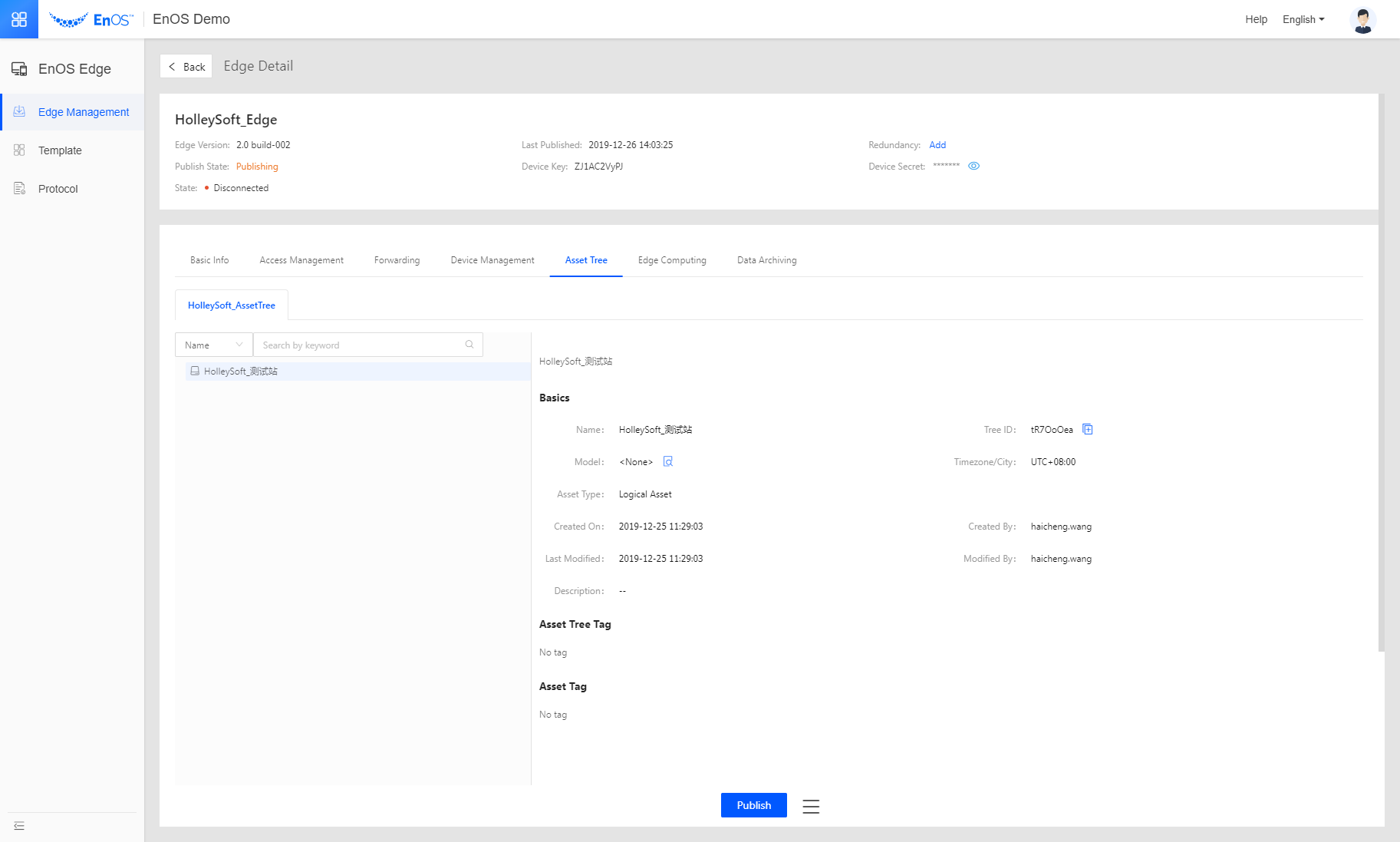Managing EnOS Edge¶
You can manage Edge-related resources such as an Edge’s sub-devices and assets in the Edge Detail page. To access it, click the View icon  of the Edge at EnOS Edge > Edge Management.
of the Edge at EnOS Edge > Edge Management.
Managing Sub-devices¶
To view the list of sub-devces bound to an Edge, click the Device Management tab at the Edge Detail page.
To perform sub-device-related operations, click the View icon  of a device to jump to the Device Details page at Asset Management > Device Asset. For more information, see Managing Devices.
of a device to jump to the Device Details page at Asset Management > Device Asset. For more information, see Managing Devices.
Managing Assets¶
To view the asset tree nodes related to the sub-devices, click the Asset Tree tab at the Edge Detail page. The asset trees shown here differs from the ones at IoT Hub > Asset Tree in that the asset trees here are only those with devices bound to nodes that belong to this particular EnOS Edge.