Ranking¶
Display and sort numerical data and progress bars by ascending or descending order. Set a rotation interval to cycle the data displayed.
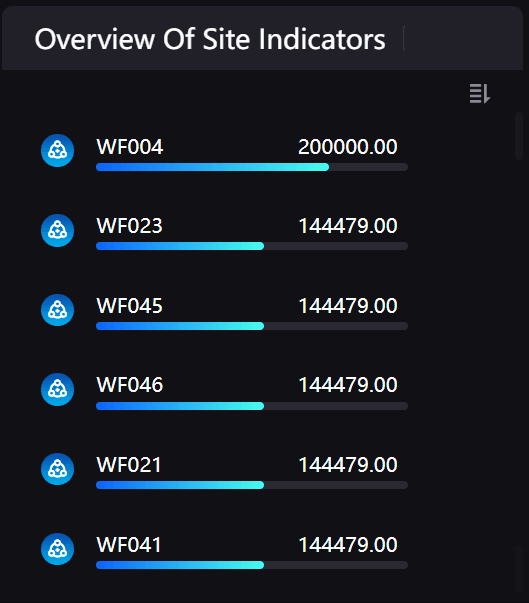
Data Fields¶
The data fields required are:
Field |
Quantity |
|---|---|
Comparison |
0 - 1 |
Measurement |
1 - 10 |
Chart Style¶
Comparison Style¶
Field |
Description |
|---|---|
Layout |
Configure the number of rows and columns for displaying multiple progress bars. |
Font |
Style the Comparison Field label located at the leftmost side of each data set. |
Rotation Interval |
Specify the interval in seconds to cycle the data displayed. |
Measurement Style¶
Field |
Description |
|---|---|
Show Name |
Toggle between displaying and hiding the label. |
Name Font [1] |
Style the label. |
Unit Font |
Style the unit. |
Value Font |
Style the value. |
Axis Range |
Specify the range of the progress bar. |
Decimal Places |
Round up the values to the selected number of decimal places. |
Formatting Rules |
Set rules to display different liquid fill color for different values. |
[1] Only takes effect when no Comparison is selected.
Progress Bar Style¶
Field |
Description |
|---|---|
Progress Bar Height |
Specify the thickness of the progress bar. |
Name Margin |
Specify the width of name label relative to the width of the data set. |
Value Margin |
Specify the width of value relative to the width of the data set |
Name Alignment |
Select the text alignment for the name labels. |
Value Alignment |
Select the text alignment for the values. |
Layout |
Format the placement of the progress bar:
|
Show Rank Index [2] |
Sort the progress bars by descending order according to the values. |
[2] Only displayed if Top-Bottom is selected for layout.