Lookup Mapping¶
The Lookup Mapping node establishes the mapping relationship between the key in the input msg and the key in the mapping file, and output the specified mapping data to msg.
To aggregate multiple values, the CSV file must have a column with dataType header name and you must specify one key in the input msg as the aggregate key. After mapping successfully, the values of the key will be aggregated to arrays and output to msg if the values are in array type and have the same generics, which the values of the not-specified keys will not be output.
Note
The node is only for querying the mapping relationship. The structuring of the subsequent standard device measurement points would require other nodes such as Template.
Node Type¶
EnOS.
Input and Output Ability¶
This node has 1 entry point and 1 exit point. Both the input and output are JSON.
Node Properties¶
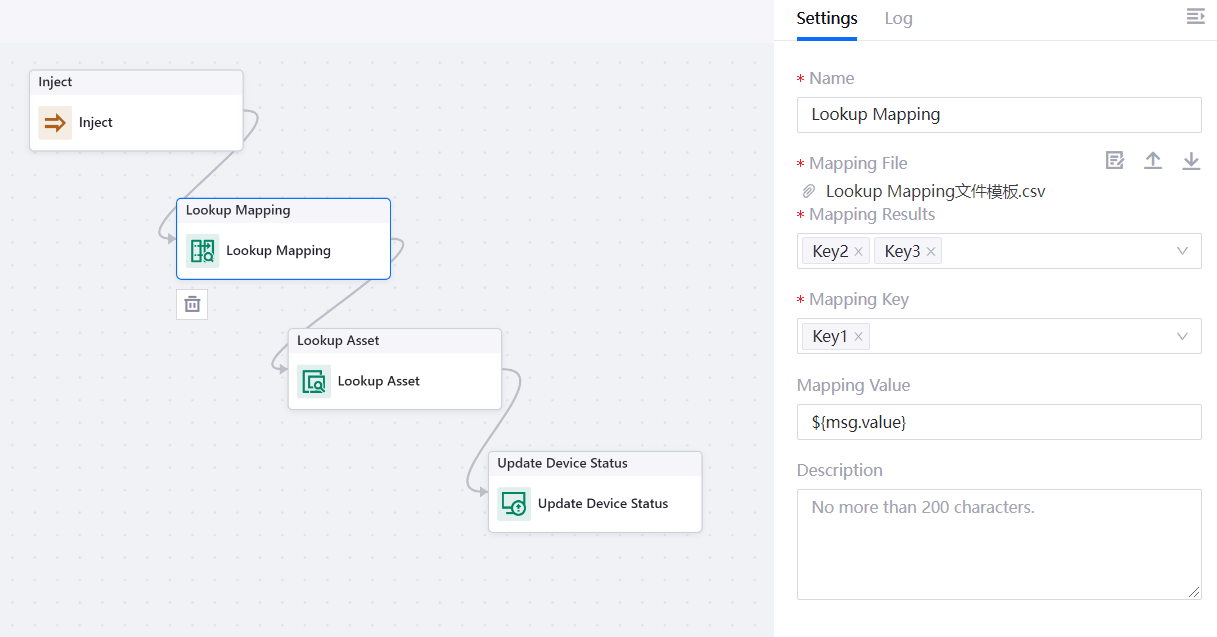
Name
The name for this node.
Mapping File
Upload the CSV mapping file that includes the keys to be mapped in the input msg and others. You can click the Download Template icon ![]() to download a template to use, click the Upload icon
to download a template to use, click the Upload icon ![]() to upload the file, or click the Download icon
to upload the file, or click the Download icon ![]() to download the file that has been uploaded.
to download the file that has been uploaded.
Mapping Results
Choose one or more keys from the list of column headers, taken from the mapping file, to set as the output after mapping.
The CSV file must have a column with dataType header name if the aggregation of multiple values is required. Available dataType values are as per the below.
number: numericstring: textarray<number>: numeric arrayarray<string>: string arrayboolean
After mapping successfully, the values of the Mapping Value will be aggregated to an array and output if they:
have the same mapping type,
and the
dataTypeisarrayand the generics is the same.
See Sample 3 as an example.
Mapping Key
Choose from the list of column headers, taken from the mapping file, to set as the mapping key. You can choose more than one.
Mapping Value
Specify a key from the input msg using expression, for example ${msg.key}.
After mapping successfully, the values of the key will be aggregated to arrays and output to msg if the values are in array type and have the same generics, which the values of the not-specified keys will not be output. See Sample 5 as an example.
If blank, all the values of the key in the input msg will be output (see Sample 1).
Description
The description for this node.
Limitations¶
Maximum number of records in mapping file: 150,000
Maximum mapping file size: 16M
Currently can only upload CSV files as the mapping file.
Can only specify 1 value for Mapping Value.
An integration flow cannot have more than 5 Lookup Mapping nodes.
Samples¶
The samples below are based on a CSV file with the following data.
Key1 |
Key2 |
Key3 |
dataType |
|---|---|---|---|
AI000001 |
1KaobBq4I |
AO-BOOL-ARRAY |
array<string> |
AI000001 |
2KaobBq4I |
AO-BOOL-STRING |
string |
AI000001 |
3KaobBq4I |
AO-BOOL-STRING2 |
string |
AI000001 |
4KaobBq4I |
AO-BOOL-ARRAY |
array<string> |
AI000002 |
1KaobBq4I |
AO-BOOL-ARRAY |
array<string> |
AI000002 |
6KaobBq4I |
AO-BOOL-STRING |
string |
AI000003 |
7KaobBq4I |
AO-BOOL-ARRAY |
array<string> |
AI000004 |
8KaobBq4I |
AO-BOOL-FLOAT |
number |
Input and Output Samples¶
Sample 1 ¶
Mapping Results: Key2, Key3
Mapping Key: Key1
Input¶
[
{
"Key1": "AI000003", //Key1 is the mapping key
"value": "88",
"color": "blue",
"type": "circle",
}
]
Output¶
[
{
"Key1": "AI000003",
"value": "88",
"color": "blue",
"type": "circle",
"Key2": "7KaobBq4I",
"Key3": "AO-BOOL-ARRAY"
}
]
Sample 2¶
Mapping Results: Key3
Mapping Key: Key1, Key2
Input¶
[
{
"Key1": "AI000004", //Key1 and Key2 are the mapping keys
"Key2": "8KaobBq4I",
"value": "77"
}
]
Output¶
[
{
"Key1": "AI000004",
"Key2": "8KaobBq4I",
"value": "77",
"Key3": "AO-BOOL-FLOAT"
}
]
Sample 3 ¶
Mapping Results: Key2, Key3
Mapping Key: Key1
Mapping Value: ${msg.value}
Input¶
[
{
"Key1": "AI000001",
"value": "5"
},
{
"Key1": "AI000002",
"value": "6"
}
]
Output¶
[
{
"Key2": "6KaobBq4I",
"Key1": "AI000002",
"value": "6",
"Key3": "AO-BOOL-STRING"
},
{
"Key2": "2KaobBq4I",
"Key1": "AI000001",
"value": "5",
"Key3": "AO-BOOL-STRING"
},
{
"Key2": "3KaobBq4I",
"Key1": "AI000001",
"value": "5",
"Key3": "AO-BOOL-STRING2"
},
{
"Key2": "4KaobBq4I",
"value": [
"5"
],
"Key3": "AO-BOOL-FLOAT"
},
{
"Key2": "1KaobBq4I",
"value": [
"6",
"5"
],
"Key3": "AO-BOOL-ARRAY"
}
]
Sample 4¶
Mapping Results: Key2, Key3
Mapping Key: Key1
Input¶
[
{
"Key1": "AI000001",
"value": "18"
}
]
Output¶
[
{
"Key2": "1KaobBq4I",
"Key1": "AI000001",
"value": "18",
"Key3": "AO-BOOL-ARRAY"
},
{
"Key2": "2KaobBq4I",
"Key1": "AI000001",
"value": "18",
"Key3": "AO-BOOL-STRING"
},
{
"Key2": "3KaobBq4I",
"Key1": "AI000001",
"value": "18",
"Key3": "AO-BOOL-STRING2"
},
{
"Key2": "4KaobBq4I",
"Key1": "AI000001",
"value": "18",
"Key3": "AO-BOOL-ARRAY"
}
]
Sample 5 ¶
Mapping Results: Key2, Key3
Mapping Key: Key1
Mapping Value: ${msg.color}
Input¶
[
{
"Key1": "AI000003",
"value": "7",
"color": "blue",
"type": "circle"
}
]
Output¶
[
{
"Key2": "7KaobBq4I",
"color": [
"blue"
],
"Key3": "AO-BOOL-ARRAY"
}
]