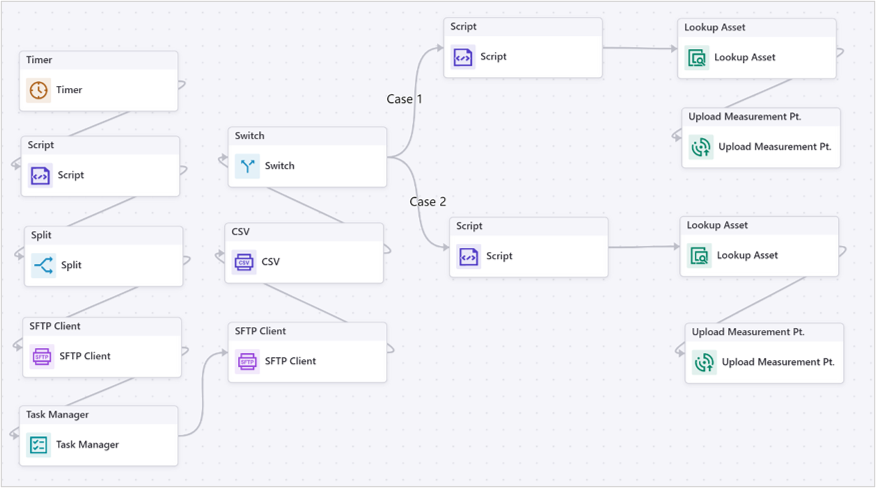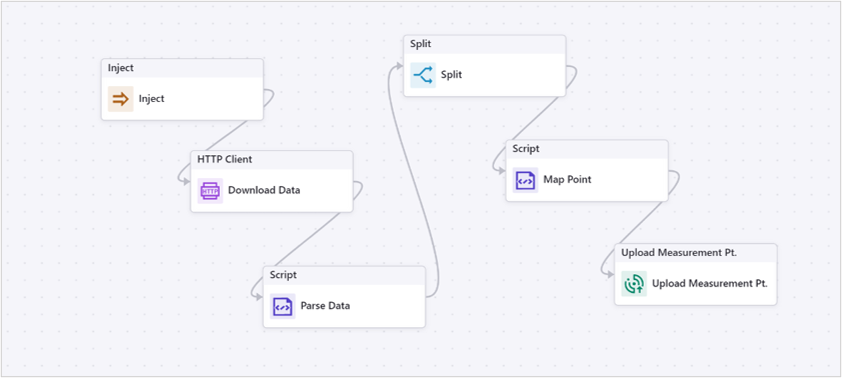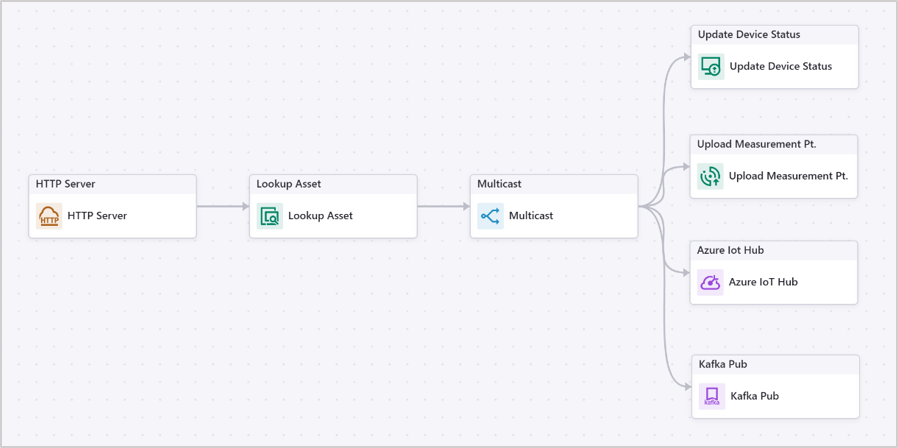Application Scenarios¶
EnOS Device Data Integration Service can be applied to the following scenarios.
SCADA SFTP File Integration¶
Data in solar SCADA system is uploaded to SFTP server as CSV files. These device data need to be downloaded every minute, transferred to EnOS standard device format measurement points, and integrated to EnOS Cloud.
Timer triggers the flow every minute.
Task Manager manages the task status and keeps the failed tasks for the next trigger.
SFTP Client downloads and backs up CSV files.
CSV parses the CSV files into JSON format and processes them line by line.
Switch branches the data of different device types to different downstream node via cases.
Script converts the device measurement points to EnOS standard format through JavaScript to integrate.
Lookup Asset looks up asset IDs based on the device measurement points.
Upload Measurement Pt. uploads measurement point information to EnOS Cloud.
Device Data Integration from 3rd-party system¶
The real-time monitoring data of sites has been connected to the 3rd-party system or platform. Device Data Integration Service can be used to connect, integrate, and process data from MQTT, HTTP, or Kafka server to EnOS Cloud, and transfer the data to the standard format for further processing in EnOS. The below takes an HTTP server as an example.
Inject triggers the flow every 15 minutes.
HTTP Client requests to the 3rd-party HTTP server based on authentication and gets data according to the configured Headers and Body.
Script verifies the input msg and transform it into JSON format.
Script converts the data into the EnOS standard data format for uploading.
Upload Measurement Pt. uploads the measurement points of the devices in real-time to EnOS.
Data Multicast to 3rd-party System¶
You can use Device Data Integration Service to transmit data to 3rd-party systems by invoking EnOS APIs. The following takes the Azure IoT Hub as an example.
HTTP Client inputs data from HTTP server.
Lookup Asset looks up devices by Device Key and output their asset IDs.
Multicast multicasts the input msg into multiple downstream nodes.
Update Device Status updates the device status to online according to asset IDs.
Upload Measurement Pt. upload the measurement points of the devices in real-time to EnOS Cloud.
Azure IoT Hub node uploads the data to the Azure IoT Hub.
Kafka Pub publishes the data to the specified Topic of the Kafka server.
Device Command Integration¶
When applications issue control commands to NB-IoT devices that integrate with EnOS via 3rd party cloud and the devices report the execution status to the applications, DIS is needed to perform uplink/downlink integration.
Downlink¶
Command node receives the control command from the App.
Script node transfers the command to the target format.
MQTT Pub node publishes the command to the device.
Uplink¶
MQTT Server node receives the device status.
Script node transfers the status message to the target format.
Respond Command node reports the status message and update the command.