Managing Monitoring Groups and Monitoring Objects¶
This article explains how to create a monitoring group based on a device model, create monitoring objects based on the measurement points of the device model, and how to edit, delete, and view monitoring groups and monitoring objects.
Prerequisites¶
Before starting, make sure you have the following ready:
the user account has been assigned the menu group containing Assessment Rules. If not assigned, contact the application administrator.
The devices and measurement points need to be set as monitoring groups and monitoring objects are registered in EnOS Device Connectivity & Management.
Creating a Monitoring Group and Monitoring Objects¶
Select Assessment > Assessment Rules from the left navigation pane.
Select New Monitoring Group in the upper left corner and enter the following information in the pop-up:
Group Name: Enter the name of the monitoring group.
Data Source: Currently, Data Quality only supports the
EnOS IoT Hubdata source. The data source cannot be modified after being created.Model: Select a model of the currently selected data source as the monitoring group. The selected model cannot be modified after creation.
Monitoring Object: Select one or more private measurement points of the current model or its sub-models as monitoring objects, and select whether they are Core or Non-core measurement points.
Even if core measurement points have never sent data, they will still participate in the calculation of quality dimensions and will be displayed in the quality dashboards and quality reports.
Non-core measurement points that are not covered and have never been uploaded will not participate in the display and statistical calculation of data quality.
For more on concepts and calculation logics of core and non-core objects in Data Quality, see Core/Non-Core.
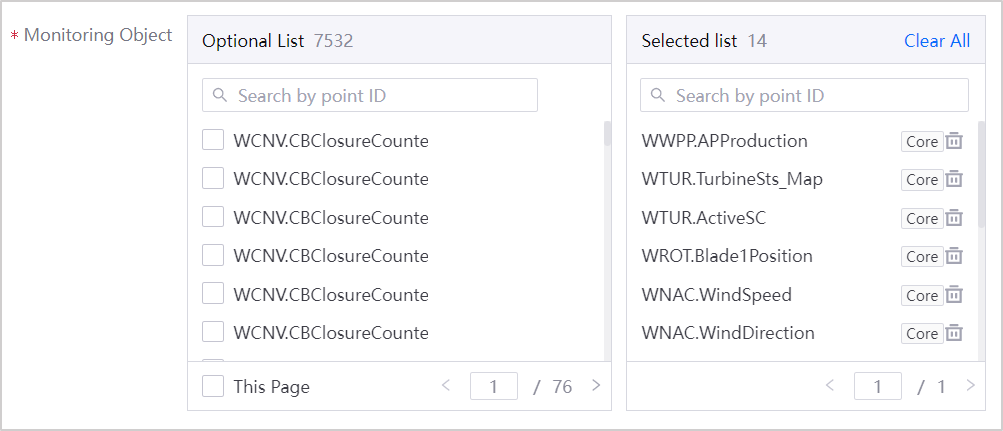
Select OK to finish creating monitoring groups and monitoring objects.
After creating a monitoring group, you can view the basic information of the monitoring group in the monitoring group list, or select Edit ![]() or Configure Rules
or Configure Rules ![]() at the end of the monitoring group row to view the monitoring objects of the monitoring group.
at the end of the monitoring group row to view the monitoring objects of the monitoring group.
Editing Monitoring Objects¶
Select Assessment > Assessment Rules from the left navigation pane.
Select Edit
 at the end of the target monitoring group row in the monitoring group list, and then reselect Monitoring Object in the pop-up.
at the end of the target monitoring group row in the monitoring group list, and then reselect Monitoring Object in the pop-up.
Deleting a Monitoring Group¶
Select Assessment > Assessment Rules from the left navigation pane.
Select Delete
 at the end of the monitoring group row after deleting the quality assessment rules configured under the monitoring group. The deleted monitoring group cannot be restored.
at the end of the monitoring group row after deleting the quality assessment rules configured under the monitoring group. The deleted monitoring group cannot be restored.