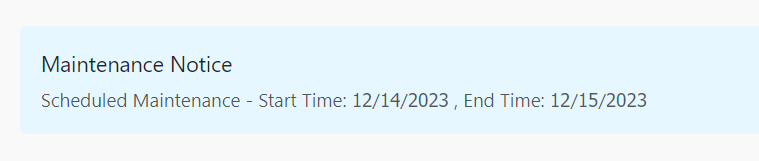2.4.0 CU3¶
This section introduces the updates in EnOS Cloud 2.4.0 CU3.
Device Connectivity and Management¶
Device Connectivity and Management Service¶
New Feature/Enhancement/Issue |
Feature/Enhancement/Fix Description |
Impact (if any) |
|---|---|---|
New Feature |
You can now configure internationalized fields for the names of models, products, devices, logical assets, asset trees, firmwares, and OTA jobs. |
None |
New Feature |
You can now view the number of messages processed by Device Connectivity and Management Service and the number of devices created in EnOS in the Metering Service. |
None |
New Feature |
You can now edit one asset tree with other users simultaneously. |
None |
Enhancement |
Added the following rules for sharing models:
|
None |
Enhancement |
Added the following rule for inheriting models:
|
None |
The character limit for the model attribute tag value is inconsistent with the limit of other tag values. |
Fixed. The limit for all tag values is:
|
None |
Importing a model through an Excel file fails if the model tag information is blank in the file. |
Fixed. You can now import models with the tag information blank. |
None |
The order of receiving commands of online devices may not match the order in which the commands were created. |
Fixed |
None |
When you register a sub-device under a gateway device and use the device simulator to simulate the connection of the sub-device, the asset ID of the sub-device obtained in the logs may be incorrectly displayed as the asset ID of the gateway device instead. |
Fixed. The asset ID of the sub-device is now displayed in the logs. |
None |
An error appears when you upload device simulator sample files that were from EnOS 2.2.0 or earlier in EnOS 2.4.0. |
Fixed. In EnOS Cloud 2.4.0 CU3 and above, you can upload sample files from any EnOS versions. |
None |
The query results for the last 7 days in Logs may be incomplete. |
Fixed. It returns all the data within the last 7 days. |
None |
When creating an OTA upgrade job, if you set the job to start a few seconds after the current time and immediately start the job, the device will receive duplicated upgrade commands. |
Fixed |
None |
An error appears when you enter special characters for adding a description of a firmware. |
Fixed. You can enter any characters in the description box. |
None |
Alert Engine¶
New Feature/Enhancement/Issue |
Feature/Enhancement/Fix Description |
Impact (if any) |
|---|---|---|
New Feature |
If an alert rule contains multiple measurement points, you can now specify the interval for generating alert records. Only the last triggered alert in each interval generates an alert record. |
None |
Data Management and Analytics¶
Device Data Integration Service¶
New Feature/Enhancement/Issue |
Feature/Enhancement/Fix Description |
Impact (if any) |
|---|---|---|
New Feature |
You can now view the number of messages processed by Device Data Integration Service in the Metering Service. |
None |
A flow that contains only an SFTP Client node may not run stably for a long period of time. |
Fixed |
None |
A flow cannot contain multiple SFTP Client nodes. |
Fixed |
None |
Because the MQTT connection time is 1 second, the connection test in the MQTT Sub node might be timed out. |
Fixed. The MQTT connection time is extended to 60 seconds. |
None |
The time zone format of each node is inconsistent. |
Fixed. The format is standardized to |
None |
Time Series Data Management¶
New Feature/Enhancement/Issue |
Feature/Enhancement/Fix Description |
Impact (if any) |
|---|---|---|
Enhancement |
The storage time of formatted and unformatted storage policies is now set to 6 months by default. To modify the default value, contact the system administrator. |
None |
Stream Processing¶
New Feature/Enhancement/Issue |
Feature/Enhancement/Fix Description |
Impact (if any) |
|---|---|---|
|
Fixed |
None |
EnOS Administration¶
Resource Management¶
New Feature/Enhancement/Issue |
Feature/Enhancement/Fix Description |
Impact (if any) |
|---|---|---|
When both the File Storage HDFS and the InfluxDB-based Time Series Database resources exist in the environment, in the Resource List, the usage percentages of these two resources do not match the actual value. |
Fixed |
None |
Identity and Access Management¶
New Feature/Enhancement/Issue |
Feature/Enhancement/Fix Description |
Impact (if any) |
|---|---|---|
Chinese characters exist in the template for batch importing users. |
Fixed |
None |
A “user.banned.not.allowed” error message appears when you try to log in with a disabled account. |
The error message is updated to “User is disabled, contact your organization administrator.” |
None |
After you change the password a total of 7 times, a “Failed to update password.” error message appears when you try to change the password again. |
Fixed |
None |
Metering Service¶
New Feature/Enhancement/Issue |
Feature/Enhancement/Fix Description |
Impact (if any) |
|---|---|---|
New Feature |
You can now view these metering results: the number of messages and the number of devices. |
None |
EnOS Management Console¶
New Feature/Enhancement/Issue |
Feature/Enhancement/Fix Description |
Impact (if any) |
|---|---|---|
New Feature |
You can now view notices about system maintenance schedules on the login page. |
None |