Alert Severity¶
This section describes in-detail information on creating Alert Severity to manage assets status within an organization. To create an Alert Severity, the user requires to define the Severity ID, Severity Description and Severity Tag. The Severity Description field support multiple languages.
Pre-requisites¶
Generally, the information regarding the Alert Severity can be found within the asset’s manual. However, EnOS Edge allows the user to customize the Alert Severity based on the business needs or custom requirements. For example, the user may define the Alert Severity with “Warning” when an asset temperature exceeded 85°C threshold as it poses potential safety risk. If the asset temperature falls below the threshold, the alert shall be dismissed. The user may define the Severity Description to have clarity on the alert reason. The classification of the Alert Severity will be depending on the business requirements and the behavior of the asset.
Create Alert Severity¶
Login to the EnOS Management Console and select Edge Alert from the left navigation menu and select Alert Severity tab.
Click New Severity and enter the fields in the pop-up window. The Alert Severity are mainly used for filtering the alert messages on the GUI and analyzing the historical alerts. A domain application identifies the severity of the alert by the ID of the Alert Severity.
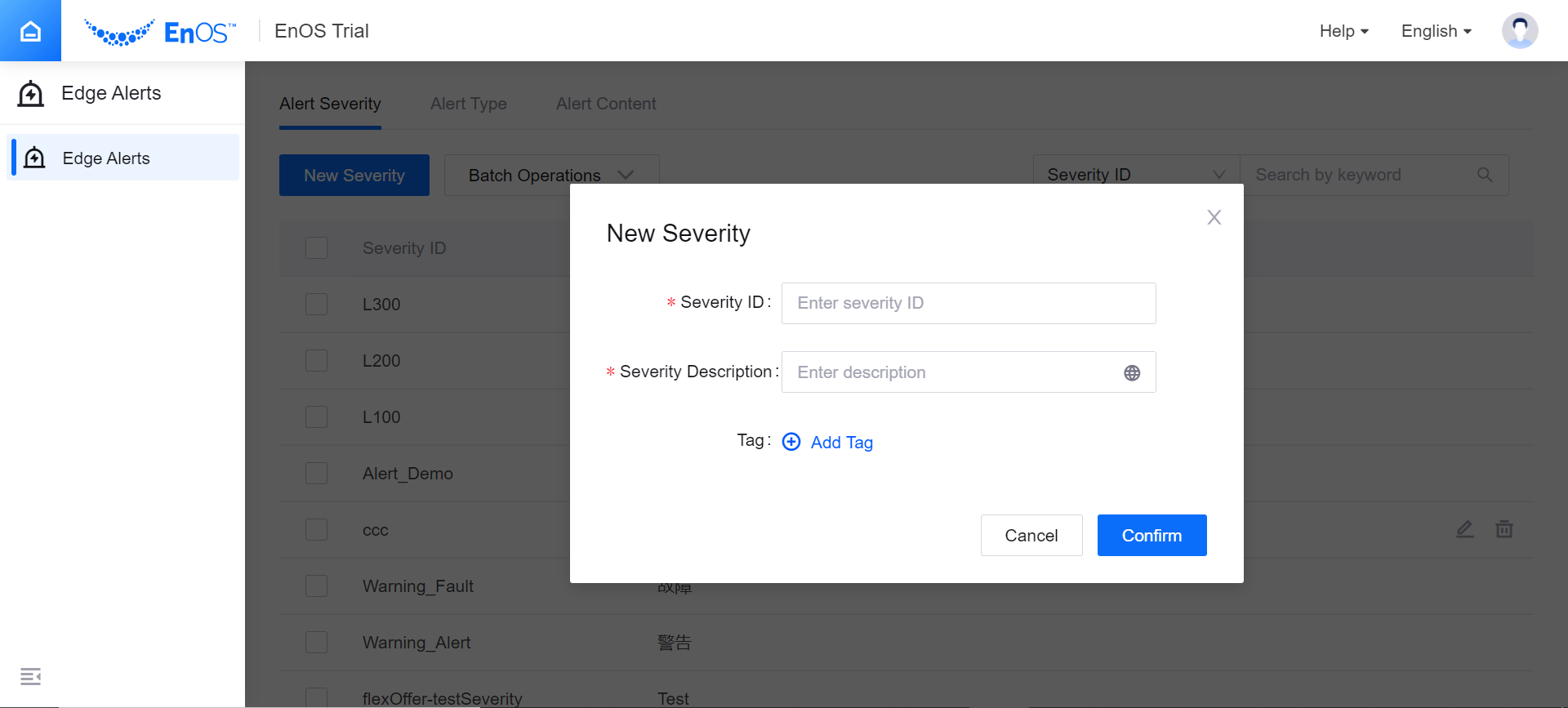
Example of Alert Severity¶
The following table shows example of Alert Severity:
Severity ID |
Severity Description |
|---|---|
398000001 |
Information |
398000002 |
Warning |
398000003 |
Error |
The Alert Severity is key value for the software to distinguish the alerts. Take table above as example, when the user may select “398000002” and “398000003”, then only “Warning” and “Error” alerts will be displayed to the user.