Creating Products¶
This section explains the process of creating a product for managing multiple devices that are abstracted from the same model.
Prerequisites¶
Ensure you have the Developer role to access Application Portal > Developer Console. If not, you need to contact the OU Administrator to add.
Ensure that the model corresponding to the product has been created. For how to create it, see Creating a Model.
Step 1: Creating a Product¶
In EnOS Application Portal > Developer Console, select Device Management > Products.
Click the New Product button and complete the following on the New Product pop-up window.
Product Name: The name of the product, unique within the same OU.
Asset Type: Defines the asset type of the product.
Device: There are no sub-devices that needs to be connected.
Gateway: Needs to connect to sub-devices.
Model: The model that the product will be under.
Onboarding Method: The method by which the device under this product is connected to EnOS. Only supports Only EnOS IoT, which means access through EnOS standard JSON data.
Certificate-based Authentication: Choose whether to enable the Certificate-based bi-directional authentication method for this product. If enabled, data will be encrypted and decrypted through the CA certificate for a more secure communication between the device and the cloud. For more information, see Device Security Schemes.
Description: The description of the product.
Click OK to create the product.
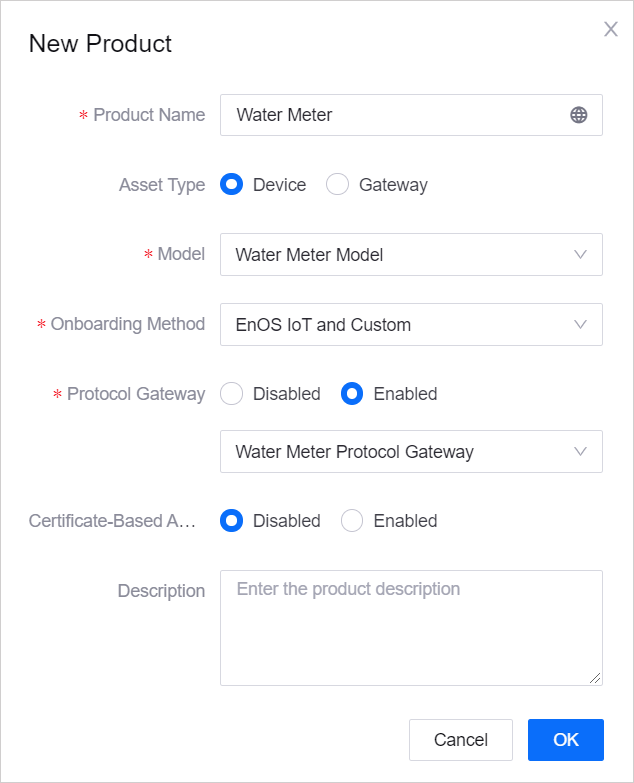
Step 2: (Optional) Adding a Tag¶
A tag describes the common information shared by products of the same type.
From the list of created products, find the target product and click View
 .
.Under the Basic Information tab, click Edit
 in the Tags section.
in the Tags section.On the pop-up window, click + Add, and enter the key-value pair (key:value) for the new tag.
Click OK to save the tag.
Results¶
When the product is created, you will get a pair of credentials: the product key (productKey) and product secret (productSecret). This pair of credentials uniquely identifies the product and is the key to the device registration and product information modification for this product. The product secret credentials will be used for activating the device. For more information, see Secret-Based One-Way Authentication.