Application Building Roles and Workflow¶
Before start, you need to learn the roles and the workflow of application building using EnOS Industry Application Common Building Blocks.
Roles and Permissions¶
The roles involved in application building and the corresponding role permissions are listed below.
Roles |
Responsibilities |
Account Permissions |
|---|---|---|
Application Creators |
Prepare Common Building Blocks, configure data, and create applications. |
If applications are to be created by shortcuts, user accounts need to have the OU Administrator permission in EnOS Application Portal. |
Asset Administrators |
Onboard assets. If applications need to have alarm capabilities, asset administrators also need to configure alarm rules. |
User accounts need to have access to the Onboarding Process and Site Onboarding menus in EnOS Application Portal. If applications need to have alarm capabilities, user accounts need to have access to the Alarm Rule menu. |
System Administrators |
Manage models and backend services of all production environments and manage global data in Configuration Center. |
User accounts need to have the System Administrator permission in EnOS Application Portal. |
Application Administrators |
Manage applications, users, and asset permissions within OUs. |
User accounts need to have the OU Administrator permission in EnOS Application Portal. |
Application Users |
Use application functions. |
User account permissions are assigned on demand by application administrators. |
Application Building Workflow¶
The flow of above roles to collaborate to build an application is shown in the figure below.
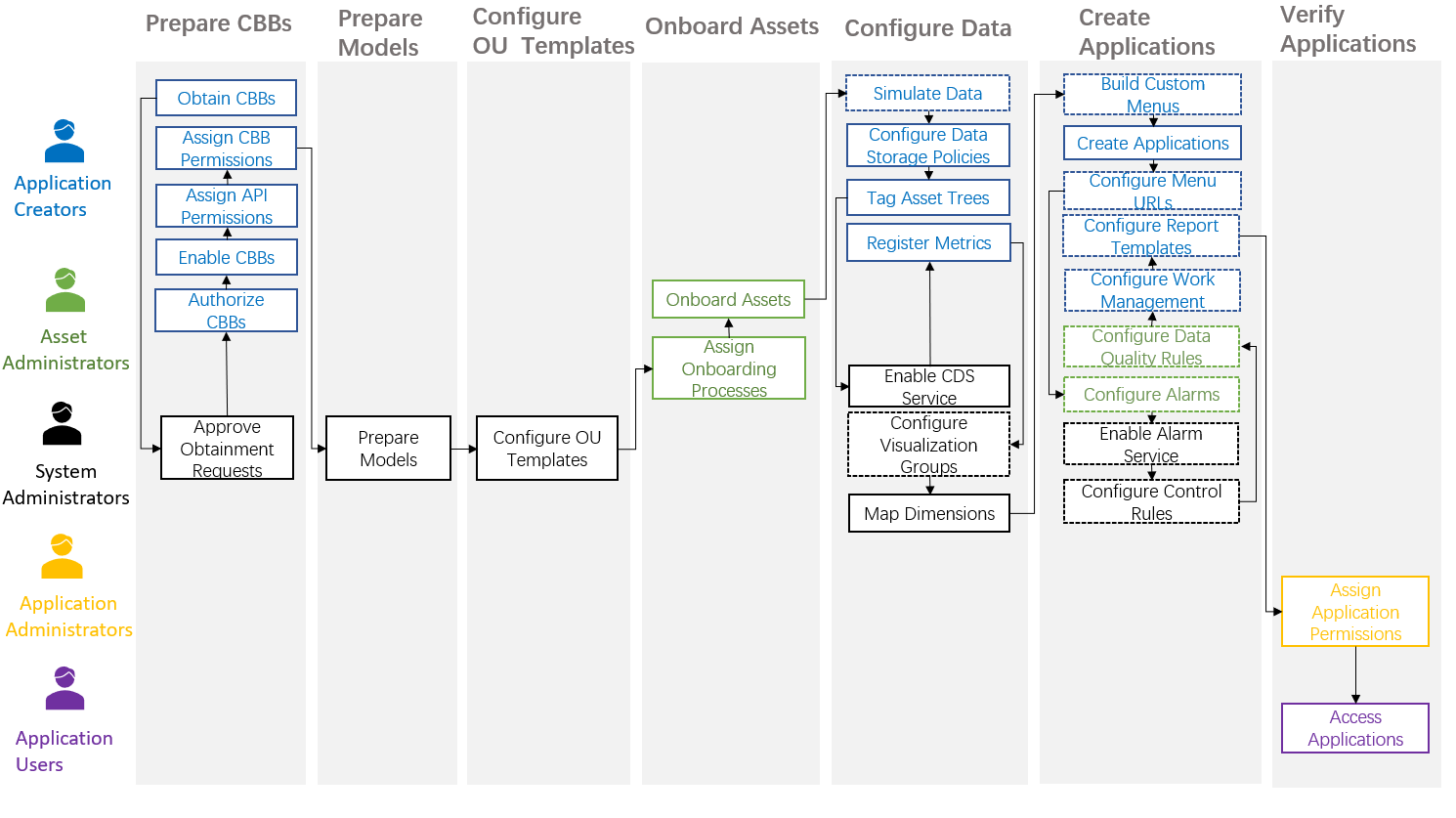
Note: Dotted boxes are optional tasks.