Managing Products¶
This section shows how the project owner can create new products and manage product development members.
A product is a collection of applications. Currently, you can create and publish Serverless-type products.
Creating a New Product¶
Select your organization from the Organization menu.
Select the created project from the Project menu.
Select Product from the left navigation, click New Product, enter the product name and description, and click Next Step.
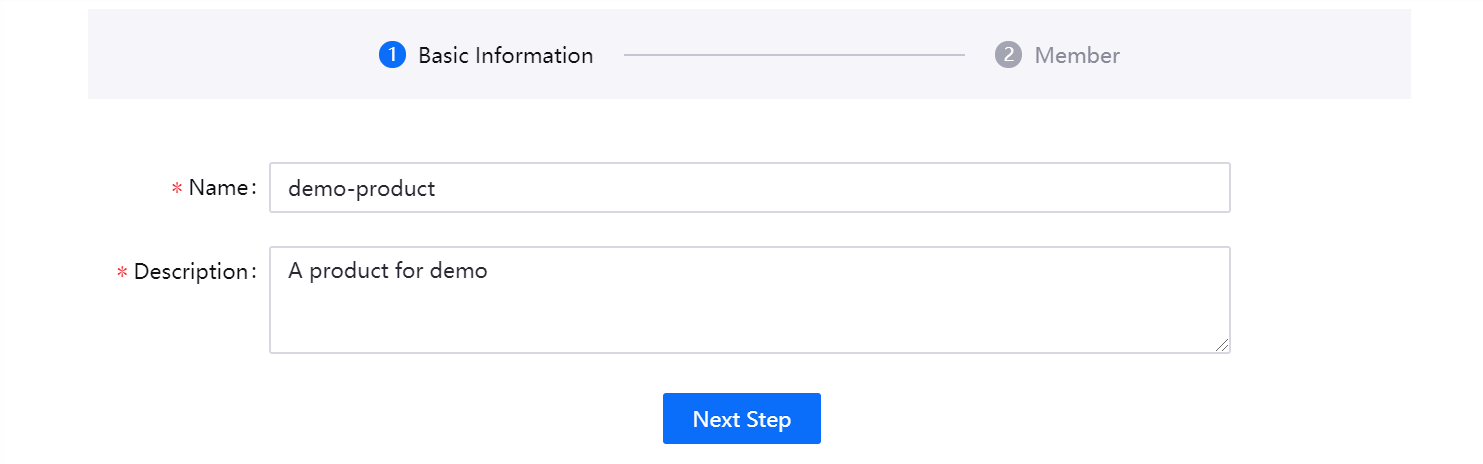
The development lead is added by default. You can add other members by selecting users from User Name and allocate corresponding roles from Role and clicking Add Member. Click Skip to finish creating the product.
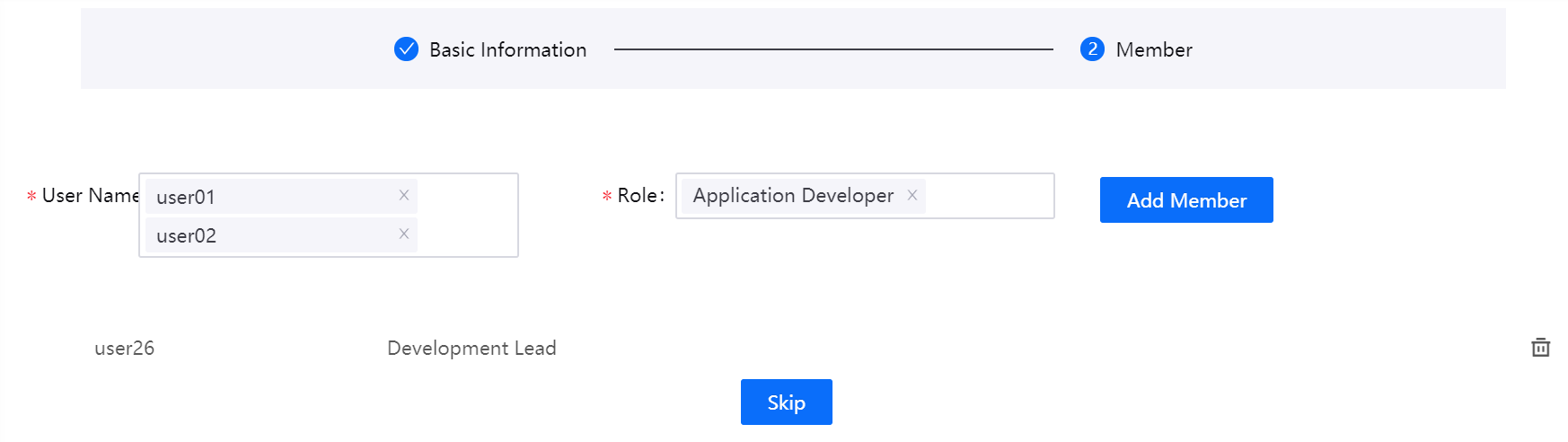
After creating the Serverless product, you will be able to use it to create function-type applications. For more information, see Publishing a Function Application.
Managing the Product¶
If you want to update the product information, click on the Edit icon in the action bar to update the product description. To delete a product, click on the Delete icon and confirm.
Viewing the Product Details¶
Click the product name to open the product overview page, where you can view the basic information and member list of the product. To add a function service under a product, click Add in the Function column to configure the function application in the Function Template page.
Editing the Product Name and Description¶
There are two ways to edit the product name and description.
At the Product page, click the Edit icon of the product.
At the Product page, click the name of the product to enter the product overview page and click Edit in the Basic Information tab page.
Deleting the Product¶
At the Product page, click the Delete icon of the product to delete it.
Managing Members¶
Click the name of the product to enter the product overview page and click the Member tab.
Add member: Click Add Member, select the user from User Name, and allocate the corresponding role(s) from Role.
Edit member role: Click the Edit icon of the user and remove or allocate new roles from Role.
Delete member: Click the Delete icon of the user to remove the user from the product.