SMS Signature Settings¶
The OU administrator configures the signature for SMS.
Creating New Signature¶
Log in to the EnOS Management Console as the OU administrator, and select Notification Management > SMS > Signature.
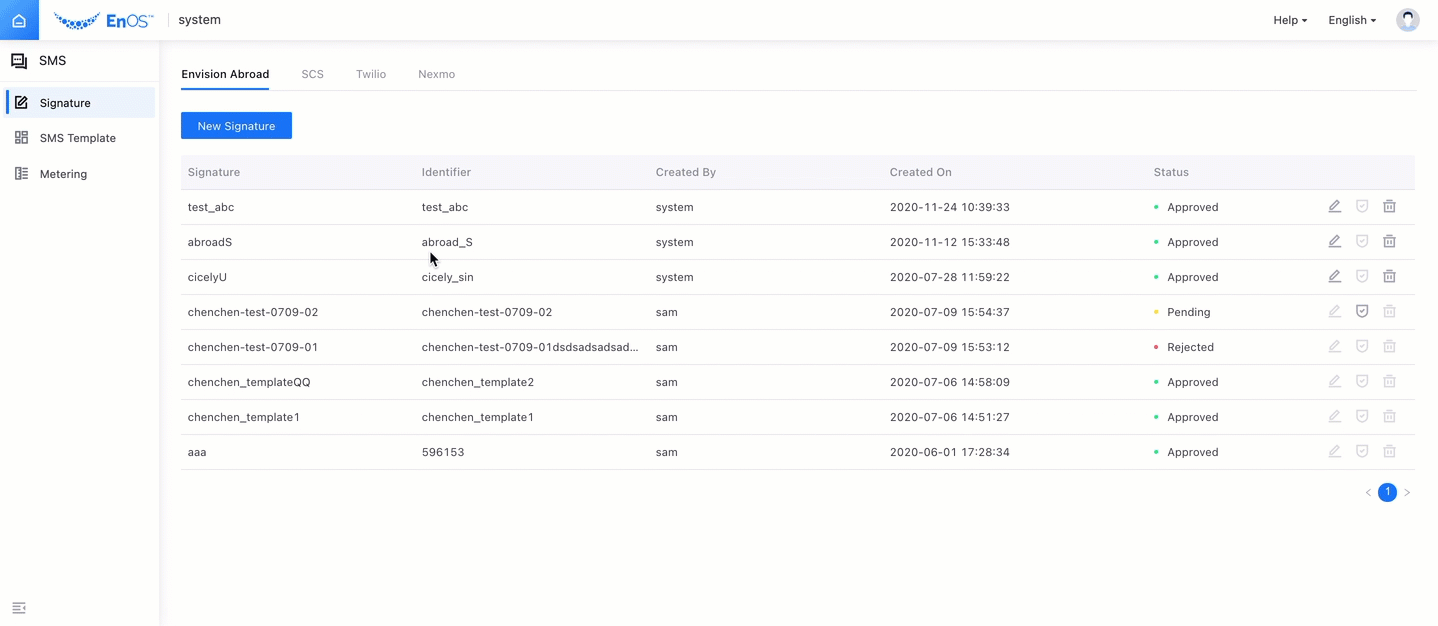
Select a service provider. The operator selects the operator information that needs to be provided by the system administrator or sales representative to bring in the customer.
Click New Signature and enter the new signature, identifier, and application description.
Signature: The signature name.
Identifier: The signature ID.
Description: The new signature needs to be submitted to the system administrator for approval. Please enter a description for the application.
After entering the required information, click OK to complete the creation.
Click the
 button to modify the signature content.
button to modify the signature content.Click the
 button to submit the newly created signature to the system administrator for approval.
button to submit the newly created signature to the system administrator for approval.Click the
 button to delete the signature.
button to delete the signature.