OU Administrators¶
This section describes how to manage the notification resources and configurations within the OU for the OU Administrator, including application quotas, application push channels, and message push related configurations required by applications. For registered applications purchased in the OU, the key that is used to invoke the notification is the AK/SK that is managed consistently through application registration and application purchase.
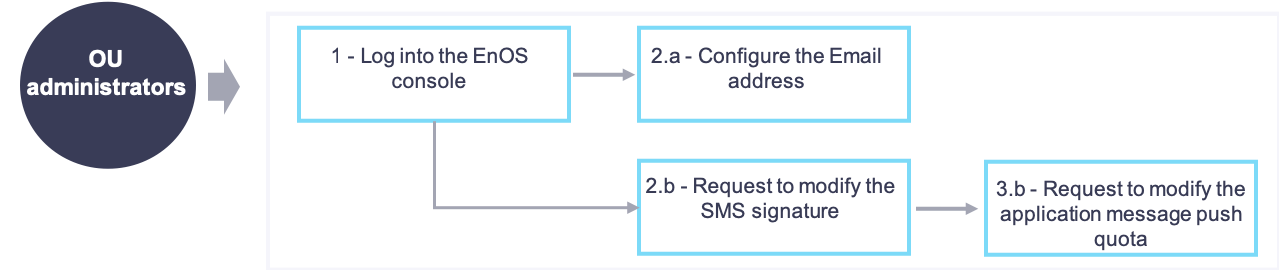
Prerequisites¶
Operation and maintenance engineers have completed deployment of service list and template list.
The system administrator has completed the opening of mail SMTP and SMS operator message channels.
The OU administrator has access to email address configuration, SMS signature settings, and other permissions.
Main Operations¶
Mail Settings: Configure the email address, where the message push from the application within the OU is sent to the user via the configured email address.
SMS Signature Settings: Request modification of SMS signature.
Quota Management: Apply for the app push quota adjustment, edit the push quota and threshold of the app, and submit to the system administrator.