What’s New in R2401?¶
In EnOS R2401, we added new features for the following Industry Application Common Building Blocks.
Application Portal¶
We added the following new features for Application Portal in EnOS R2401.
User and Permission¶
OU administrators can:
Search permissions by name or identifier when assigning permissions to a role.
Configure the number of users displayed on each page of the user list.
Sort list items in “number (0-9) to letter (A-Z)” or “letter (Z-A) to number (9-0)” order when viewing the list of roles, user groups, or organization structures.
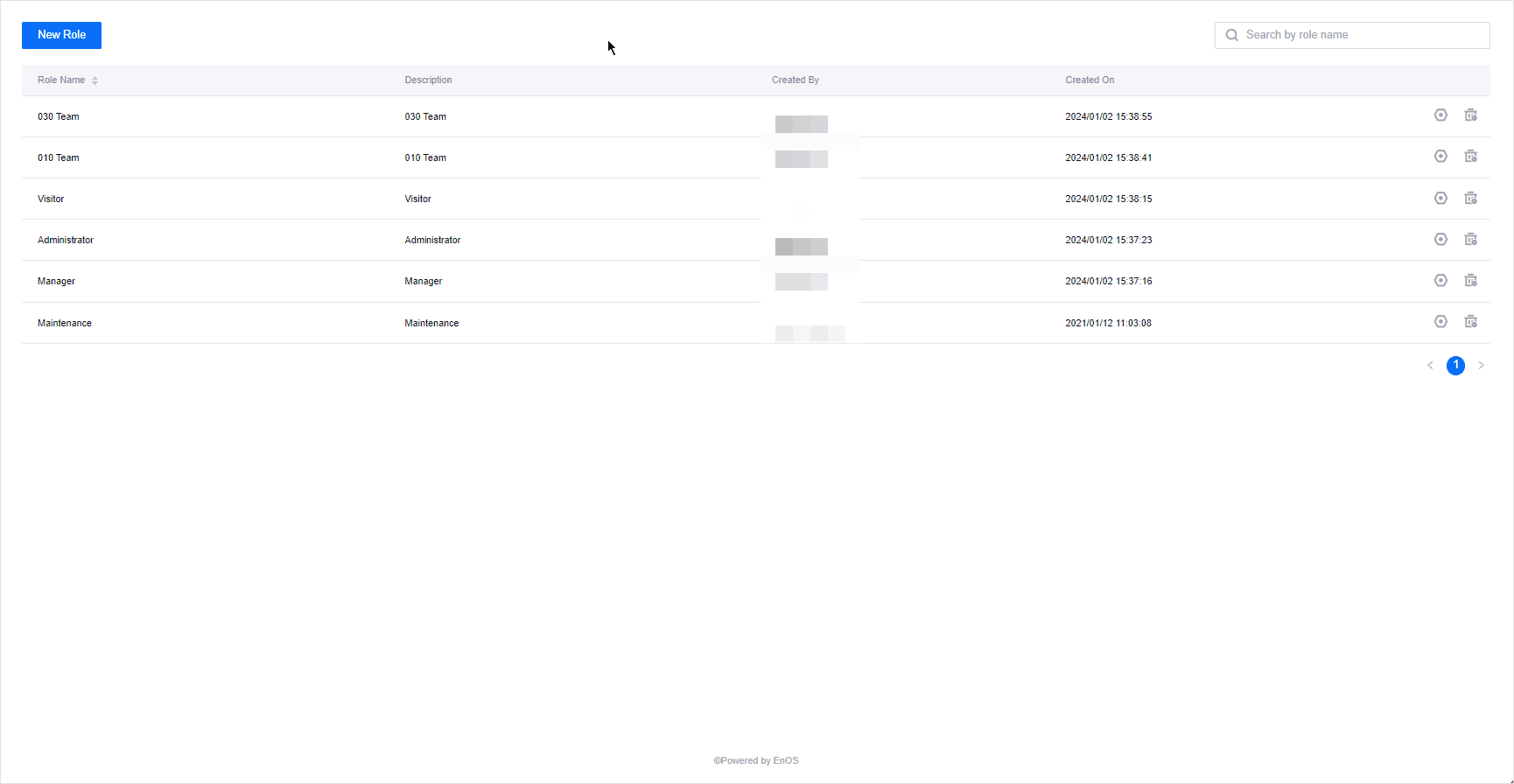
Security Management¶
OU administrators can configure the number of records displayed on each page of the audit log list.
Miscellaneous¶
Application Portal supports French as the display language, and OU administrators can configure French strings for the fields that support internationalization.
OU users can perform the following tasks in the notification pop-up window:
View the time zone of the sending time for an alarm notification.
Delete announcements or messages.
Mark announcements or messages as read.
You can query the following metering results for Application Portal in EnOS Metering Service:
Users in the current OU
Resources in the current OU
API calls
Common Data Service¶
We added the following new features for Common Data Service in EnOS R2401.
Business Object Types¶
You can register business object types as business modules, to define the business scenarios the data belongs to. After defining common attributes, measurement points, metrics, and other data under a business module, all object types will be automatically linked to the data of the business module. This helps to avoid redundant data definitions within the same business scenario.
Virtual Points¶
You can register dynamic virtual points and configure records in Common Data Service as the enumeration values of dynamic virtual points. When the points and records originate from the same data source, registering dynamic virtual points helps avoid data redundancy and inconsistencies.
Dimension Types¶
You can define the applications and their versions that dimension types depend on.
Onboarding Tool¶
We added the following new features for Onboarding Tool in EnOS R2401.
Form Building¶
You can now synchronize private forms from the global level.
Miscellaneous¶
You can configure French strings for fields that support localization.
Application administrators can query the API calls for Onboarding Tool in EnOS Metering Service.
Configuration Center¶
We added the following new features for Configuration Center in EnOS R2401.
Global Configuration¶
Global Business Objects¶
Domain experts can now:
Allow Configuration Center to automatically create a model No. when creating a device type to make sure the type can be added to onboarding templates.
Search the business objects by model identifier associated with business objects in the list of site types, device types, custom types, or component types.
Sort the properties in the property list by custom rules such as importance or relevance.
Search model nos. by name in the manufacturer list.
For business objects that are not associated with models, warning icons
 now appear on the Model column of the list of site types, device types, custom types, or component types. Domain experts can quickly locate the corresponding business objects by the icon to improve the efficiency of searching and configuring business objects.
now appear on the Model column of the list of site types, device types, custom types, or component types. Domain experts can quickly locate the corresponding business objects by the icon to improve the efficiency of searching and configuring business objects.
Onboarding Templates¶
When adding device types to an onboarding template, domain experts need to make sure the following items:
The device type has at least one model No..
The device type and its model No. have been associated with models.
OU Configuration¶
Solution Templates¶
Application creators can perform the following tasks on the Application Information tab of application templates:
Build an application and customize the application name.
Update the application and specify the update scope, including business data, function, and role.
View the details of a built application, such as name, category, template, status, and update information.
Application creators can perform the following tasks on the Operation Information tab of global data templates:
Import global data based on the template.
View the details of a data import task, such as template version, status, and last update time.
Business Objects¶
Application creators can search model Nos. by name in the manufacturer list.
For business objects that are not associated with models, warning icons
 now appear on the Model column of the list of site types, device types, custom types, or component types. Application creators can quickly locate the corresponding business objects by the icon to improve the efficiency of searching and configuring business objects.
now appear on the Model column of the list of site types, device types, custom types, or component types. Application creators can quickly locate the corresponding business objects by the icon to improve the efficiency of searching and configuring business objects.
Miscellaneous¶
Application administrators can:
Query the record of creating, editing, or deleting object objects, visual groups, onboarding templates, business rules, object managers, and solution templates in EnOS Audit Service.
Query the following metering results for Configuration Center in EnOS Metering Service:
Business objects
API calls
Unified Monitoring¶
We added the following new features for Unified Monitoring in EnOS R2401.
Portfolio¶
Application creators can customize the size of asset icons in asset maps.
Application users can configure legend filter information in the Map Settings menu, such as name and style.
Asset List¶
Application creators can:
Configure decimal places for the data in Asset List.
Enable the searching function for attributes of the “String” type. Once enabled, application users can search assets by attribute value in the search box of Asset List.
Application users can:
Query devices in multiple device types.
Group devices by site.
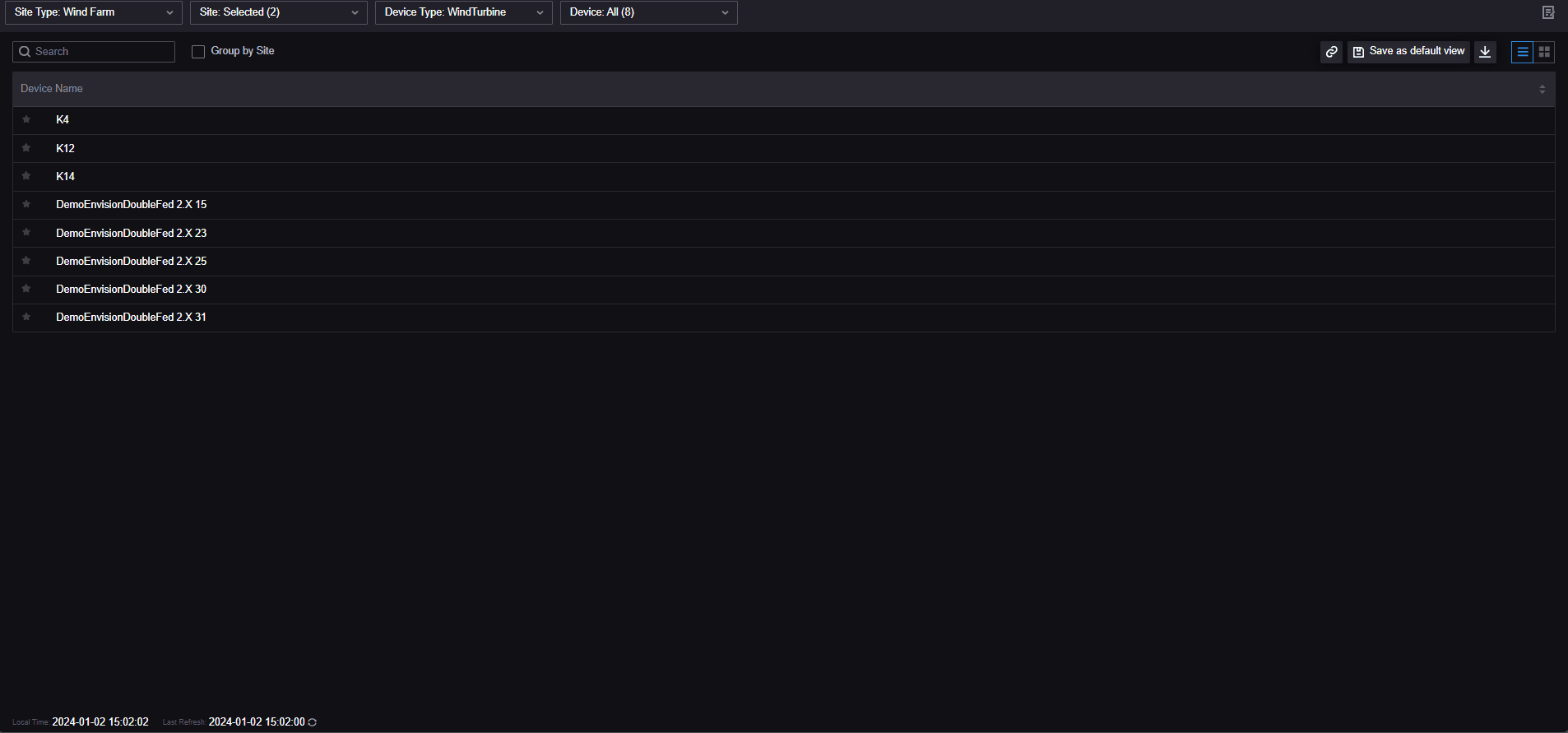
Charting Tool¶
The charts of Charting Tool can display metrics and measurement points at a time.
Application creators can:
Save the configured chart as a private template.
Configure the asset types for application users to query and the display order of the asset types.
Configure the maximum number of sites for application users to query.
Landing Page¶
Application creators can now configure the style of the time selector, including dropdown list and button.
Application users can now switch to the last or next day/month/year in the time point selector.
Unified Asset Tree¶
Application creators can:
Choose whether to display the resource associated with organization structure nodes and corresponding resource data.
Choose whether to expand the asset tree by default when application users access the corresponding pages.
Export or import the configuration of Unified Asset Tree.
Miscellaneous¶
Unified Monitoring supports French as the display language, and application creators can configure French strings for the fields supporting internationalization.
An asset can have multiple icons. To configure asset icons, contact the system administrator.
Application administrators can:
Query the record of publishing monitoring pages in EnOS Audit Service.
Query the following metering results for Unified Monitoring in EnOS Metering Service:
Monitoring pages
Assets displayed on monitoring pages
API calls
Digital Twin Visualization¶
We added the following new features for Digital Twin Visualization in EnOS R2401.
Template Library (Preview)¶
Digital Twin Visualization introduces the Template Library menu in EnOS R2401. Application creators can register and manage various kinds of template for Digital Twin Visualization and Unified Monitoring pages to achieve the organized management and quick reuse of multi-domain and multi-function visualized pages.
Digital Twin Dashboard¶
Projects and Pages¶
Application creators can:
Customize the decoration line color for container and widget titles.
Configure the animation effect when loading a dashboard page.
Batch update the internationalization fields on a dashboard page to improve the efficiency of internationalization maintenance.
Batch update the metadata of widget data sources on a dashboard page, such as category names, data fields, and enumerated values to improve the efficiency of dashboard page data source management.
Data Sources¶
Application creators can:
Preview the datasets of static data sources.
Download the static dataset template as a reference when creating or editing static datasets.
Filters¶
Application creators can configure the default option for the Multi-Select Dropdown filters.
Containers¶
Application creators can associate container tabs with the values of a global filter. After application users specify a filter value, the container will display the tabs associated with the value.
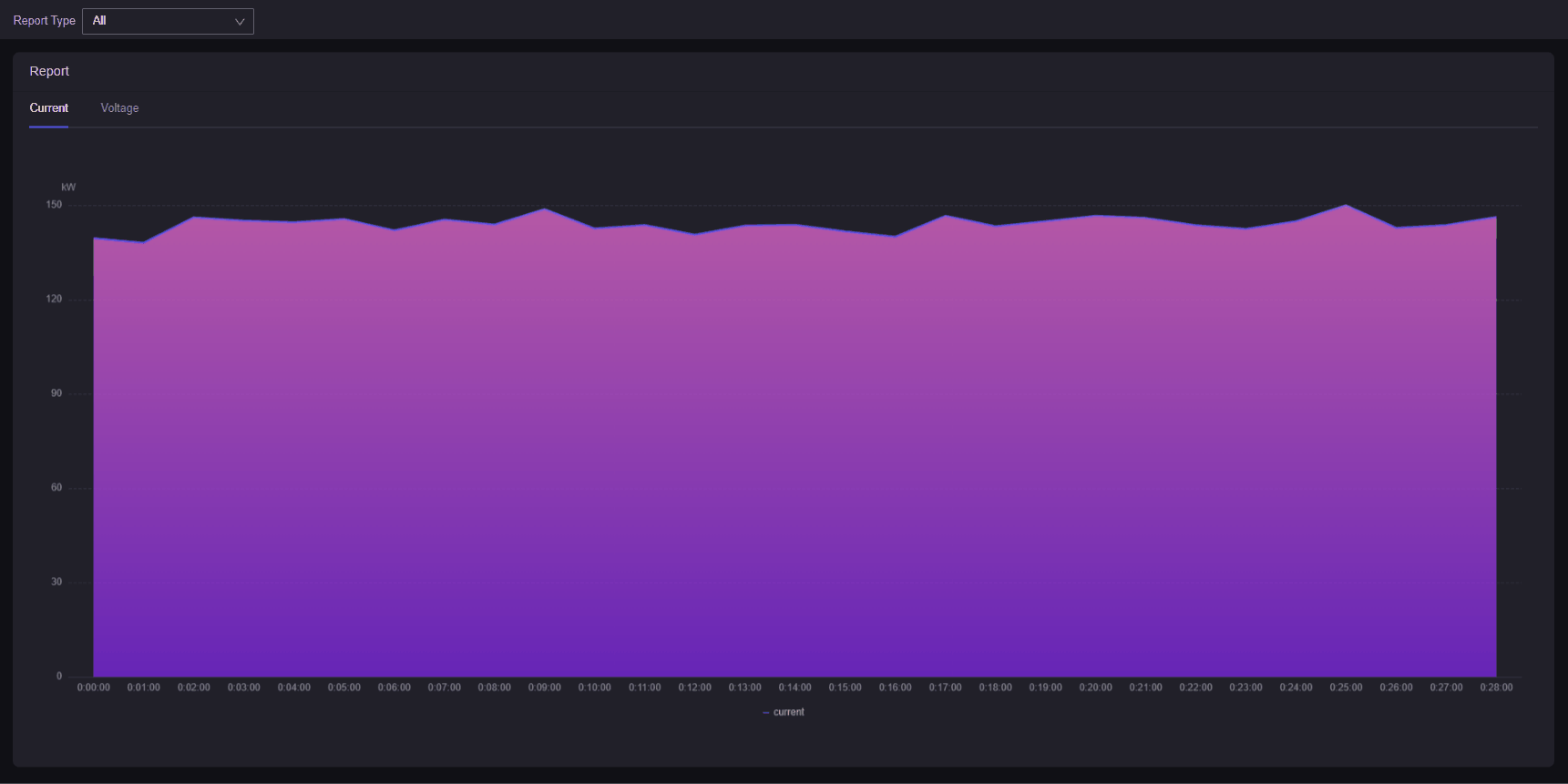
Widgets¶
Application creators can:
Add custom interactions for widgets to allow application users to perform tasks such as opening a new page or downloading files.
Set the values of extension data fields as the names of progress bars in the progress bar widgets.
Associate the time format of the X-axis with the values of a global filter in the cartesian coordinate system chart widgets. After application users specify a filter value, the X-axis will display the time data in the associated time format.
Configure data decimal places for the following widgets:
Mix chart
Waterfall chart
Rose chart
Heat map
Bar chart
Digital Twin Monitoring¶
Digital Twin Monitoring introduces standardized built-in elements for application creators to quickly build monitoring panels.
Application creators can:
Customize the pop-up window title for a configured action.
Batch replace the data fields binding to multiple elements or components to improve the efficiency for configuring bind points.
Locate the element that binds a specific asset in a panel.
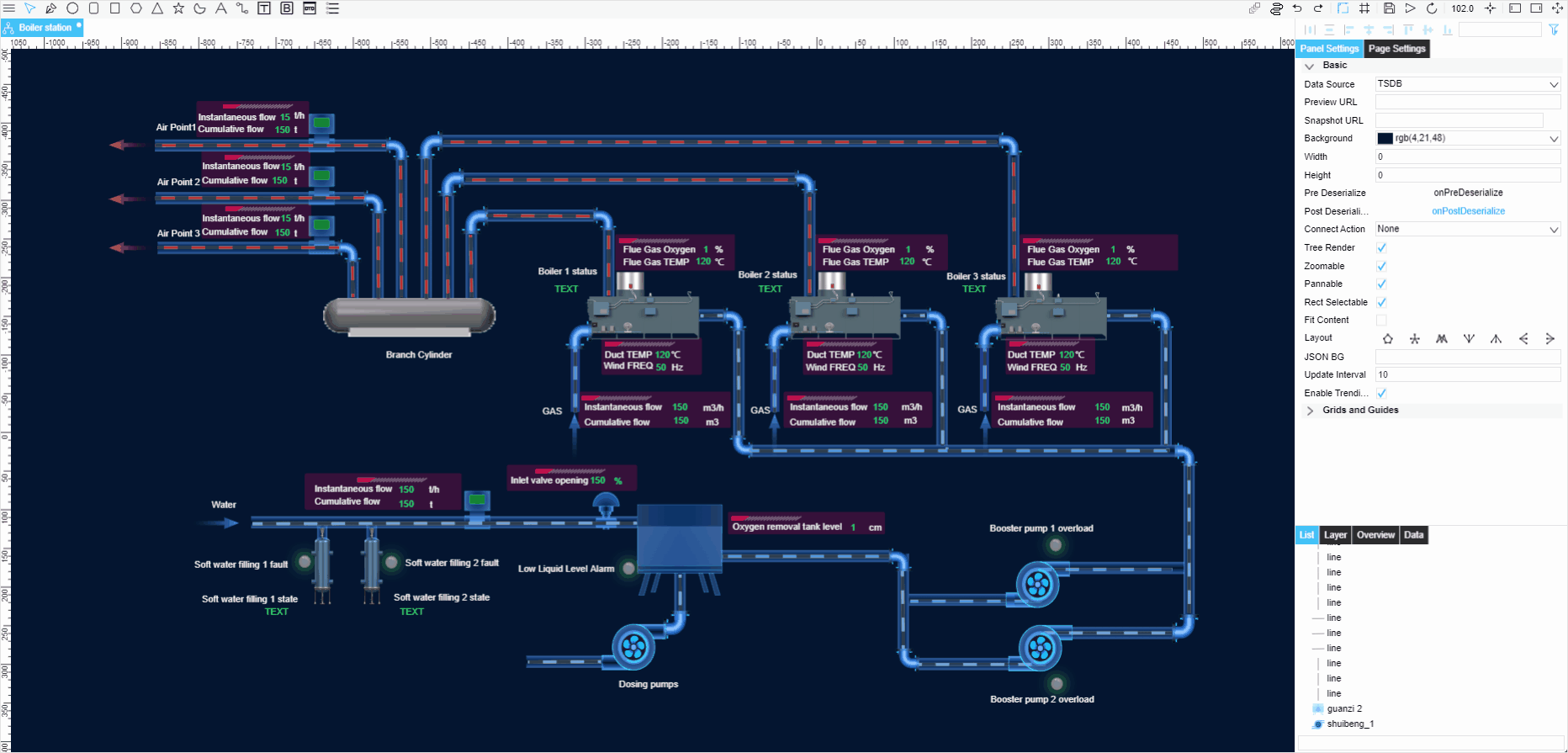
Form Builder (Preview)¶
When application users submit a form containing fields that do not meet the requirements, the form will automatically locate the first field to be modified.
DTV Tools¶
Application can perform the following tasks when importing Digital Twin Visualization files:
Select whether to overwrite datasets, panels, elements, or components in the current OU if the IDs of these items already exist in the current OU.
Select the visibility of the imported panels or pages, including public (available for OUs in the current environment) and private (only available for the current OU).
Miscellaneous¶
Digital Twin Visualization supports French as the display language, and application creators can configure French strings for the fields supporting internationalization.
Application administrators can query the following metering results for Digital Twin Visualization in EnOS Metering Service:
Pages, widgets, and templates
Page visits
Page data
Alarm Management¶
We added the following new features for Alarm Management in EnOS R2401.
Alarm Rules¶
You can add tags to alarm rules to manage or analyze rules by group.
You can configure the completeness, validity, and timeliness from EnOS Data Quality as the conditions of an alarm rule, to help application users be aware of data quality risks.
You can select the dimension type and value of a metric when configuring metric-based alarm rules.
Miscellaneous¶
Application administrators can query the number of OU alarm records in EnOS Metering Service.
Work Management¶
We added the following new features for Work Management in EnOS R2401.
Service Request Hub¶
You can now:
Filter the service requests by site.
View the update information about the service requests returned from 3rd-party CMMSs in the request list, such as assignees, resolution notes, and actual causes.
Work Calendar¶
You can now view plans in the calendar view based on their Planned Start time.
Miscellaneous¶
Application administrators can now query the number of service requests, work orders, and API calls in EnOS Metering Service.
Reporting Tool¶
In EnOS R2401, application administrators can query the following metering results for Reporting Tool in EnOS Metering Service:
Report templates
Report execution requests
API calls
API messages
Fleet Control¶
We added the following new features for Fleet Control in EnOS R2401.
Control Rules¶
Added the Control Rules menu to create and manage control rules in this OU.
Schedule Control¶
You can:
Add multiple device types in one control schedule.
Merge all control requests of different devices into a single request in one control schedule.
Issue control requests to EnOS Edge devices.
Miscellaneous¶
Application administrators can:
Query the audit event logs of Fleet Control in EnOS Audit Service, including the logs of creating, editing, and deleting control rules.
Query the number of device control requests and control log query counts for Fleet Control in EnOS Metering Service.
Metric Management¶
We added the following new features for Metric Management in EnOS R2401.
Task Operation¶
You can synchronize metrics from EnOS Common Data Service to Metric Management, and from Metric Management to EnOS Data Asset Management by running the pre-defined task instance.
Miscellaneous¶
Application administrators can query the following metering results for Metric Management in EnOS Metering Service:
Raw metrics
Derived metrics
Compound metrics
Dimension tables
Fact tables
Dimension tasks
Operation tasks
API calls
Data Quality¶
We added the following new features for Data Quality in EnOS R2401.
Report¶
You can download the following reports on the Report page:
The report displayed on the current page.
The daily report for the specified measurement point of a device.
Metric Data Quality¶
You can configure the Correlation Detection template to determine the validity of metrics by checking whether the correlation between metrics is correct.
IoT Data Quality¶
You can configure the Coverage Check template to reflect the coverage of data access by checking whether measurement points have been mapped or measurement point data have been uploaded.
Miscellaneous¶
Data quality can monitor the data uploaded through breakpoints to ensure the accuracy of completeness rate, validity rate, and timeliness rate when data cannot be uploaded to the could in real-time.