What’s New in 2.4.3?¶
In EnOS 2.4.3, we added new features for the following Industry Application Common Building Blocks.
Application Portal¶
We added the following new features for Application Portal in EnOS 2.4.3.
Application Management¶
Application Portal now automatically synchronizes the changes of application categories from EnOS Management Console.
User and Permission Management¶
When adding resources to organization structure nodes, OU administrators can now view resource IDs as references in the Add Resource pop-up window.
OU administrators can now configure internationalized fields for the names and descriptions of roles and user groups.
Resource Management¶
OU administrators can now perform the following tasks in Resource List:
Assign resource permissions to users or user groups.
Filter resources by application.
View resource descriptions.
Miscellaneous¶
OU administrators can now create and send announcements to all or specified OU users by email or the Notification pop-up window of Application Portal.
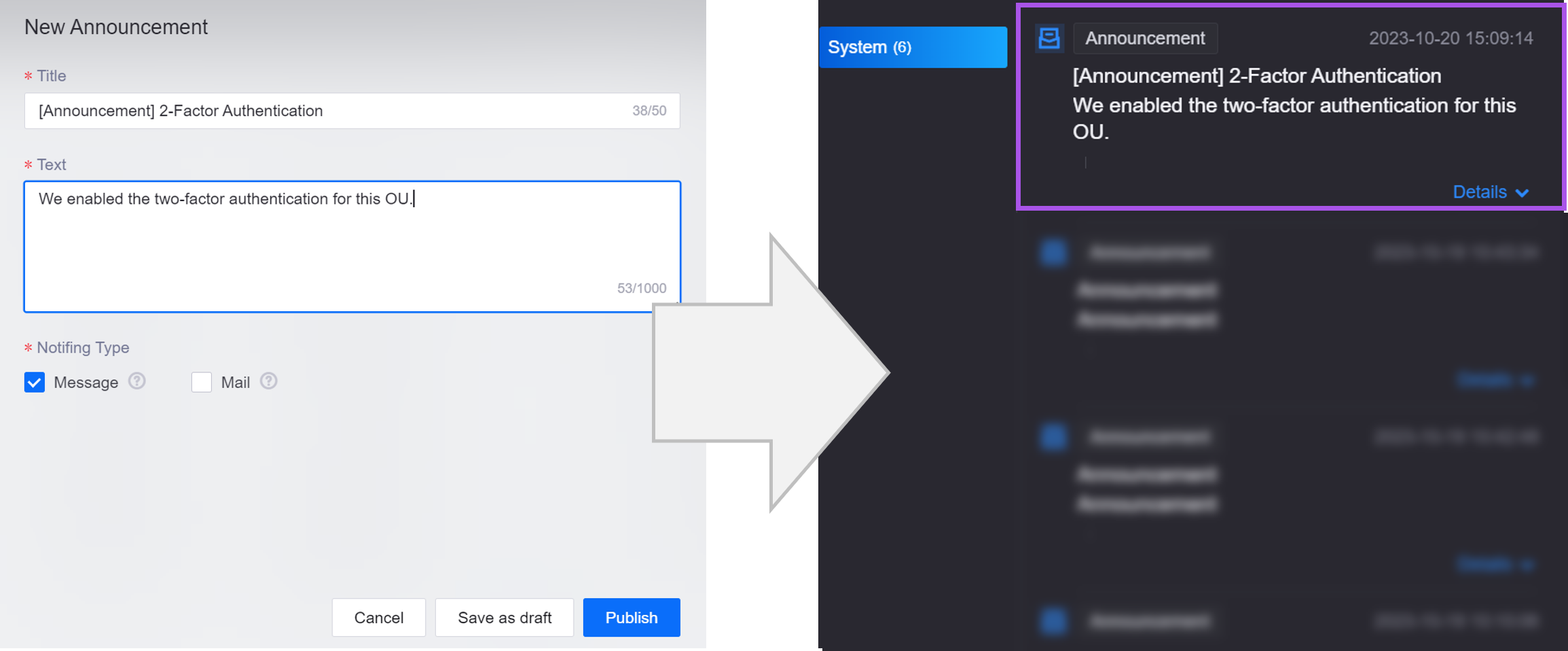
OU administrators can now configure which themes are available for OU users.
Common Data Service¶
We added the following new features for Common Data Service in EnOS 2.4.3.
Business Object Types¶
We added the following rules for importing or synchronizing business object types:
You can only synchronize data from Configuration Center on the UI of Common Data Service.
The EnOS model mapped to a business object type must be unique in the current environment (for public object types) or OU (for private object types).
Business Metrics¶
We added the “Same Period Last Week” comparison type for comparative metrics.
Virtual Points¶
Common Data Service now automatically retrieves device communication statuses as public virtual points.
Virtual Attributes¶
You can now register the properties of business objects in Configuration Center as virtual attributes.
Onboarding Tool¶
We added the following new features for Onboarding Tool in EnOS 2.4.3.
Business Tag Tool¶
We now provide predefined tags and topologies based on domain best practices, so that you don’t have to start from scratch.
You can now tag assets in batches based on the predefined values.
You can also tag assets on a specified topology tree in batches based on the predefined asset topology relationships.
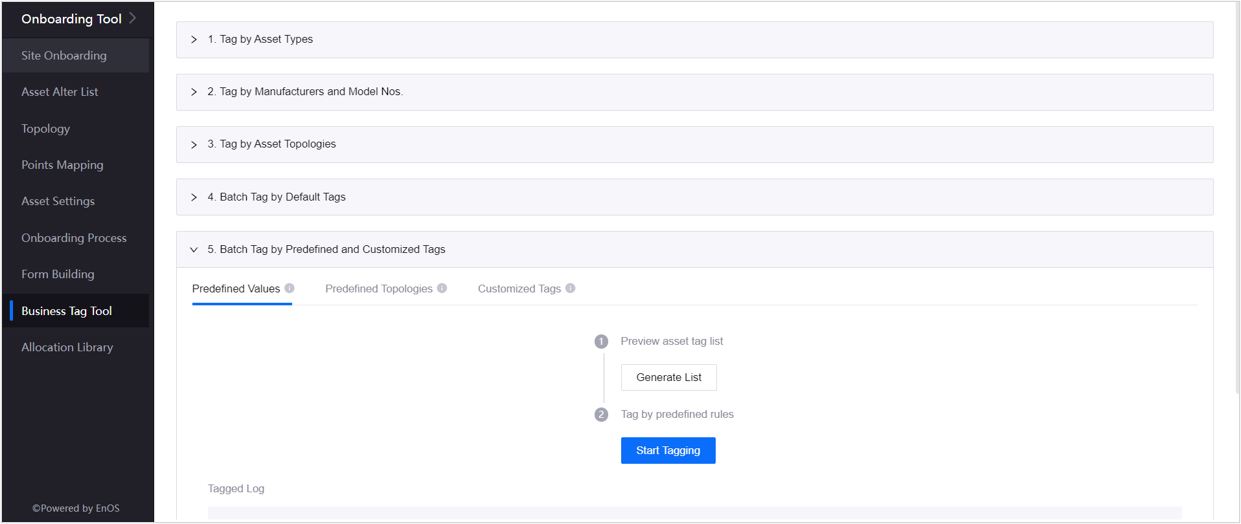
Miscellaneous¶
Application administrators can now query audit event logs of Onboarding Tool in EnOS Audit Service, including the logs of asset creation, update, deletion, export, and import.
Configuration Center¶
We added the following new features for Configuration Center in EnOS 2.4.3.
Solution Templates¶
You can now create global data templates, and distribute public data by importing the templates to other environments.
You can now add application menus to an application template in batches.
Business Objects¶
You can now add custom icons for the business objects in your OU.
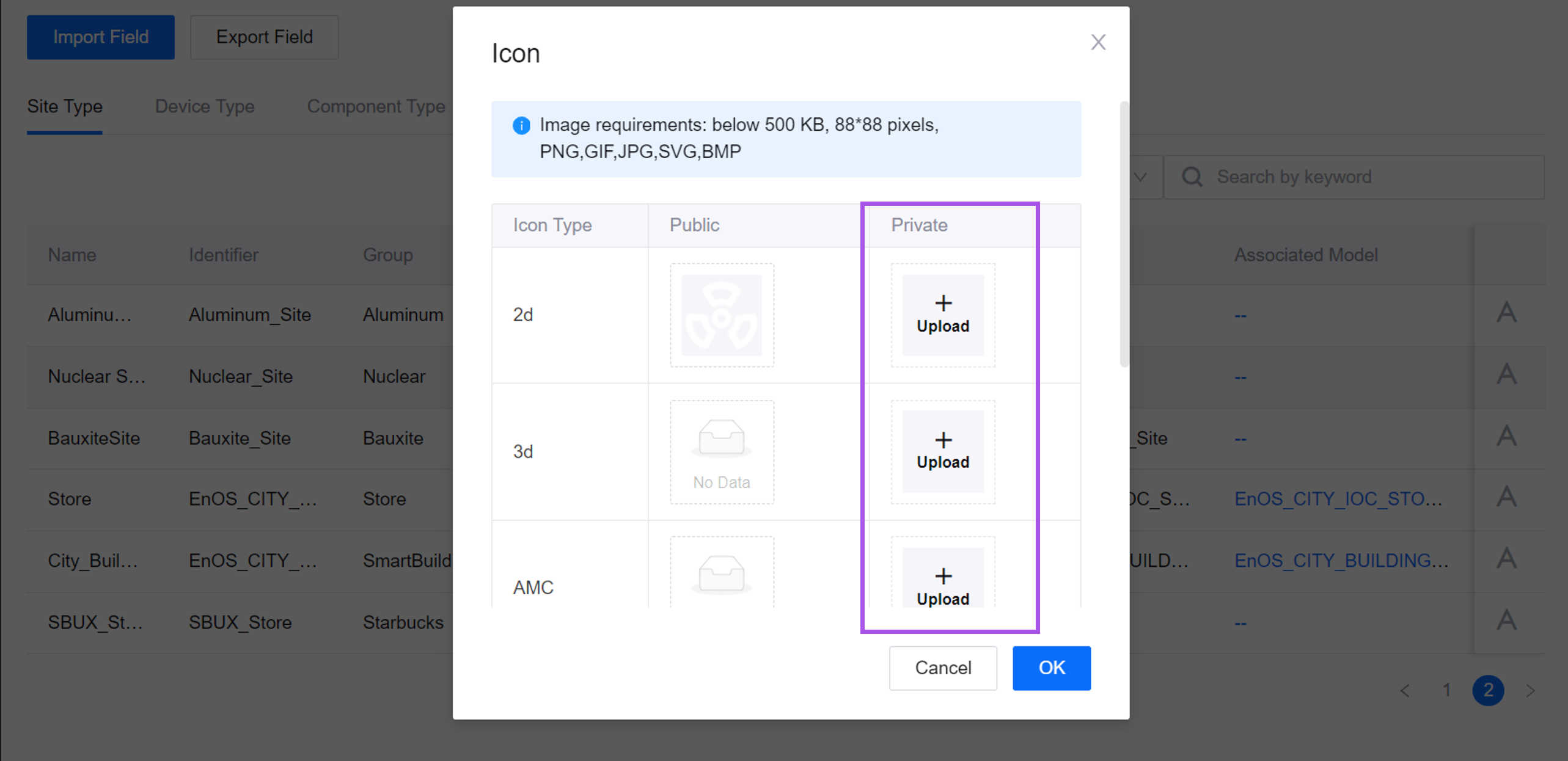
You can now search business objects by identifier.
You can now configure the access permissions of business objects to manage the objects of each domain separately.
Unified Monitoring¶
We added the following new features for Unified Monitoring in EnOS 2.4.3.
Portfolio¶
Application creators can now perform the following tasks:
Customize the backgrounds of administrative maps.
Disable Map Settings in the run-time mode. After the function is disabled, application users cannot edit items such as map masks, aggregation functions, asset icons, and widgets in Portfolio.
Configure whether to display the resources and resource data associated with organization structure nodes in Portfolio.
Application users can now switch between organization structures to monitor the asset information of different organizations.
Charting Tool¶
The white theme is now available for Charting Tool.
When configuring the charts, application creators can now filter measurement points or metrics by the following ways:
Filter all measurement points or all metrics.
Filter the measurement points or metrics with no uploaded data.
Filter measurement points or metrics in batches by visualization group.
Common KPI Inquiry¶
The white theme is now available for Common KPI Inquiry.
Landing Page¶
Application creators can now perform the following tasks:
Configure whether to display the resources and resource data associated with organization structure nodes.
Customize the display names of device filters.
Configure whether to display the time of sites.
Application creators can now perform the following tasks:
Go back to the previous page through the breadcrumb navigation.
Switch between organization structures to monitor the asset information of different organizations.
Switch between the linked Digital Twin Visualization pages by selecting page tabs.
Unified Asset Tree¶
Application creators can configure whether to enable Asset Synchronization. After the function is enabled, the new page displays the assets selected on the previous page by default when application users switch pages by Unified Asset Tree.
Digital Twin Visualization¶
We added the following new features for Digital Twin Visualization in EnOS 2.4.3.
Digital Twin Dashboard¶
Projects and Pages¶
You can now configure the loading priorities of widgets in pages. Widgets with higher priorities will be loaded first. You can improve the efficiency of page rendering by lowering the priorities of less important widgets (such as the widgets in Hidden Box).
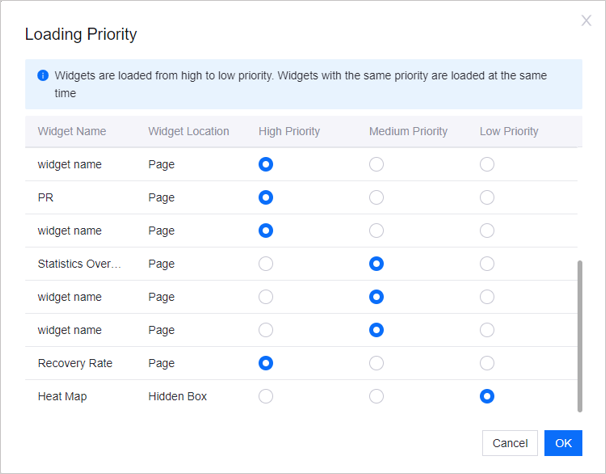
You can now configure internationalized fields for the names of dashboard projects and pages.
Data Sources¶
Digital Twin Visualization now displays the mapped fields of DI data enumerations in the Metric Management data sources.
When configuring the Swagger API or Restful API data sources, you can now omit the domain part and enter the relative path starting with
/if the domain of the host is the same as the domain of the current environment.
Filters¶
Filters for time types can now convert time data to the UTC of application users’ timezones.
Containers¶
You can now add redirecting links to containers so that application users can access the specified pages by selecting the container titles.
You can now customize the tab font size of a single-select container.
Widgets¶
You can now add data fields to picture widgets so that pages or widgets can get the data when directing from or linking with picture widgets.
You can now filter the device types in topology widgets by ID.
We added the preset styles for the following types of widgets:
Table
Pie Chart
Coordinate System Chart
Gauge
Metric Card
List
We added the following new functions for cartesian coordinate system charts:
Bubble style for displaying the relationship of three data fields
Zoom-in to a part of the chart
Thousands separators and custom decimal places
Custom X-axis ranges
Interpolation for making up the incomplete time ranges of X-axes caused by missing data
Custom data types, formats, and inclinations for X-axes
Spacing adjustment for data bars in bar charts
Digital Twin Monitoring¶
You can now share the saved panels with other OUs in the current environment to reuse panels in different OUs.
You can now export/import panels, elements, and widgets from/to other OUs.
Alarm Management¶
We added the following new features for Alarm Management in EnOS 2.4.3.
Alarm Rules¶
You can now create alarm rules that trigger alarms based on the device statuses.
Alarm Metadata¶
You can now configure alarm groups, severities, and types in Alarm Metadata.
Miscellaneous¶
Alarm Management now displays the timezones of the start and end time of alarm records.
Work Management¶
We added the following new features for Work Management in EnOS 2.4.3.
Delete work orders in batches.
Customize the list fields of Service Request Hub.
Reporting Tool¶
We added the data filter function to the tables of the Reporting Tool online editor in EnOS 2.4.3.
Data Quality¶
We added the following new features for Data Quality in EnOS 2.4.3.
Root Cause Analysis¶
We added the following types of root causes:
Abnormal measurement point onboarding
Device communication interruption
Out of range
Jumped data
Future timestamp
Abnormal measurement point forwarding
Abnormal data source
Time-Series Data Remediation¶
We added the following templates to detect and fix the time-series data quality issues in specific sensors.
Template |
Target Sensor |
|---|---|
AI Inspection-AirTemp |
Temperature sensor |
AI Inspection-CoolingWaterTemp |
Temperature sensor |
AI Inspection-ChilledWaterTemp |
Temperature sensor |
AI Inspection-AirPressure |
Pressure sensor |
AI Inspection-LiquidPressure |
Pressure sensor |
AI Inspection-AirHumidity |
Humidity sensor |
AI Inspection-LiquidFlow |
Liquid flow sensor |