Adding and Configuring Static Data Data Sources¶
EnOS Digital Twin Visualization supports the use of Static Data.
Adding Static Data Data Source¶
Add an external data source by following these steps:
Select Dashboards > Data Source from the left navigation pane.
Make sure you are at the External Data Sources tab.
Select New Data Source, and provide the required information.
Type: Select
Static Data.Name: Specifies the name of the data source.
Visibility: Select the scope of the data source.
Internal: Only for use inside the OU.
Public: Available for use in other OUs.
Depending on the type of data source selected, you may need to specify additional fields, such as database host, and doc paths.
In the Metadata Cache box, you can specify how frequently DTV will clear the meta cache.
In the Data Cache box, you can specify how frequently DTV will clear the data cache.
Select OK.
Creating Datasets for Static Data¶
You can import a CSV file that contains your dataset to create a static dataset.
You can create a dataset for your static data source by following these steps:
Locate your static data source from the table in the External Data Sources tab.
Select New Dataset to open the dataset creation dialog.
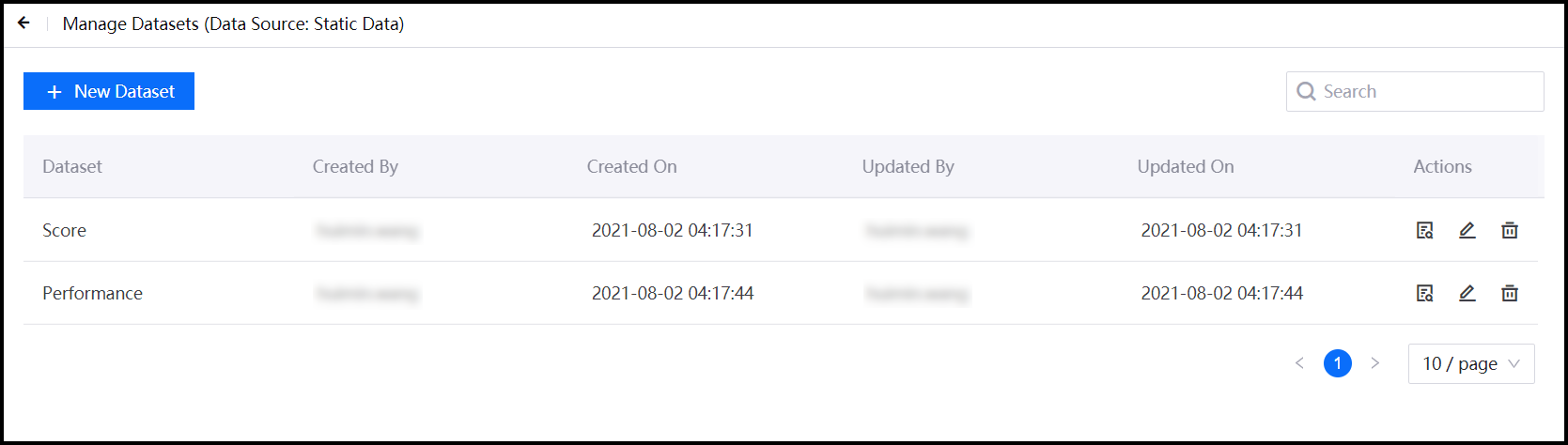
In the Name box, specify the name of your new dataset.
Select Upload to upload the CSV file containing your data.
Select OK to create your dataset.