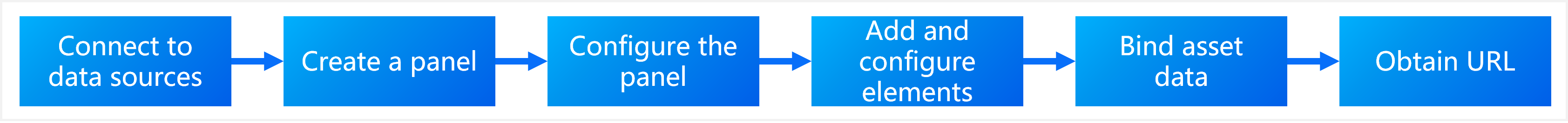Quickstarts: Understanding Digital Twin Monitoring¶
DTM consists of these modules:
Panel Editor: Supports dragging and arranging elements on the panels.
Element Editor: Supports dragging and arranging widgets on the elements. Select an element on the panel to edit it, including style configuration, event handling, and data binding.
Element Library: Provides rich built-in elements to quickly build visual pages.
Three-Party Integration SDK: SDK used for integrating configuration pages in three-party applications
A sample of the industrial monitoring page built through DTM is shown below:
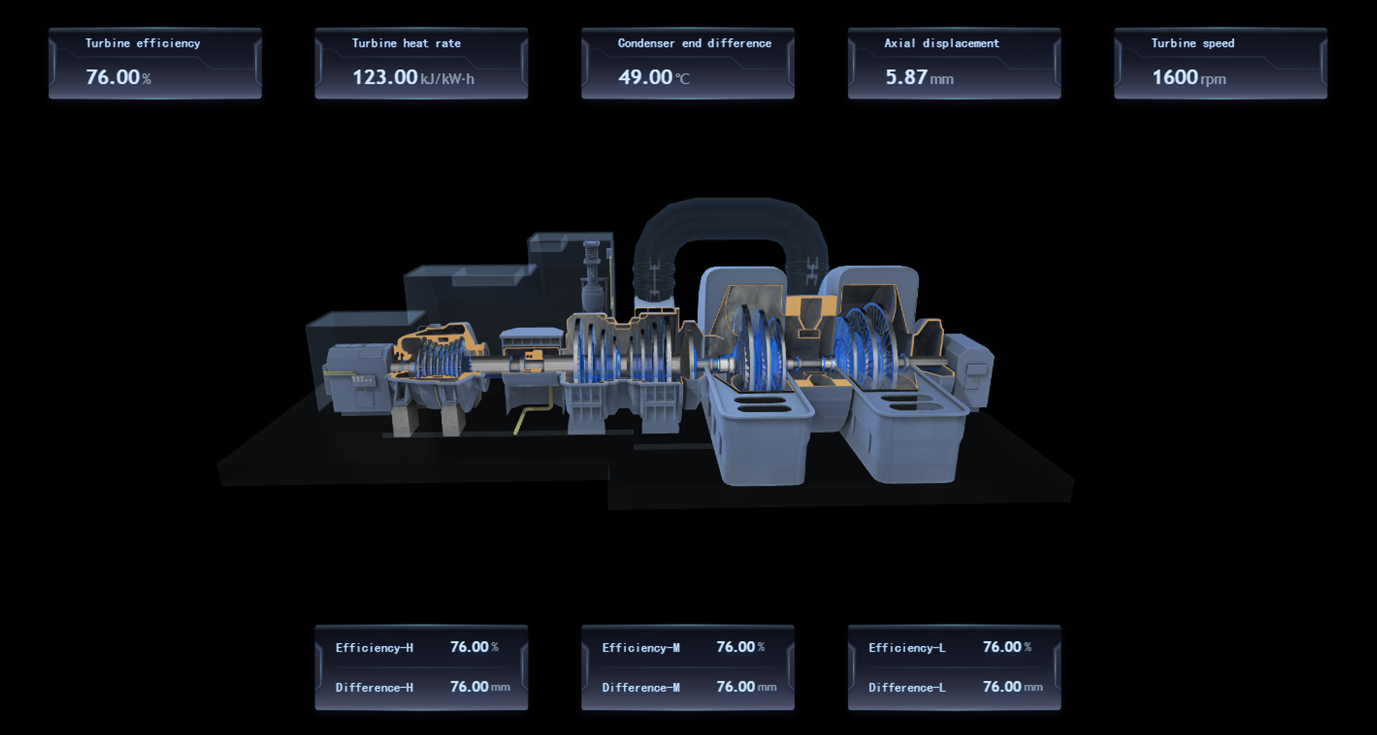
Procedure¶
Process of building a monitoring page using DTM.
Connect data sources
Drag and drop the elements to develop the monitoring page
Get the panel URL
The process is shown in the figure below.