Template¶
The Template node populates a template with data from the input msg and outputs the populated template as the output msg.
Node Type¶
IoT Hub.
Input and Output Ability¶
This node has 1 entry point and 1 exit point. Both the input and output are JSON.
Node Properties¶
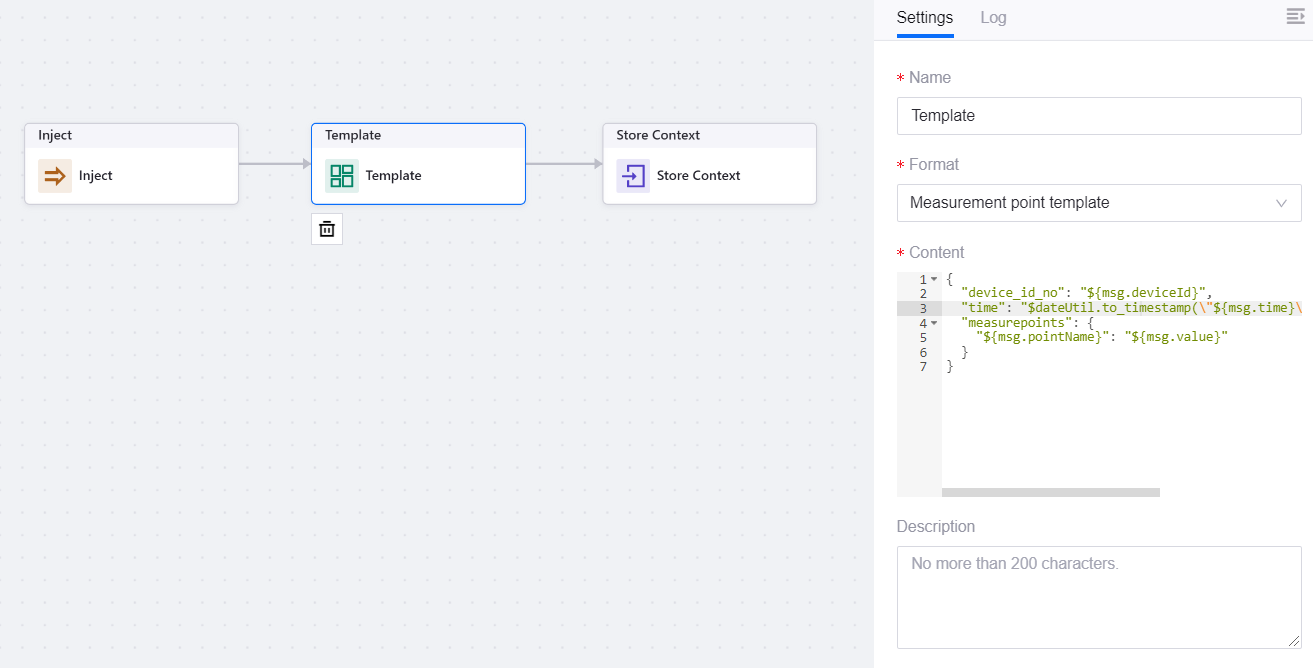
Name
The name for this node.
Format
The format of the template. After selecting the format, you can edit the details in Content if needed.
Measurement Point template: Contains parameters such as
assetId,time, andmeasurepoints.Command temmplate: Contains parameters such as
commandId,code,message, anddata.Custom: Contains no parameters. You can customize the format from scratch.
Content
The content of the template which can be edited. Use expressions such as ${msg.commandId} to get the information from the input msg to populate the template content. For more information on expressions, see Expressions.
Description
The description for this node.
Samples¶
Template Content Sample¶
{
"assetId":"${msg.assetId}",
"time":"$dateUtil.to_timestamp(\"${msg.time}\", \"yyyy-mm-dd HH24:mm:ss\")",
"measurepoints":{
"${msg.pointName}":"${msg.value}"
}
}
Input Sample¶
{
"assetId":"device0001",
"time":"2021-02-27 18:00:00",
"pointName":"converter001",
"value":"200"
}
Output Sample¶
{
"assetId":"device001",
"time":"1614420000000",
"measurepoints": {
"converter001":"200"
}
}