Tutorial Overview¶
Scenario¶
In the energy industry, monitoring the status of batteries during charging is a common business scenario. Temperature is an important battery status and safety indicator. By connecting the smart battery devices to EnOS, you can ingest real-time temperature data, configure alert settings to monitor the battery status, and control the state of the battery device.
The scenario is depicted in the following chart:
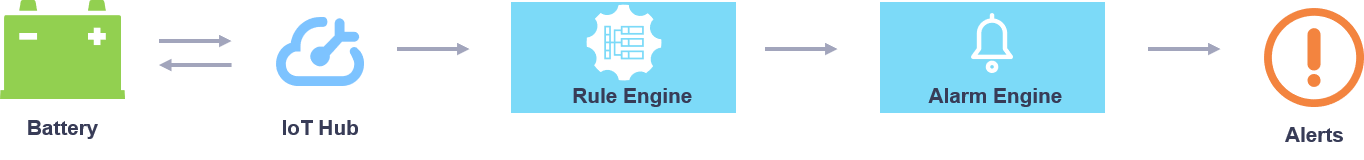
This tutorial shows you how to register a smart device on EnOS Cloud, perform device-end development, connect the device to EnOS Cloud, and simulate data transmission using a Java program. In this tutorial, you will:
Register a battery device on the EnOS Management Console.
Connect the battery device to EnOS Cloud.
Simulate the battery temperature data using a Java program developed using the EnOS Device SDK.
Send command to the battery device to control its charging state.
Set alert rules to monitor the temperature of the battery device.
Prerequisites¶
You have signed up for an individual account or an enterprise account to access the EnOS Management Console.
Your account must have full access to the model service, asset management service, and asset tree service.
Start >¶
Units¶
This tutorial includes the following units.
Unit 1. Registering Devices on the **EnOS Management Console**
10 minutes
Unit 2. Connecting the Device to EnOS Cloud
20 minutes
Unit 3. Simulating the Device Measuring Point Data
20 minutes
Unit 4. Controlling the Device State
10 minutes
Unit 5. Monitoring the Device Alerts
10 minutes
Unit 6. Monitoring the Device State and Data
10 minutes