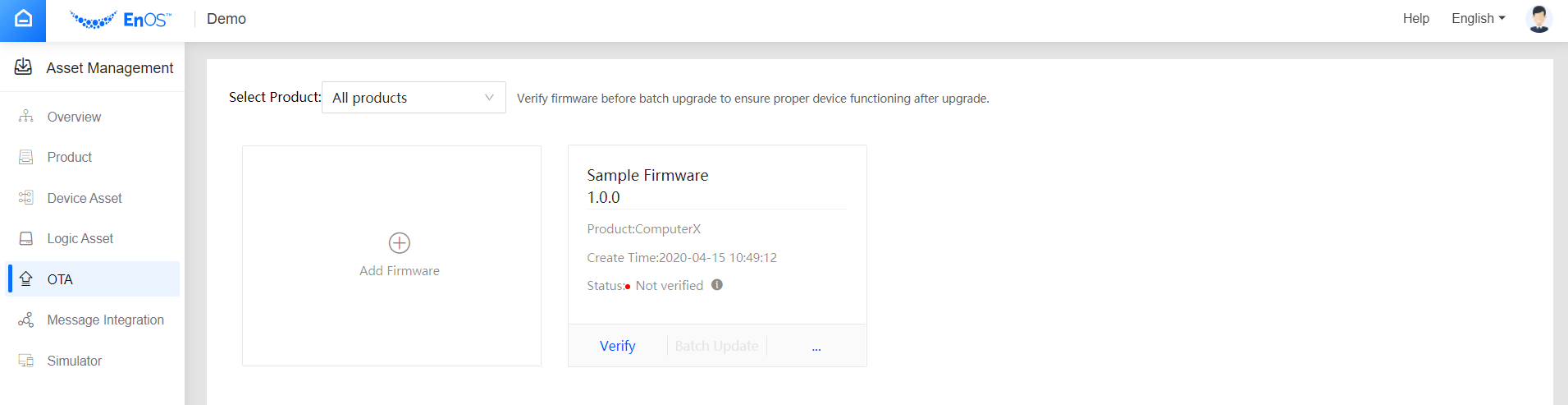Adding Firmware¶
To upgrade firmware by using OTA in EnOS, you need to add the device firmware in EnOS.
This section shows how to add the firmware in EnOS. This step is the prerequisite to the lifecycle management of the device firmware in EnOS.
Before You Start¶
Ensure that the firmware to be managed is installed on the device and the device supports OTA upgrade.
Procedure¶
Log in to the EnOS Management Console, and select Asset Management > OTA;
Select Add Firmware and provide the following information:
Product: You can select products created in Asset Management > Product from the drop-down list.
Firmware Name: Supports Chinese characters, English letters and underlines, 4-32 characters, and no repetitive firmware names are allowed under the same product.
Firmware Version: No repetitive firmware version numbers are allowed under the same product.
Signature Algorithm: Only MD5 signature is supported.
Select Firmware: click Select File, browse, and upload the local firmware. Supports
.bin,.tar,.gzand.zip. The size of firmware should not exceed 100MB.Version Description: No more than 100 characters. Devices can retrieve the firmware description through the upgrade interface.
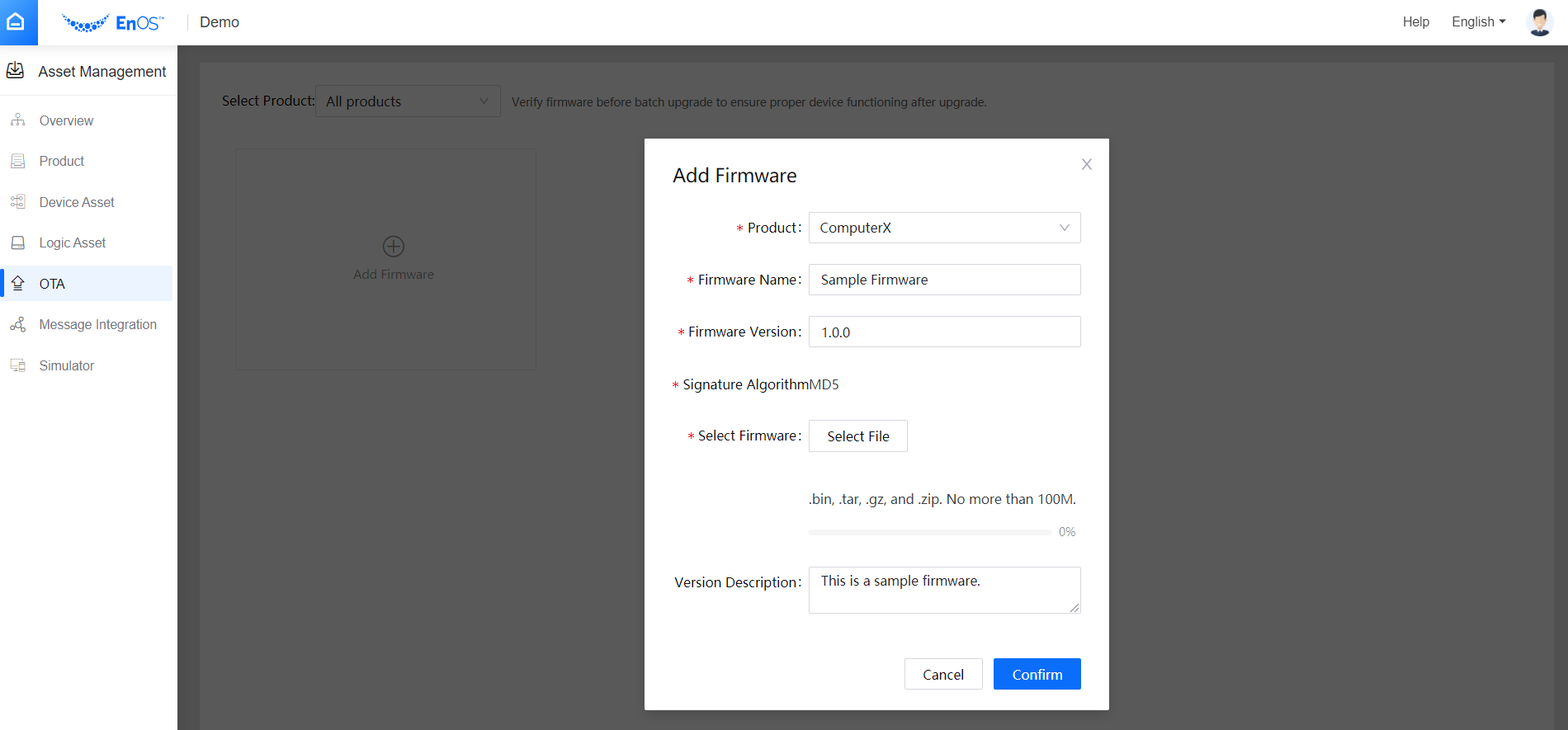
Note
If any wrong firmware is uploaded, you should delete the it before adding the correct firmware.
Select Confirm to complete adding the firmware.
Results¶
The firmware is successfully added.