Unit 2: Creating an Object Relationship Type¶
Step 1: Relationship Modeling for Wind Turbine and Wind Turbine Monitoring Application Type¶
During wind turbine operation, various metrics are connected and monitored through the app. Different monitoring applications are for different wind turbine equipment.
Here, we create a Many-to-Many relationship for the wind turbine object types and the monitoring application object types.
In the left navigation bar of the Data Catalog, click Object Type.
Click the New Object Type> New Object Relationship button.
On the New Object Relationship page, enter or select the following information:
Basic Information:
Type ID: enter
Turbine_App_RelationDescription: enter
mock Turbine_App_Relation for tutorialRelationship: select
ManyToMany
Relationship Configuration:
Type 1:
Type ID: select
UD_EAM_Turbine
Type 2:
Type ID: select
UD_APP
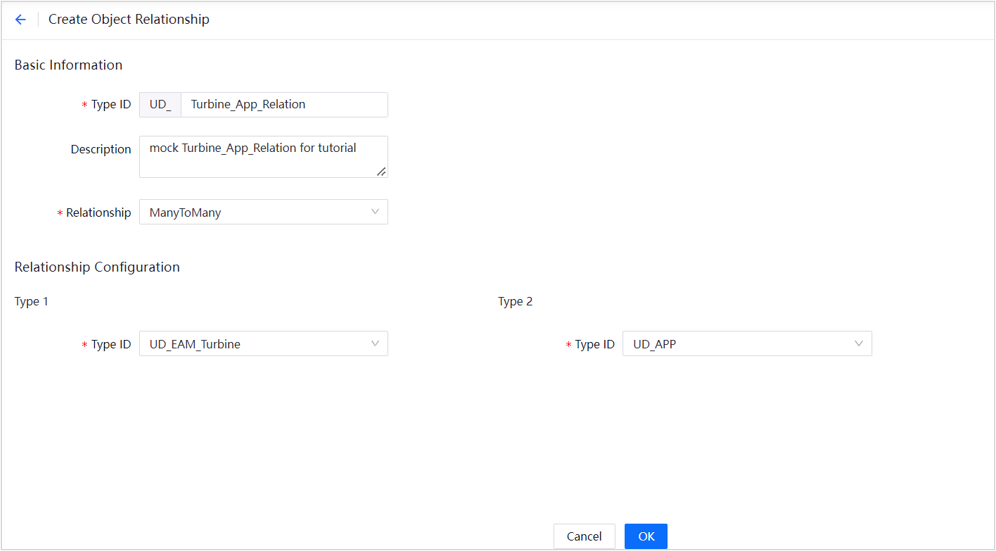
Click OK to complete the relationship creation between the wind turbine object type and the monitoring app object type.
Step 2: Relationship Modeling for Wind Turbine and Wind Turbine Station Data Types¶
Each wind turbine device corresponds to a different station. Here, we create a OneToMany relationship for the station type and wind turbine type.
In the left navigation bar of the Data Catalog, click Object Type.
Click the New Object Type> New Object Relationship button.
On the New Object Relationship page, enter or select the following information:
Basic Information:
Type ID: enter
Site_Turbine__RelationDescription: enter
mock Site_Turbine__Relation for tutorialRelationship: select
OneToMany
Configuration Relationship:
Type 1:
Type ID: select
UD_site
Type 2:
Type ID: select
UD_EAM_Turbine
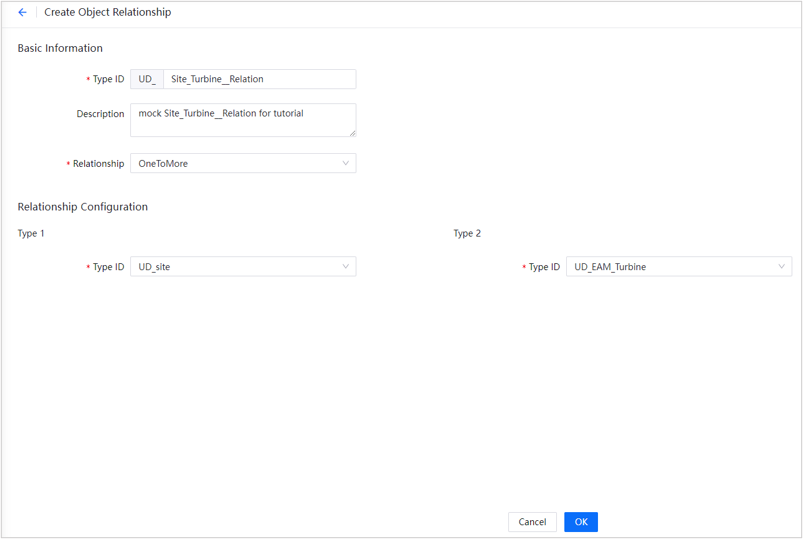
Click OK to complete relationsship creation of the station type and wind turbine type.
After the object type relationship is created, in the category list on the Object Type function homepage, click ![]() View at the end of a specific relationship type row to view and edit its basic information.
View at the end of a specific relationship type row to view and edit its basic information.
