Terminating Processes¶
You can terminate processes that were wrongly started or processes that cannot be completed due to some circumstances.
Before You Start¶
You must have the Termination permission for the process model that you want to terminate. Contact the process owner to obtain the necessary permissions.
Procedure¶
In the navigation pane, select Processes.
A list of running processes appears.Select your desired view.
Next to the process that you want to view, click View.
The process details page appears.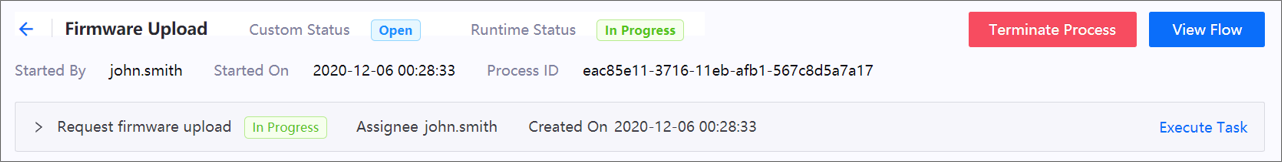
Click Terminate Process.
The Terminate Process dialog box appears.In the Termination Reason box, enter a reason for terminating the process.
Click Terminate.
Results¶
The process is terminated, and the runtime status is updated to “Terminated”.