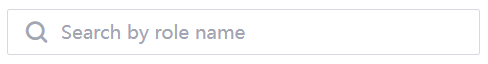Application Portal GUI Conventions¶
This article introduces the common elements and interactive conventions of GUI-based EnOS Application Portal.
Common Elements¶
Application Portal displays the following common elements in different modules, applications, and pages.
Element |
Example |
Description |
|---|---|---|
Display/Hide Navigation Pane |
Display/Hide the Navigation Pane on the left. |
|
Required Fields |
|
The information that users are required to configure. |
Search Box |
|
The text box where users can search for target items by entering related information. |
Internationalization |
The icon to illustrate the field supporting internationalization configuration. For more information, see Internationalization. |
|
Notification |
The icon to show the number of unread notifications of the current OU. Users can open the notification popup window by selecting the icon. For more information, see Managing Notifications. |
Internationalization
Application Portal provides internationalization function for the collaboration among users in different languages. When entering fields like names or descriptions, users can configure different contents for each display language. Application Portal supports the following languages:
Simplified Chinese
English
Japanese
Spanish
German
Polish
Entering Internationalized Fields¶
The internationalization icon  displays along side the fields supporting internationalization. Select the internationalization icon to open the popup window and configure the display contents for different languages. For example, if you enter contents in the English (en-US) section, Application Portal will displays the content when the display language is English.
displays along side the fields supporting internationalization. Select the internationalization icon to open the popup window and configure the display contents for different languages. For example, if you enter contents in the English (en-US) section, Application Portal will displays the content when the display language is English.
Searching Internationalized Fields¶
When searching fields supporting internationalization:
If you configured the internationalized content for a specified language, you need to search for the field by the content in the specified language. For example, when the Application Portal is in simplified Chinese, you need to search for the field by the content of simplified Chinese.
If you didn’t configure the internationalized content for a specified language, you need to search for the field by the default content of the field.