Creating Alert Severity Levels¶
This section shows how to create alert severity levels for your assets via the Alert section in the EnOS Management Console.
To define an alert severity level, you need to provide an ID, description, and tag for it. The description of the alert severity supports globalization, where you can define the alert content in different languages.
Before You Start¶
For a specific domain asset, the alert severity level definitions are typically found in its instructions. If needed, you can also customize the definitions according to your business needs or best practices in the domain.
For example, for a padmount transformer, potential security risks exist when the temperature exceeds 85 degrees centigrade. Therefore, the severity level is Warning according to the device instructions. However, if the temperature exceeds 100 degrees centigrade, you can define the severity level as Fault because the device might stop working.
Configuring Alert Severity¶
Click Alert > Alert Severity from the left navigation panel of the EnOS Management Console.
Click New Severity Level and provide an ID, description, and tag (optional) for the severity level.
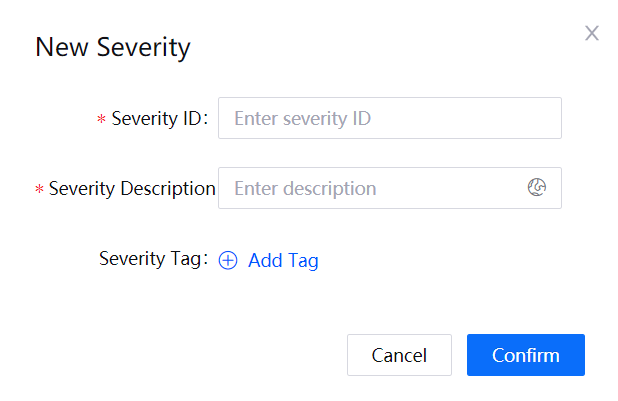
The severity levels are mainly used for filtering the alert messages on the GUI and analyzing the historical alerts. The domain application identifies the severity of the alert by the ID of the severity level.
Example of Severity Levels¶
The following table shows a typical severity level list.
Severity Level ID |
Description |
|---|---|
398000001 |
Info |
398000002 |
Warning |
398000003 |
Fault |
The severity level can be used as a key value in the application for a domain for the application to know the corresponding meaning of each severity level. For example, in your alert application for a domain, you can set to display only the alerts with severity Warning and Fault in the GUI. This feature is achieved by setting to show alerts with severity level ID 398000002 and 398000003.